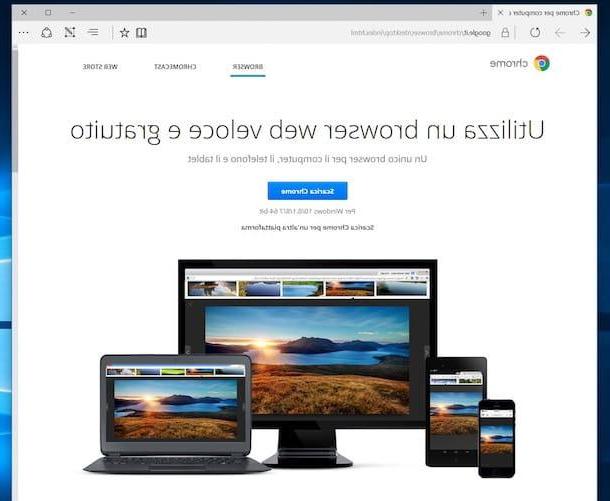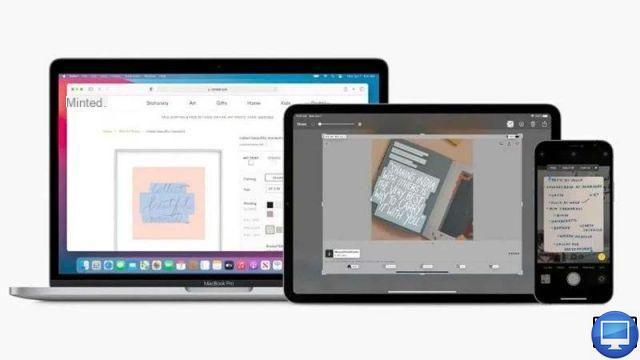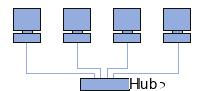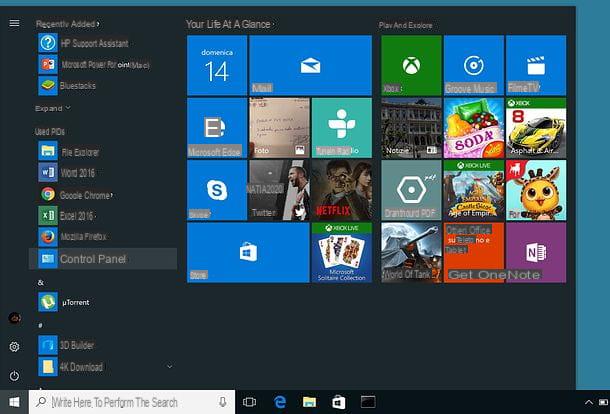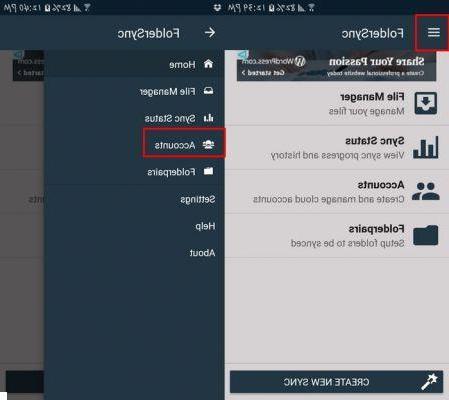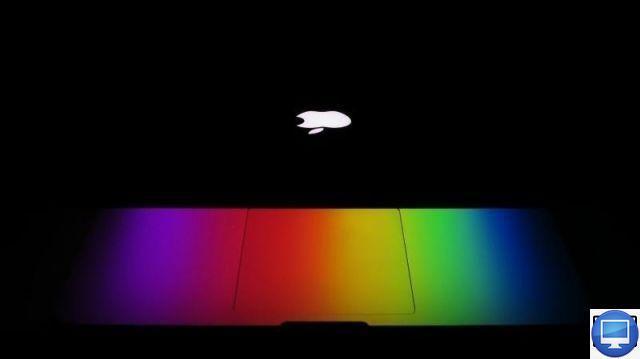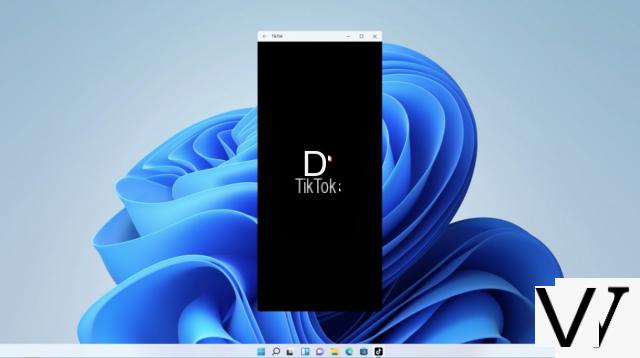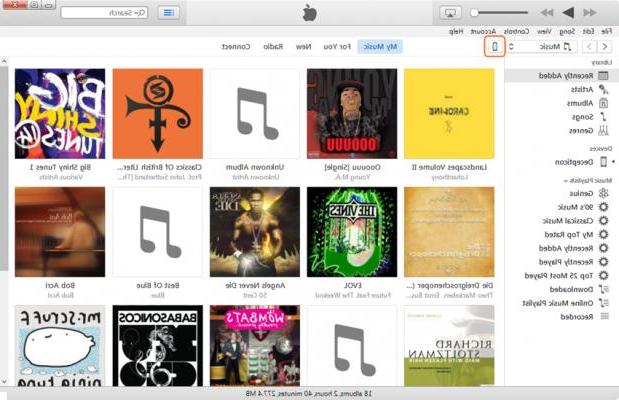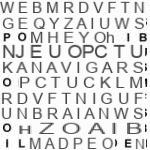 In the puzzle week the funniest games are the classics crossword puzzle and then the find the word, the one where there are many letters arranged at random, where you have to circle the words inside the grid with a pencil.
In the puzzle week the funniest games are the classics crossword puzzle and then the find the word, the one where there are many letters arranged at random, where you have to circle the words inside the grid with a pencil.The word you are looking for can be placed horizontally, vertically, diagonally, or even, in expert puzzles, at a 90 degree angle.
Word search puzzles are educational fun tools that puzzle enthusiasts are crazy about.
They are certainly pen and paper games that can be created and printed on the computer.
If in a previous post I had listed the sites where to play and create crosswords and sudoku puzzles to print, here we see the sites where you can create new "find the word" game tables ready to be printed.
1) A very simple site is Puzzle Maker where you just need to write a list of words, enter a level of difficulty with the lower bar and get the table of find the word.
After each word you write, you immediately see a preview and, at the bottom, there is the print button to print or the one to save the puzzle.
2) Crossword Puzzle Maker is a site where you can immediately create your own word search puzzle or crossword by entering the terms you prefer.
It doesn't matter if these sites are in English, you can enter words in any language, even in the city.
Wordsearchmaker has the characteristic of offering the html code to embed puzzles in a blog or a website as well, if to create your own online puzzle site.
3) Wordturtle it makes you choose the desired level of difficulty immediately, the harder it is, the more words to search for.
You can also choose whether to create a puzzle to play on the computer alone or to print it on paper.
In case you want to play online, just choose the words and then search for them in the randomly generated puzzle.
4) The Word Search generator offers additional customization options for creating your own search puzzles.
You can write the list of words in the box and decide the size of the grid, the number of columns, rows, the font and graphics and much more.
This site is perhaps the best on the list also because it is possible to play randomly generated puzzles, in your language.
5) SuperKids Word Puzzle allows you to create a simple sheet of hidden and crossed words, to be printed and then played with.
Again, just write words and set the grid size to create a puzzle page.
6) Discovery Puzzlemaker gives three choices when for puzzle creation.
An HTML file one if you want to print it, Text if you want to copy and paste and Lowercase to have all lowercase letters.
There are also a lot of other options for deciding the size and difficulty.
7) WordSearch allows you to create a pdf or a simple html sheet to print with the word search game.
There are tons of options to customize the puzzle, including adding colors, ordering words in any direction and much more.
The options are in English so you have to go a little guesswork if you don't know the language but you can add words in your language or whatever you want.
8) Educolor is a site that features both the crossword generator and a puzzle generator find the word, simple and in your language.