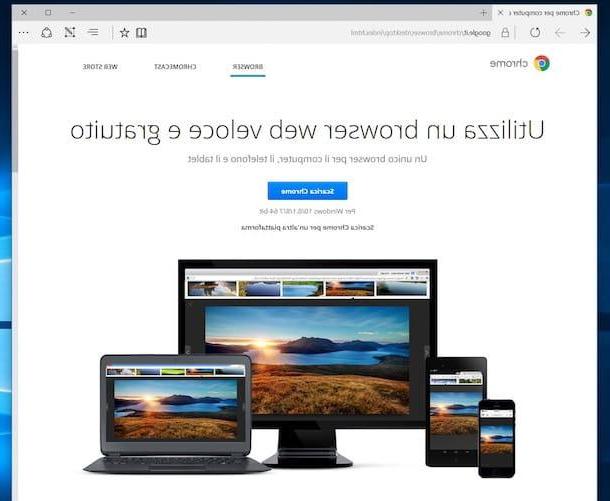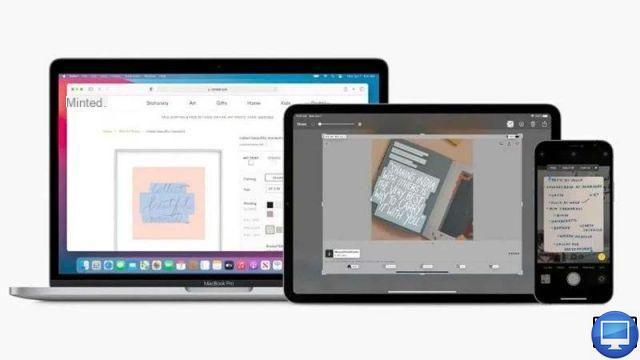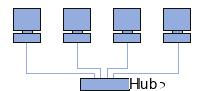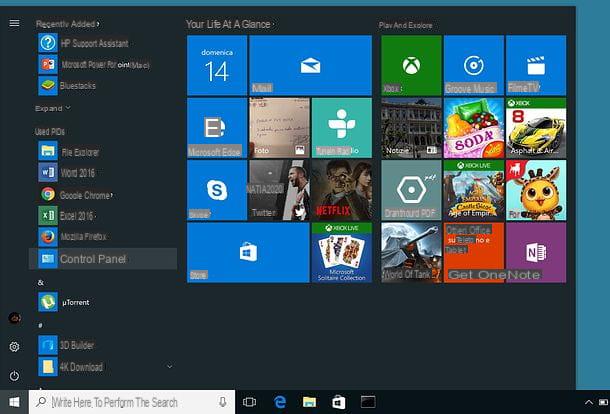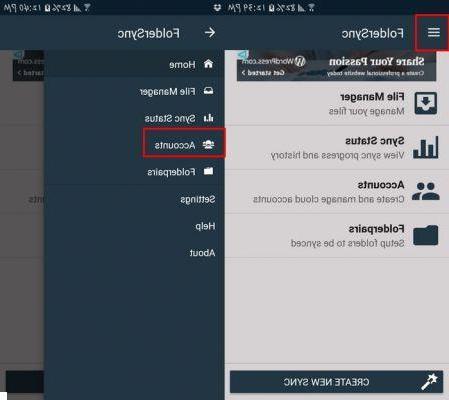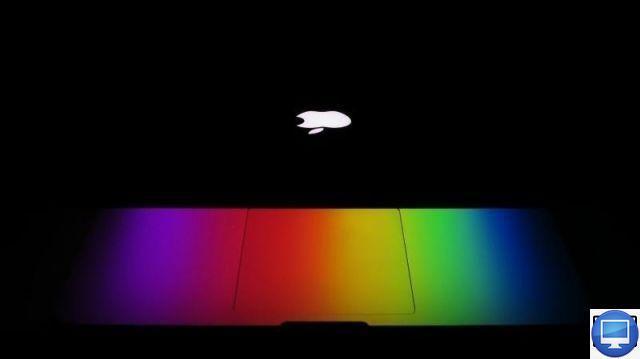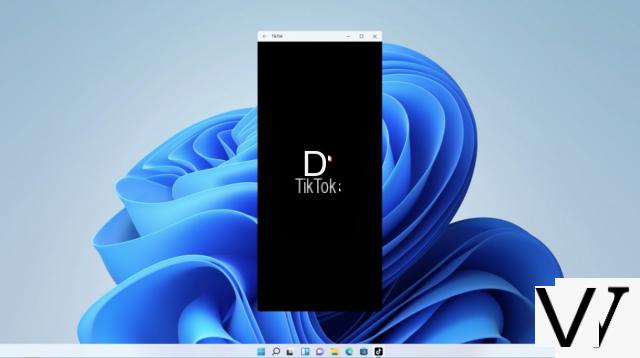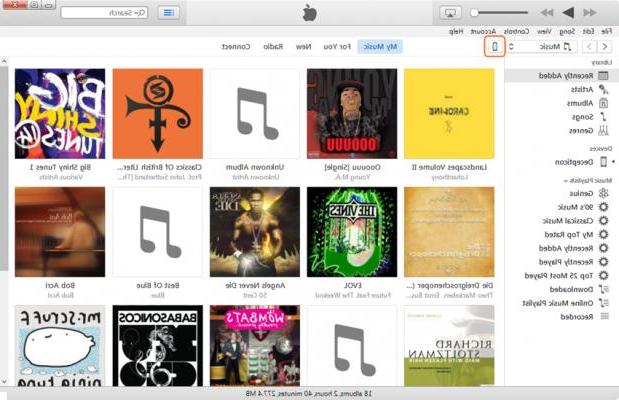Already very well established in the smartphone stabilizers market, DJI aims to strengthen its dominance with the latest model in its Osmo Mobile range: the OM 4. A product that incorporates the elements of its proven predecessors and embellished with some new features and improvements that further enrich the user experience.
 9
9
€ 173,30 Lire the conclusion DJI Osmo Mobile 4
- The new magnetic fastening system, with two methods to choose from
- An even more compact format
- The many controls available on the handle
- The app's Story, DynamicZoom and more modes
- Autonomy as good as ever
- The tripod
- Lack of support for ultra-wide-angle and slow-motion
- An application full of features, but without evolution compared to the Osmo Mobile 3
- The rising price
On vacation or on a daily basis, we have more and more tendency to abandon the classic cameras, often bulky and expensive, in favor of our smartphones to immortalize the good times and the magnificent landscapes that we have the opportunity to meet. With a quality that is unfortunately not always there, whether in photo or video.
Smartphone stabilizers provide much better results. DJI has made a name for itself in this sector with the first three models of its Osmo Mobile range. The brand returns in 2020 with an even more successful product: the OM 4, which benefits from very interesting new features compared to its predecessors and to what the competition offers.
We tried it, here's what we thought about it.
DJI Osmo Mobile 4 datasheet
- Dimensions: 276 × 119.6 × 103.6 mm unfolded, 163 × 99.5 × 46.5 mm folded
- Weight: 390g for the gimbal, 32,6g for the magnetic clamp and 11,4g for the magnetic support ring (total: 434g)
- Compatible smartphones size: 6,9-10mm thick, 64-84mm wide
- Weight of compatible smartphones: 170 to 290 grams
- Maximum rotation speed: 120 ° / s
- Panoramic amplitude: from -161.2 ° to 171.95 °
- Rotation amplitude: from -136.7 ° to 198 °
- Tilt amplitude: from -106.5 ° to 235.5 °
- 2450 mAh battery
- Autonomy announced: up to 15 hours
- Charging time: 2 hours 30 minutes with 10W charger
- Connectivity: Bluetooth LE 5.0
- Connections: one USB-C port, one USB-A port
A bundle including all accessories
Change of strategy for DJI with its OM 4 (name preferred by the brand to Osmo Mobile 4, while we were talking more about Osmo Mobile 3 for the previous generation). The OM 4 is only available as a bundle, including a magnetic ring holder, magnetic clamp, tripod and carrying case, all for 149 euros.
Acheter l'Osmo Mobile 4 de DJI

The Osmo Mobile 3 was marketed at a price of 129 euros in bundle, with also the possibility of acquiring the stabilizer alone for 109 euros. A rise in prices therefore, which can nevertheless be justified by the provision of several improvements, including in particular the integration of these so practical magnetic media, as we will be able to see in the rest of this test.
In the box, DJI also includes wet and dry wipes, stickers, an installation guide, a booklet on the use of the magnetic support ring or a wrist strap. A rather practical transparent alignment plastic also makes it possible to identify where the exact center of the smartphone is located according to its size. A complete kit, required by the new smartphone support system.
Small disappointment, the beautiful storage bag that we were entitled to with the bundle of the Osmo Mobile 3 disappears here with this version.
Still foldable, but even more compact
The switch to magnetic does not only have advantages in terms of ease of installation, but also in terms of handling, storage and transport. Without a clip attached directly to it, the DJI OM 4 sports a slightly more compact size, whether folded or unfolded. It is thus a little easier to take in hand and to conceal.

Smaller yes, but also stronger! Osmo Mobile 4 is able to handle heavier smartphones. Suffice to say that now, almost no mobile is excluded because of its weight. DJI has also made slight improvements regarding the different amplitude levels.
The materials are of high quality, as always on this range. The grip of the rear trigger, the joystick and the various buttons are well integrated, solid and ideally placed for one-handed use of the stabilizer.
As for the colors, this is not the most important, but it should be mentioned: the shades of gray of the OM 4 are lighter than those of the OM 3 (which was already less dark than its predecessors).
Summary
- DJI Osmo Mobile 4 datasheet
- A bundle including all accessories
- Still foldable, but even more compact
- For occasional and regular users
- Functions at your fingertips
- An application full of little touches, but with some (big) gaps
- It's all well and good, but are the videos really stabilized with the OM 4?
- Autonomy and recharging do not change
- Itopdroid's review
For occasional and regular users
To use the DJI OM 4, the manufacturer offers us two solutions. Exit the clamp attached directly to the stabilizer as on the previous models, this new version of the gimbal adopts a magnetic fixing system.
The first proposed way to connect the smartphone to the device is a magnetic clamp. Its fasteners use the edges of the mobile so that it can hold in place, with the magnet which is then found in the center of the smartphone. In terms of disadvantages, we can note that this method is not suitable for all smartphones. The flange should be placed full center, but on some phone models this means making contact with the side physical buttons, especially the ignition button. However, the clamps are hollow enough to be fixed closer to the screen and thus avoid pressing the keys while proceeding with the installation with great care. The flange does not allow a very fast installation either for those who would like to constantly remove and replace their smartphone on the OM 4. On the other hand, it is an excellent fixation for those who do not intend to uninstall and reinstall their smartphone on the. gimbal every two minutes, or who wish to keep their protective shell.

The magnetic support ring cannot be attached to a protective shell. Or more precisely, such an operation is possible, but affects the performance of the nacelle and is therefore strongly discouraged. You must first clean the smartphone with a wet wipe included, dry it with a dry wipe (also included), then stick the sticker on the center of the back of the mobile. An alignment guide helps us find exactly where the center is. Even if the photo sensors of your mobile are positioned in the axis of the back cover and in a vertical way, no worries, there is a good margin between the modules and the sticker. On some OnePlus models, however, it is possible that the brand's logo is partly hidden by the sticker. If you have a smartphone equipped with a fingerprint reader on the back, it is also possible that this interferes with the installation of the sticker.

Then just stick the magnetic backing ring firmly to the sticker. DJI recommends waiting 12 hours after performing this operation before using the OM 4 with this method. With two stickers, one wet wipe, one dry wipe included and this 12 hour waiting limit, you got it, this magnetic ring must be kept on the smartphone indefinitely. This is an extremely practical solution for connecting mobile sound to the stabilizer in a flash. It is intended for those who use it very frequently. The ring is thin and light, it does not take up much space. The smartphone can continue to be slipped safely into a pocket or bag as before. On the other hand, we must accept not to have recourse to a protective shell. From an aesthetic point of view, everyone will judge the impact of the permanent presence of the ring on the back of their smartphone.
 The ring should remain attached to the smartphone, even when the OM 4 is not in use
The ring should remain attached to the smartphone, even when the OM 4 is not in use
What is interesting here is that the choice is left to us. Everyone will adapt their use to their habits and needs. We have tested both attachment methods, and each offers guarantees with regard to the reliability and durability of the Osmo Mobile 4. We were even a little rough with the product just to update it. 'test, and at no time did we fear that the gimbal would fail and that our smartphone would fall. On the other hand, it is important to correctly position the ring or the flange with the stabilizer magnet using the marks and visual references located on the different elements so that the OM 4 can position the smartphone straight. This small effort avoids having to then manually correct the various axes.
And since we are talking about the stabilization of the smartphone on the gimbal, hats off to the OM 4. Equipped with motors even more powerful than those of the Osmo Mobile 3, they allow precise and rapid positioning of the device. The change of posture to switch between portrait and landscape is also devilishly effective. We were also impressed with the strength and reliability of the magnets.
And to go even further, a tripod is supplied with the OM 4 to cover even more needs. It screws very quickly onto the handle of the device and does double duty. Its main function is of course to be placed on a flat surface, to gain even more stability, obtain better results and gain comfort. You have the possibility of filming continuously without carrying neither the smartphone nor the stabilizer, with the main camera or the front camera of your choice. Folded up, the OM 4's small tripod can serve as a pole and allow you to gain a few centimeters in height. This is useful in crowded tourist areas for capturing images above individuals blocking the view. On the other hand, it is impossible to access the various buttons in such a configuration.
 Even in less than optimal conditions, the tripod does very well
Even in less than optimal conditions, the tripod does very well
Functions at your fingertips
This is what we particularly appreciate with the DJI gimbal: many features are available directly from physical buttons accessible with the thumb of the hand that carries the stabilizer. No need to change position or use your other hand to adjust the device or enter the options of the mobile application.
The M button has not changed much since the Osmo Mobile 3. When the stabilizer is off, pressing it checks the battery level, while a long press turns the device on. It is also this key that must be held until a beep is heard to start or exit standby mode. Ditto until you hear two beeps to switch off. But he also has other roles. By pressing once, the mobile switches from photo mode to video mode and vice versa. Two short presses in a row, and the phone switches from landscape mode to portrait mode.

The shutter button does not hold any surprises. Pressing it allows you to take a photo or start / pause recording a video. In photo mode, a long press on this key activates continuous shooting.
The joystick has improved a bit on this OM 4. It is notably more pleasant to the touch. Moving it up or down controls the tilt axis, while the pan axis is manually adjustable by moving the joystick left or right.
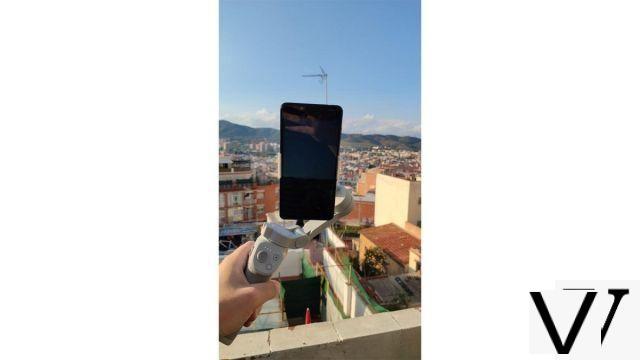
The zoom slider is hidden on the handle, not far, on the left side. It is without a doubt the most difficult button to reach, but it does not require a great effort either, it is possible to reach it without moving your hand. An observation that applies to right-handers, left-handers will have a much harder time using it. The zoom button has been designed to be accessible with the thumb of a right-hander, you will have to twist a little to reach it with your left thumb. A flaw not to be taken lightly for left-handers who often use the zoom. Push up, and zoom in, push down, and we zoom out.
Finally, we have the trigger on the back. This time, it is with the index that we activate it. Ideally placed, it falls perfectly on the finger during a normal grip of the OM 4. When it is held down, the locking mode is engaged, avoiding unpleasant surprises. This is deactivated as soon as there is no more pressure on the trigger. A short press allows you to start or stop the ActiveTrack function, which we will detail a little later. Two steps in a row, and the nacelle refocuses. After pressing the trigger three times, the smartphone switches to the front camera if it was using its rear lenses (and vice versa). Last combination, a short press followed by a long press triggers the sport mode, which can be quit by releasing the trigger.

An application full of little touches, but with some (big) gaps
The DJI Mimo application is mandatory to benefit from all the features of the OM 4. It can be downloaded for free from the Play Store on Android or from the App Store on iOS. When the smartphone's Bluetooth is activated, a message appears to connect the two devices to each other as soon as you enter the app. No need to go through the sometimes tedious Bluetooth settings of the mobile for pairing.
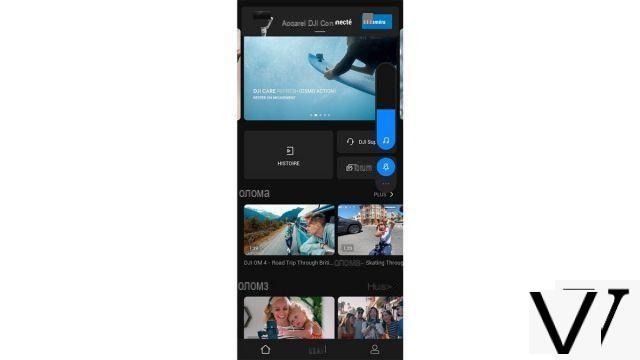
Before dwelling on the plethora of options and capture modes available on the application that accompanies the Osmo Mobile 4, let's start by making a few complaints. Some features of our smartphones are not supported by the gimbal, including ultra-wide angle, which has nevertheless become a feature of many mobile devices in recent years. Some models are compatible, especially on iPhones and high-end Samsung and Huawei. But the majority of references must do without.
No Xiaomi, OnePlus, Google Pixel or OPPO smartphone is compatible for example.
Another lack, the slow motion mode of some Android phones is not supported either. Forget the Super Slow-Motion at 960 frames per second of the high-end Samsung Galaxy for example.
It is unfortunate to note that certain features of our own smartphone cannot be used with the OM 4. But this one makes up for it all the same with extremely practical advanced functionalities.
We think for example of the ActiveTrack 3.0 mode, which makes it possible to follow a fixed or moving object even when the stabilizer is moved. Still on the practical side, DJI offers two ways to activate it. Via the gimbal directly with a pressure on the trigger when the object is full frame or on the touch screen of the smartphone by drawing a frame around. To test the ActiveTrack, we chose a trampoline as an object and then ran around it without really worrying about the OM 4 in our hand. This then automatically corrected its position to continue filming the trampoline as well as possible, for a most convincing result in relation to the difficult conditions in which we put the device. This tracking option also works when the object itself is in motion. Placed on a tripod, the OM 4 had no trouble filming without human intervention a child wriggling in all directions on a terrace. For an animal or object that is moving particularly fast, an efficient Sport mode allows the gimbal to be more responsive and keep pace.
 The object tracked by ActiveTrack is visually identified by green markers
The object tracked by ActiveTrack is visually identified by green markers
Gesture control, which works with both the main camera and the smartphone's selfie camera, allows you to give yourself a little time before taking a photo or launching a video you want to appear on. Once activated, all you have to do is show your palm or make the V sign with your index and middle fingers in the direction of the objective to signify that you are ready. The OM 4 then automatically follows your face and three seconds later (unfortunately not configurable timing), a snapshot is taken in photo mode and recording starts in video mode.
Also available is the Dolly Zoom function (forward or backward), this traveling method popularized by Alfred Hitchcock in his feature film Cold Sweats. This technique allows the subject to be framed in the same way throughout the zoom, but with a distortion (stretching or settling depending on the type of zoom) of the perspective of the background.
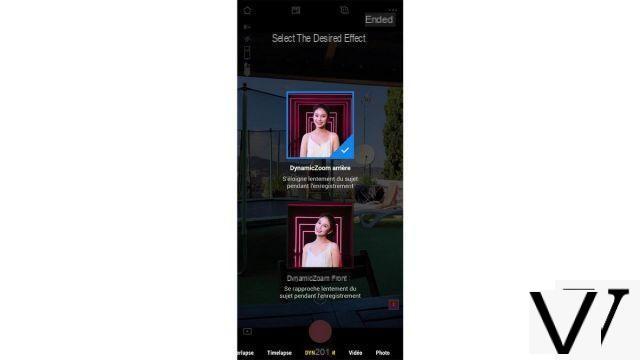
If slow-motion is not the strong point of OM 4, it shines on the other hand for everything related to accelerated movement. We find the classic timelapse, which takes advantage of the option of tracking objects and the tripod to shoot long-term without having to handle the camera. Realizing a hyperlapse, therefore moving the camera over the course of the shot, is also one of the possibilities offered. Finally, the moving timelapse gives the opportunity to define points through which the gondola must pass during recording. Ideal for following a sunrise or sunset for example.
The panorama offered by the application here is very different from the one we generally have natively on our smartphones. The scene is actually divided into nine parts and a photo is taken for each part. The software then combines the nine photos to create a single shot with creative effect. We noticed a lot of misfires despite a good number of attempts in different situations: change of scene, with or without a tripod ... You must not move at all for the panorama to work, and even doing so, the results sometimes suffer from flaws: look at the left and right sides of the table in the panorama below.
 The horizontal lines of the table confused the panorama mode of the DJI Mimo app
The horizontal lines of the table confused the panorama mode of the DJI Mimo app
Finally, the Story mode is back. This is about creating a short video with a few effects as we can often see on Instagram, Snapchat or TikTok. Several models are available, each with its own particularities: music, camera movement, filter, etc. The user is guided through the creation steps by the application via advice and instructions which are displayed on the screen, and which vary according to the selected model. After recording a first scene, it is possible to shoot other segments. Each can be returned if one is not satisfied with the result. Once all the small videos are record, the app generates a creation from them according to the previously chosen theme. It's very easy to learn and quite well done for someone who wants to produce quickly and without worrying about a video that seems a little worked to share with family or on social networks. We regret all the same that DJI did not add models for the release of the OM 4 just to vary the pleasures a little more, but we still have more than ten available.
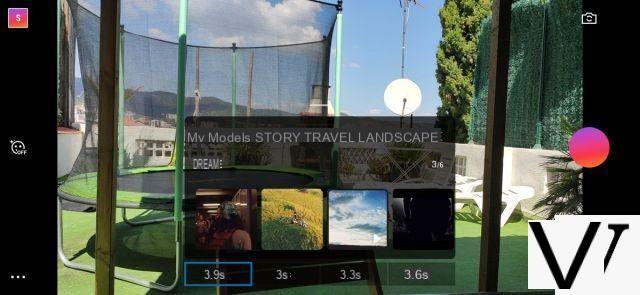 Story mode, excellent for creating original content in no time and without editing
Story mode, excellent for creating original content in no time and without editing
All photos, videos, stories and creations can be edited through the app, even for content that has not been created from it and is simply in the gallery of the mobile. Zoom, brightness, contrast, saturation, temperature, vignette and sharpness are all elements that can be changed. We also have the possibility to apply a filter, add music, write text or insert emojis and stickers. Even if the customization options are not extremely extensive each time, we end up with many possibilities to create a visual or a video that are original.
It's all well and good, but are the videos really stabilized with the OM 4?
And yes, the OM 4 is a tool designed for practicality and packed with features, but it is above all a stabilizer and it must be judged above all on this aspect.
End of the suspense, DJI has once again released a gimbal offering excellent stabilization, as on the other models in the range. We filmed several almost identical scenes, with and without the OM 4, with the same smartphone, and the difference is obvious. With the smartphone alone, the simple act of turning the smartphone causes the video to jump and jump. As you walk, the quality deteriorates even more. Using the Osmo Mobile 4, an extremely pleasant feeling of fluidity emerges when reviewing our videos. You can sit, get up, run, the result is still impressive. Ditto for the automatic tracking of objects.

With the tripod, we even gain even more stability. This one, which does not look like much at first glance, is also a satisfaction. It doesn't look like that, but it really offers solid support to the stabilizer and does very well on surfaces that are not necessarily flat and solid: light slopes, mattresses ... in difficult conditions, the little one tripod remains well balanced.
In short, DJI remains a benchmark in stabilizers for smartphones.
Autonomy and recharging do not change
Nothing new here, the OM 4 has the same 2450 mAh battery as that which already equipped the Osmo Mobile 3. The autonomy is thus identical, announced up to 15 hours per charge. But this figure can vary a lot depending on how the gimbal is used. Using your arm to change the position of the smartphone between portrait and landscape mode is a greedy operation, like the automatic tracking of a subject.

Allow 2h30 for a full charge by USB-C with a 10W charger. Note the presence of a USB-A port, which can be used to recharge a third-party device with the OM 4 battery. But to give your smartphone a boost, we preferred to invest in an external battery. The stabilizer battery will have a hard time supplying that of your mobile and will drain at very high speed.
Itopdroid's review
The DJI OM 4 left a very good impression on us. It doesn't make as many changes as the Osmo Mobile 3 last year, but that makes sense given that the manufacturer is getting closer and closer to the perfect formula for its smartphone stabilizer each time. The new magnetic bindings are extremely convincing and the arm is even faster and more precise than before. We can all the same regret a significant price increase, undoubtedly caused by the magnetic system, as well as the few innovations granted at the software level to the application which accompanies the product.
DJI Osmo Mobile 4
9The Osmo Mobile 3 was an excellent stabilizer for smartphones, its successor the OM 4 goes even further. Ergonomics are better thanks to the magnetic flange and support ring. With your hand or with the tripod, the result is stunning. Even smartphones with optical image stabilization offer better video rendering using the OM 4. DJI, on the other hand, has been a bit lazy with its application, which has only changed too little (but which remains very good quality). We would have liked to benefit from more substantial software improvements and not just hardware changes to justify the price increase.
Most
- The new magnetic fastening system, with two methods to choose from
- An even more compact format
- The many controls available on the handle
- The app's Story, DynamicZoom and more modes
- Autonomy as good as ever
- The tripod
The lessers
- Lack of support for ultra-wide-angle and slow-motion
- An application full of features, but without evolution compared to the Osmo Mobile 3
- The rising price
173,30€
- Most
- The lessers
- The new magnetic fastening system, with two methods to choose from
- An even more compact format
- The many controls available on the handle
- The app's Story, DynamicZoom and more modes
- Autonomy as good as ever
- The tripod
- Lack of support for ultra-wide-angle and slow-motion
- An application full of features, but without evolution compared to the Osmo Mobile 3
- The rising price
€ 173,30 Acheter l'Osmo Mobile 4 de DJI