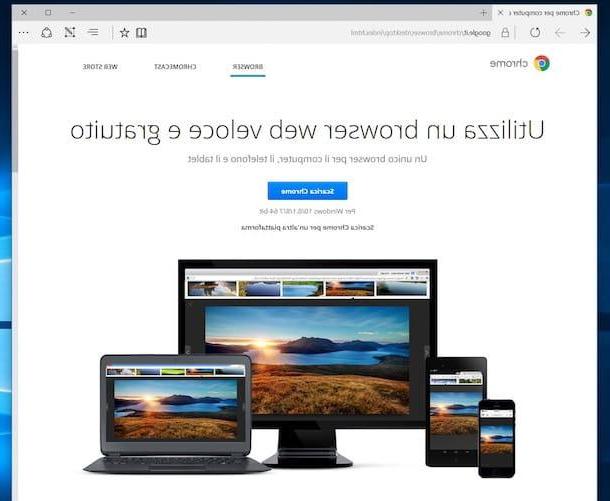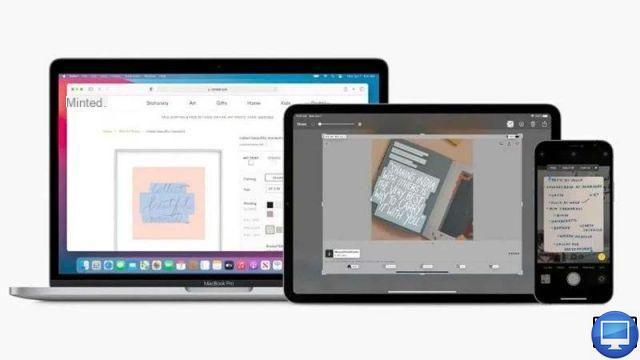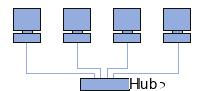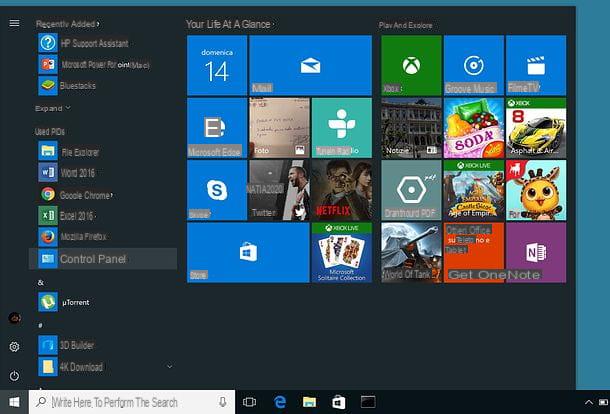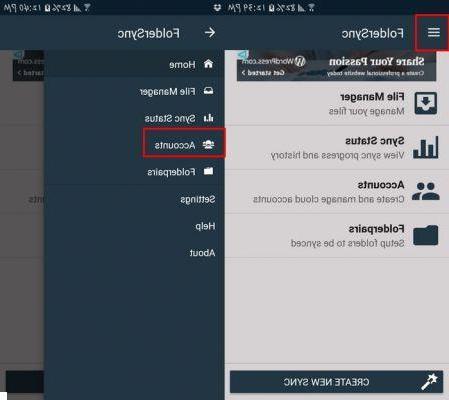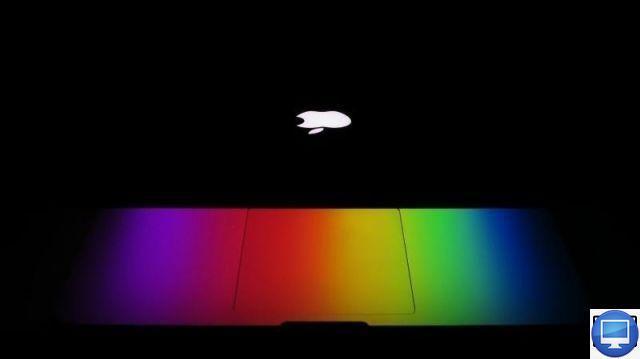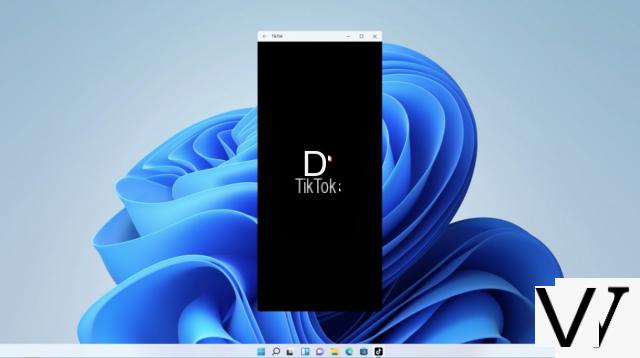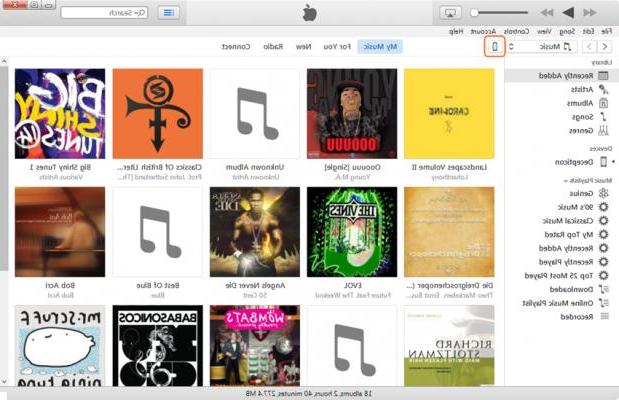Updating an iPhone (from iPhone 5) to iOS 10 can be done in two different ways. The “Over The Air” update: where everything takes place “wireless” from the smartphone or directly from iTunes, which requires connecting your smartphone to a PC or Mac equipped with iTunes.
For the “Over The Air” update from the iPhone:
+ On the terminal, go to the “Settings” app,- Click "General",
- Then "Software update": click on "Download and install" and let yourself be guided.


For an update from a computer:
On a machine with the latest version of iTunes, plug in your iPhone then select it and click the "Check for updates" button. Let yourself be guided.In either case, the process is still relatively long with a few restarts. The good news is that your data is preserved.
Find the rest of our tips for iPhone:
- iPhone: back up your data in just a few clicks
- iPhone: simply save your contacts
- iPhone: save photos easily
- iPhone: restart a blocked application
- Reselling your iPhone: how to prepare it
- Find a lost iPhone in a few clicks
- iPhone: create a medical card for emergencies
- iOS: uninstall Apple apps
- Set up a VPN on an iPhone
- iPhone: change store for applications
- iPhone: turn off physical activity tracking
- iPhone: configure the flash to signal calls and notifications
- Restore iPhone easily