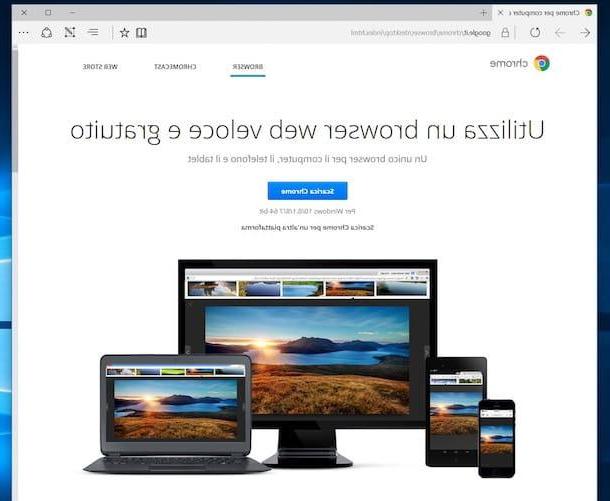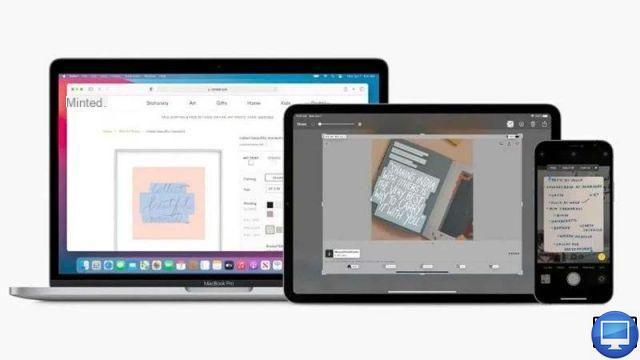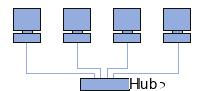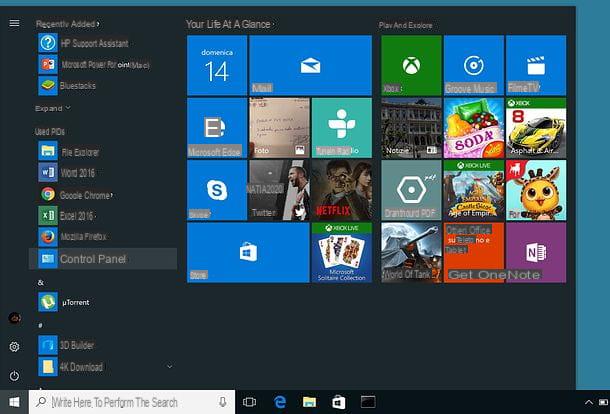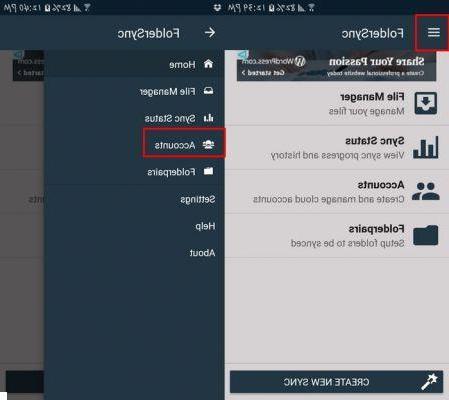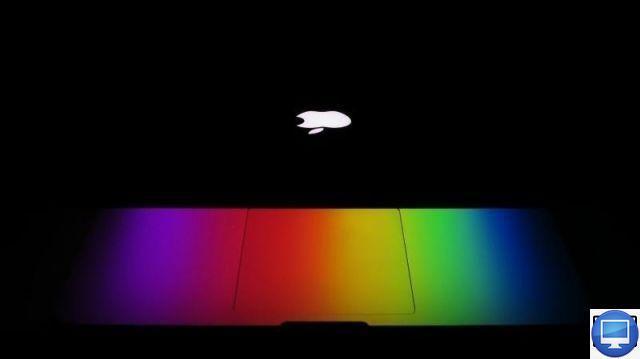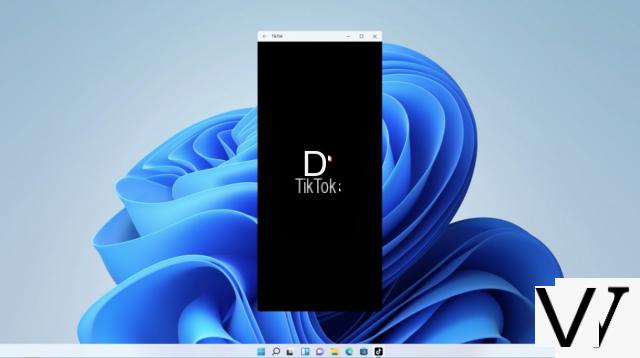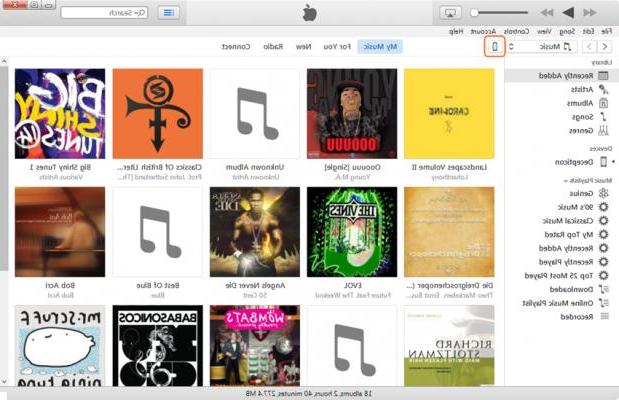Have you ever imagined yourself as a cartoon? You want to create nice ones caricatures starting from some photos?
La cartoon it is nothing more than a drawing that represents a person, very simple and essential, which deliberately cripples the image of the person represented in order to magnify some somatic characters. The caricature has a humorous and satirical purpose that can also be accompanied by writings or comics.
If you want to understand how to create caricatures from photos, below you will find several tips to create images and caricatures that are nothing more than a mix between a portrait and a cartoon. We have already seen how, thanks to some software, it is possible convert photos into drawings or cartoons, without necessarily having to do all the work from scratch.
Create caricatures from photos it may seem difficult for a non-artist, but with some basic drawing skills and some guidelines, you can easily grasp the concepts for making a top-notch drawing and creating a caricature from a photo. In addition to understanding how draw caricatures from photos, we will also see what software or online services are present to do this work in a totally automatic way and in a few minutes.
How to create caricatures from photos manually
Before you start drawing your caricatures from photos, you need to know that there are three essential elements present in a caricature.
1) Similarity: Getting a similarity of the caricature with the photo means that you are able to capture the essential of the similarity from the subject. This means that you have to use correct proportions, check the key points, look at the little things in the subject and be able to refine certain characteristics.
2) Exaggeration: exaggeration is an important part of any caricature drawing. The part you choose to overdo will depend on the features you feel that stand out the most on the subject. A portrait that is almost "traced" will never look like a caricature.
3) Declaration: a good caricature must also send a message. This could be represented by what the person is doing, her expression or body language.

Here are the main steps to follow to draw a caricature manually
Step 1: Find a good photograph of the person you want to draw a caricature of. Make sure you can clearly see the person's face and facial features in the photo.
Step 2: Study photography. You will have to choose some facial features to exaggerate. For example: nose, eyes, ears, teeth, chin, hair, jaw line or lip. When it comes to caricatures, take the most important trait of the individual that stands out at first sight.
Step 3: Take a piece of paper and try different ways to draw the facial features of the subject. For example, you can draw the subject's nose in different shapes or sizes depending on how the nose is in reality. If there is a wide nose, feel free to overdo it as much as possible. After drawing several exaggerated facial features, choose the ones you like best to incorporate into the final drawing.
Step 4: Start the final draft of your caricature drawing, draw the basic outline of the subject's head on the paper with a pencil. Draw a large head, because the head of a caricature is usually excessively large in relation to the body. And.
Step 5: Start by drawing the facial features of the subject in this order:
- Nose
- Bocca
- Eyes and eyebrows
- Mento
- Front
- Ears
- Hair
- Neck
Remember to use a pencil when drawing the features of the subject in case you need to erase and redo them. Here are some other things to keep in mind when drawing the facial aspects of the subject:
a) Don't choose too many facial features of the person to overdo it, otherwise it will make them look more like a cartoon than a caricature.
b) Keep your design simple. Adding too much detail may make the drawing appear more like a portrait than a caricature.
Step 6: Finally, draw the subject's body in a pose that shows him while pursuing his hobby or job. For example, if your subject is a surfer or likes to surf, draw it on a surfboard in the ocean ...
How to create caricatures from photos using software
If you are not a great draftsman and / or you don't like to draw but you still want to create a caricature from a photo (your photo or that of a friend / relative), don't despair. There are several software that facilitate this task. It is possible, for example, to use Adobe Photoshop if you know how it works, or to rely on online services (even free) that are able to convert photos into caricatures practically instantly!
Here are some online services that you can use to do that conversion and create caricatures.
A) PhotoCartoon
PhotoCartoon is a web-based service that offers a simple and free solution to transform photos into cartoons but also into caricatures very nice. All with a simple click. Once you have accessed the site you will see the following window

Click on "Choose File”And select the photo you want to transform and“ caricaturize ”. Make sure you import a photo in which the face of one person (even of multiple people) is clearly visible. Then click on CARTOONIZE and the system will show the "cartoon" version of the photo:

From the left bar you can apply many other effects, including "caricatures". Scroll down and you will find several caricature effects ready to apply: Smile, Grotesque, Troll, etc .. Just click on one of these effects and the photo will be automatically reprocessed:

Here is a short video tour describing the service:
B) PhotoFunia
Access this site, import the photo to convert and select the "Caricaturize" box. Finally click on GO to start the conversion.

C) Cartoon.Pho.to
How to Create Caricatures from Photos -