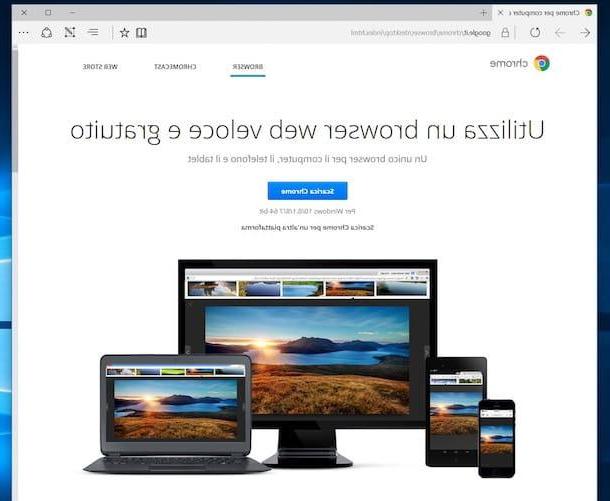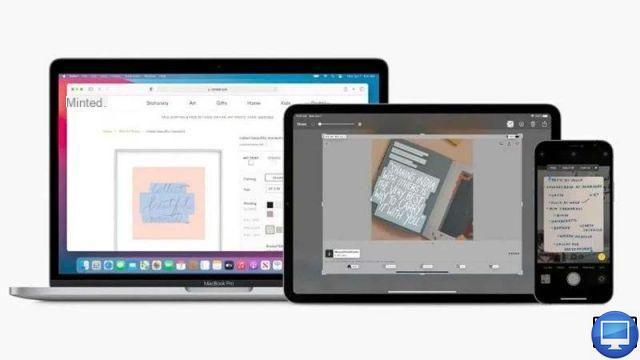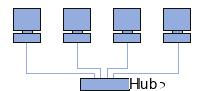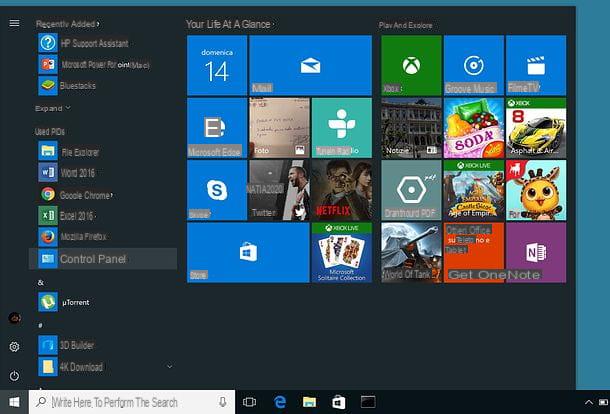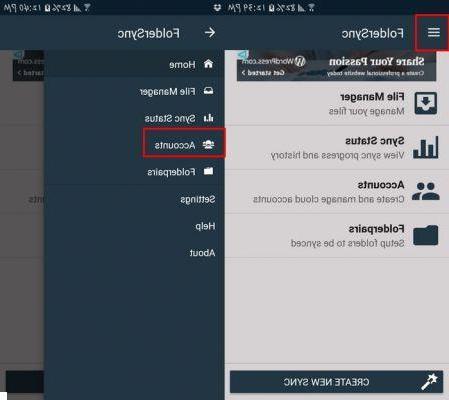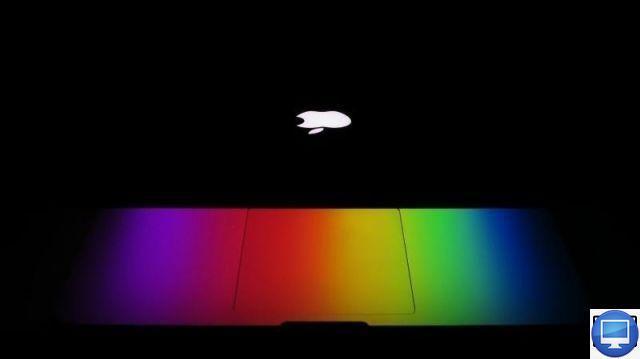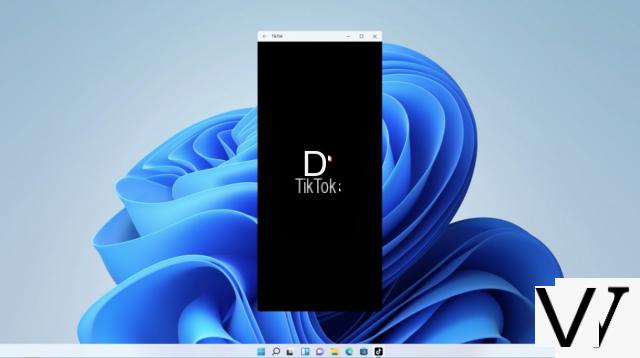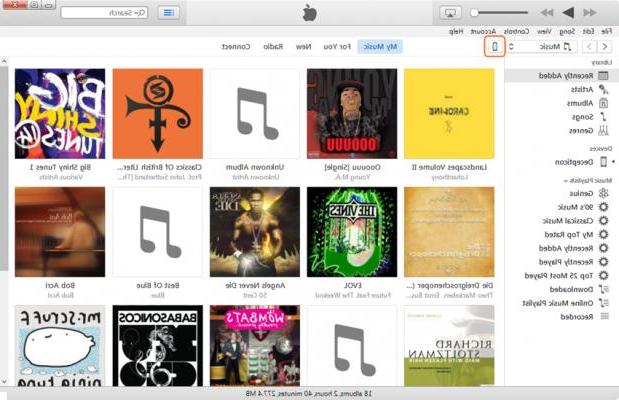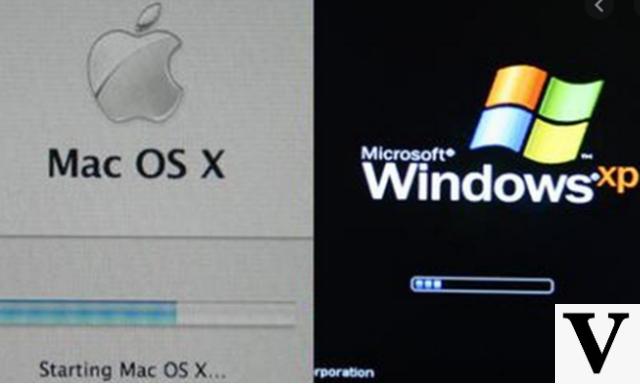 Install Windows XP or Vista on a Mac By Vincent Lheur
Posted on 04/06/07 at 00h00 Share:
Install Windows XP or Vista on a Mac By Vincent Lheur
Posted on 04/06/07 at 00h00 Share:
With the advent of Intel-based Macs, it is now possible to install Windows XP and Vista in addition to Mac OS X Tiger. How to do it ? With the free software from Apple: Boot Camp ... and with our manual.
Warning: following a message received by a reader who has a problem installing Windows XP with his Mac bought in 2010. We insist on the fact that this article was written in 2007 and that we do not know how has evolved Mac bios as well as the different versions of Bootcamp.
Are you more of a Mac or more of a PC? And why not both ? With the appearance of new Macs with Intel processors, it has finally become possible to add Windows XP. And even if Apple does not confirm compatibility with Vista in 32-bit version, we did the test for you ... and it works!
What is the point, you will tell us? First of all, to benefit from the incomparable look of Apple products. For example, the 17-inch Macbook Pro on which we have produced this article struggles to find itself a competitor in the PC world. And the same could be said of the iMacs and the Mac mini. Of course, you don't install Windows on a Mac just for looks ... though. If you are not a fan of design, you must also need to use Mac OS Tiger alternately with Windows XP or Vista. And since you can't use Mac OS on a PC, you have to install Windows on a Mac. The players are among the first concerned: not all titles are suitable for Mac OS, so it is very practical to be able to use Windows on your computer. Other software that only exists in the PC world can also be satisfied with this solution ... especially since the PC software library is much more extensive than that of the Mac. Finally, this solution is also advantageous for those who want to share a computer, but have not been able to agree on which operating system to use. Thus, each will find its account there.
On arrival, we get a computer that looks like two drops of water to a PC.
Only the arrangement of the keys and the single button of the touchpad reveal the presence of a Mac. These distinguishing marks could make it harder to use Windows if we didn't have the life-saving option of installing Mac drivers created by Boot Camp Assistant. Boot Camp? What is it ? It is precisely THE solution to install Windows on a Mac. This is a free utility, in beta version, made available by Apple to facilitate the installation of Windows on a Mac with an Intel processor: creation of a partition reserved for Windows on the hard disk, creation of the drivers, and initialization of the Windows installation.
You just have to download it under Mac OS, then let yourself be guided by its wizard to achieve this installation in the blink of an eye. And, if however you doubt your capacities, we will accompany you in this realization thanks to the small manual presented on the following page. Finally, to finish convincing you, a video at the end of this article shows you “live” all the steps of installing Windows on a Mac.