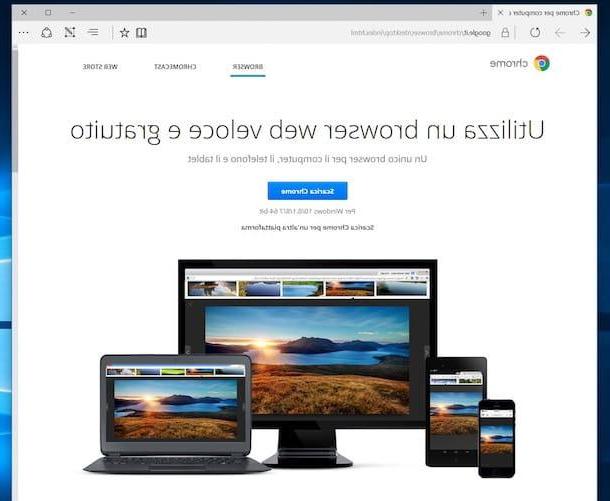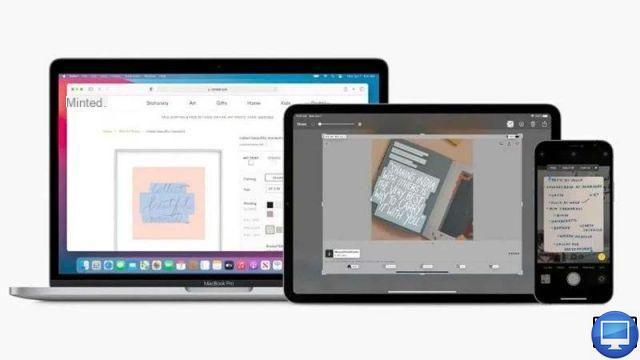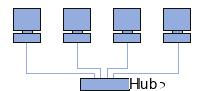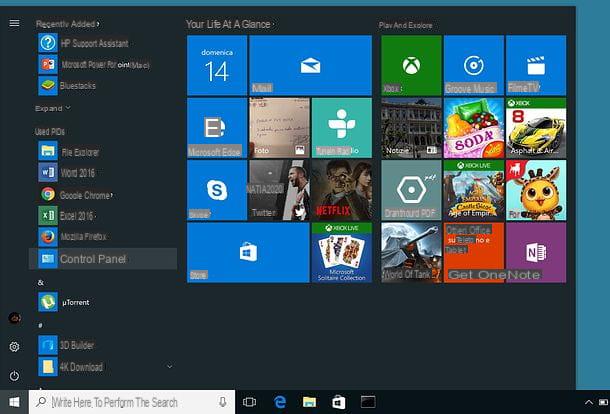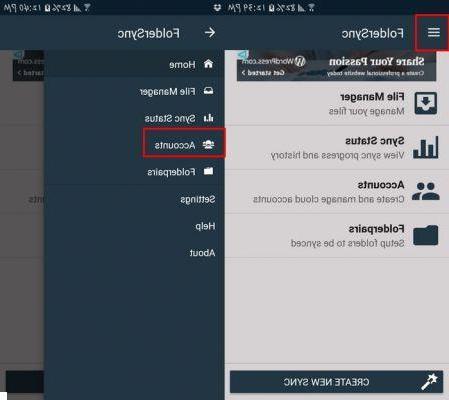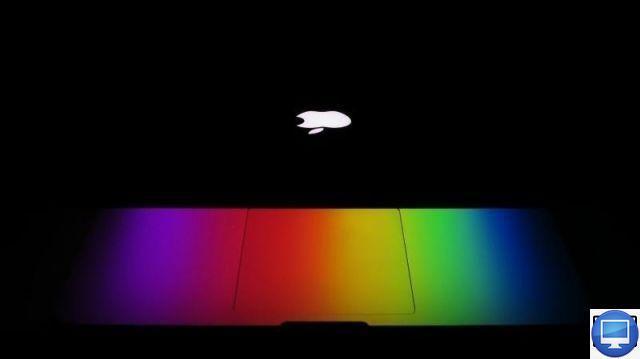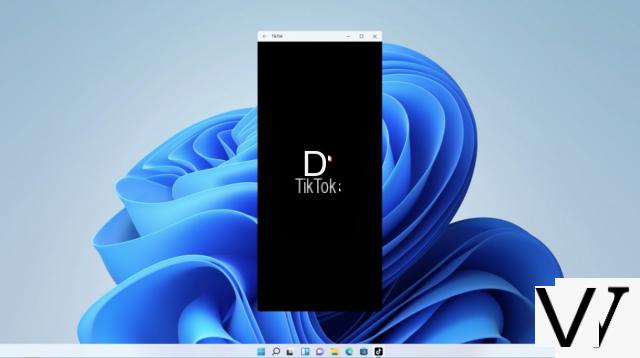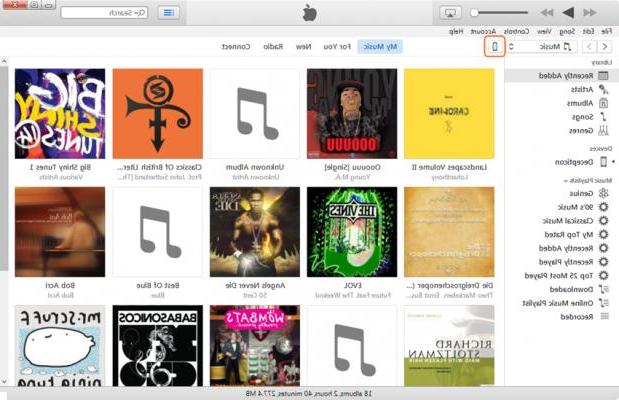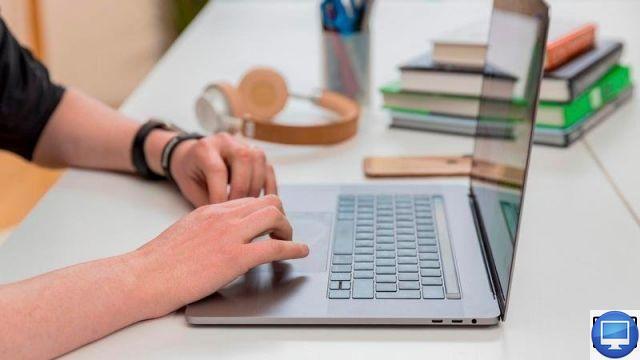
Summary
- > Clone your Mac hard drive or sync its data with iCloud
- > Remove permission to access Music
- > Disable FileVault
- > Disable iCloud
- > Restart your Mac in Safe Mode
- > Erase your Mac hard drive
- > Reinstall macOS
Before reselling or giving away your Mac, it is essential to delete your personal data. Good news, erasing data on a Mac is not that complicated, but before the "we erase everything and we start over", you will have to go through 7 steps.
Follow our tutorial and your Apple computer will regain its former youth!
1. Clone your Mac hard drive or sync its data with iCloud
Restoring a macOS to factory settings will erase all your data stored on it. You will first need to transfer all the data to another Mac, via a backup.
Indeed, cloning your entire hard disk is the best option because it is a perfect copy of your disk's structure and its contents.
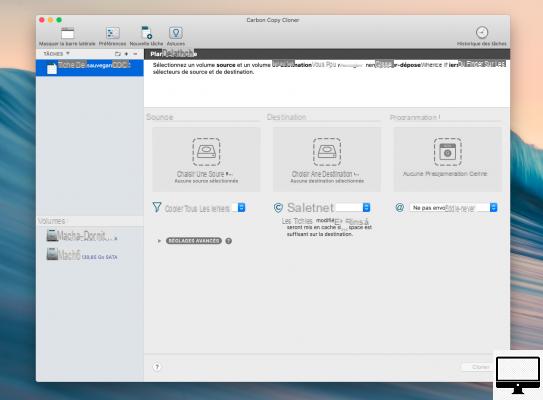
Carbon Copy Cloner and SuperDuper are great programs for cloning your hard drive. To this you will also need an external hard drive.
For this tutorial, we chose to use Carbon Copy Cloner (image above).
- Open the zip file and follow the instructions.
- Launch the program.
- Choose your source and destination hard drive.
- Click on Clone, at the bottom right of the screen.
Now you should be able to boot your Mac from your cloned external hard drive.
To do this, restart your Mac by holding down the key. Option (between the ctrl key and cmd).
Using the arrow keys on your keyboard, select the external hard drive and press Enter.
This cloned disk can be cloned back to the primary disk if your goal is to restore your Mac or it can be used to access all the original files on your computer, in the case of cleaning your internal disk.
2. Remove permission to access Music
Before parting with your Mac, deauthorize it to access your Music (ex-iTunes) account. This means that your computer will no longer be associated with your iTunes account.
Which method to use depends on your system version:
Go to Music, then click Account → Permissions → Deauthorize this computer. Enter your Apple ID and password, then click Remove access authorization.

You will also need to deauthorize third-party programs such as Photoshop and sign out of iCloud.
3. Disable FileVault
FileVault is responsible for encrypting the files on your hard drive, there is no need to leave it activated because you are cleaning it. To do this, follow the steps below:
- Open System Preferences And click Security and confidentiality.
- Select the tab FileVault.
- On the right side of the screen you will see Enable FileFault, if it is on a gray background, it is not activated. This is confirmed further down by "FileVault is disabled for the "Mac hd" disk".
- To disable it, first click on the chains, at the bottom left, enter your password, then disable FileVault.

4. Disable iCloud
Deactivating iCloud is very simple, follow these 3 steps:
- Open System Preferences.
- Select Apple ID top right.
- In the window that opens, click iCloud in the left menu.
- Uncheck all boxes, confirm with Delete from my Mac.
- And remove all your payment information.

The steps may vary depending on your system version, you may have the option Log out.
5. Restart your Mac in Safe Mode
First, make sure you are connected to the internet, this is required to install macOS. Then follow the steps below:
- Click on the icon Apple.
- Hold down the keys cmd et R until the window Disk Utility in safe mode appears.
6. Erase your Mac hard drive
Before following this mini-tuto, it is advisable to have cloned your hard drive beforehand (see above). Once done, follow these steps:
- Select theDisk Utility (Applications).
- Now choose your primary drive and then click To disassemble.
- Select the tab Clear And click Clear, to empty your entire hard drive.
- Quit the utility.
- Select Disk Utility → Quit Disk Utility.
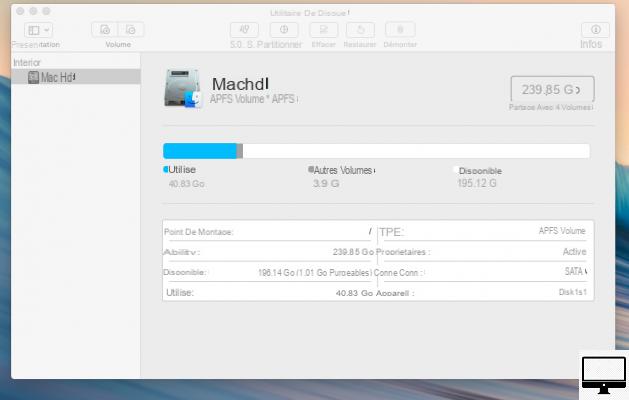
7. Reinstall macOS
For the home stretch before rebooting your Mac, follow this step:
Click on reinstate under macOS utilities, then on Continue.
Follow the instructions displayed on your screen. This will load and install a blank copy of macOS, with no data, on your Mac.
If you plan to give away your computer, then do not enter your Apple ID or password during this step. The new owner will finalize the installation.