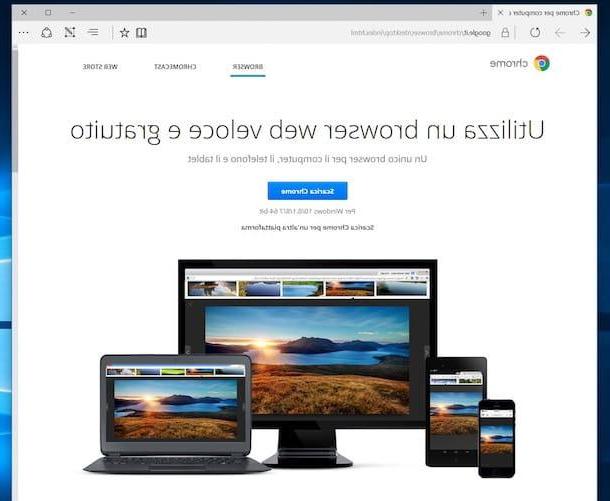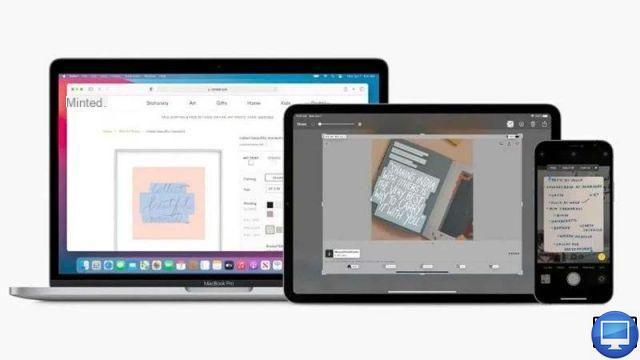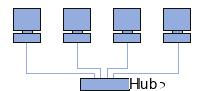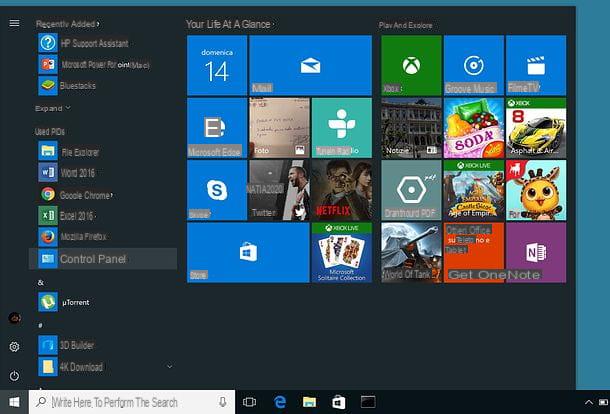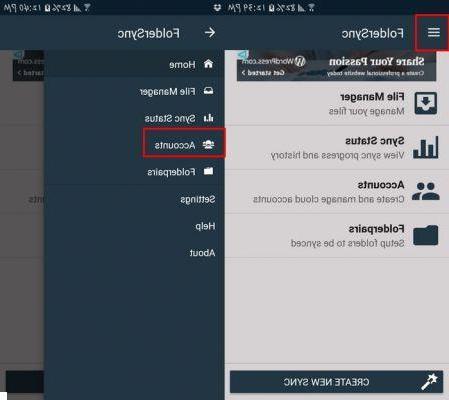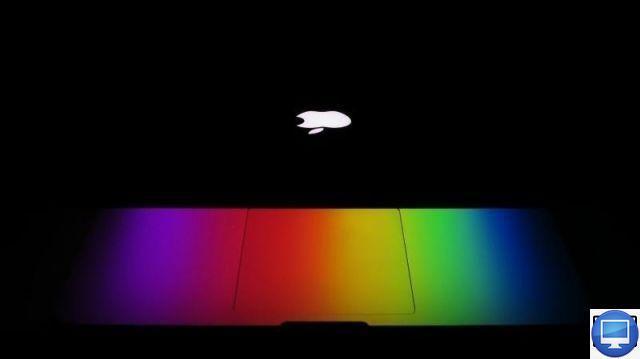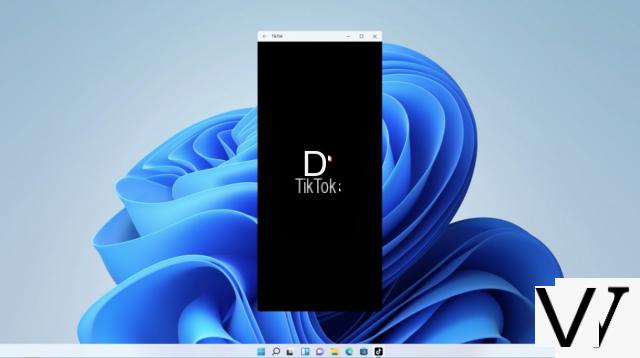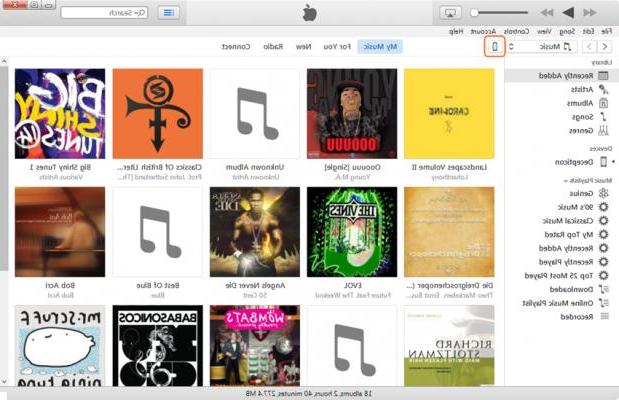GaleanoStock / Shutterstock.com
GaleanoStock / Shutterstock.com
Please note, the exercise is not as easy as it sounds, because to be able to use Netflix with your Google Home smart speaker, you will need a TV with Chromecast, or a device. chromecast.
The Chromecast is not very expensive: count 39 € to take advantage of many other services, including Google Photos and YouTube, and maybe soon Molotov.
Google Chromecast Video at 39 €
1. Open the Google Home app and go to the “Account” tab
2. Browse the following path: “Settings”> “Services”> “Photos and videos”
3. Click on "Link to link your Netflix and Google accounts"
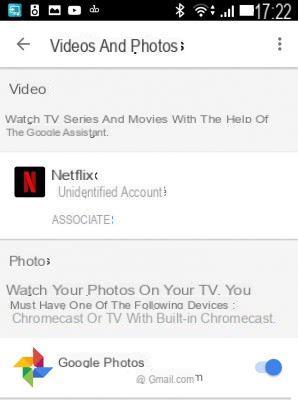
4. A window opens and asks for confirmation, click on "Associate the account"
This is tantamount to agreeing to Netflix's privacy guidelines.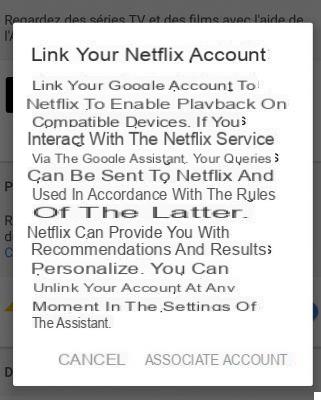
5. You will then need to login to your Netflix account
Once you have completed this step, you can start using the Google Assistant.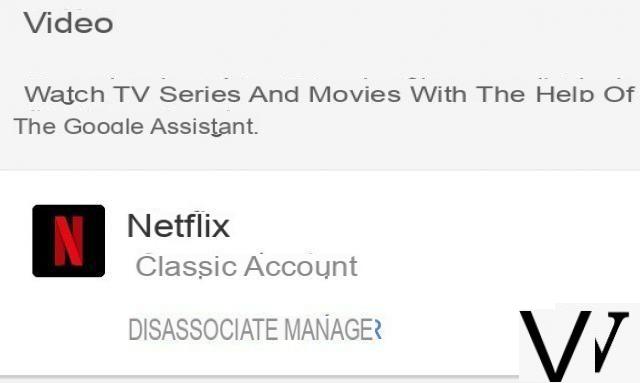
If you're having trouble, make sure your Chromecast or TV is connected to the same Wi-Fi network as your Google Home speaker. It is also necessary to add the Chromecast device to your Google account.
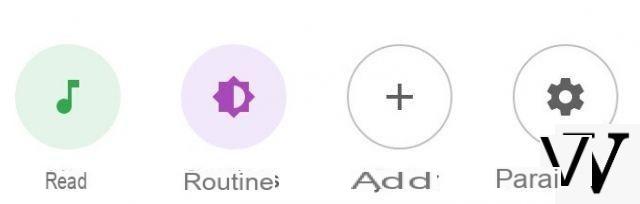
6. From the home screen, click on “Add” then “Configure a device” and “Configure new devices>
Then follow the procedure displayed on the screen.

Guide complet Google Home

Configuration, use, connectivity ... Discover our complete guide to learn how to tame the Google Home smart speaker
See the articles
- Connected speaker
- Connected home
- Brands
- Google Assistant
- Voice Assistant
- Software
- Audio equipment
- Image & Sound
- Computer Tips
- Banco Pro