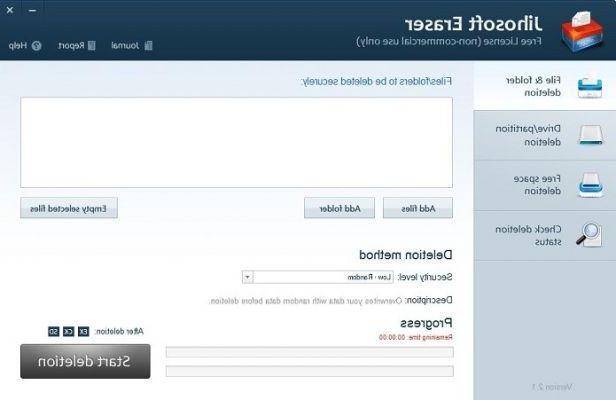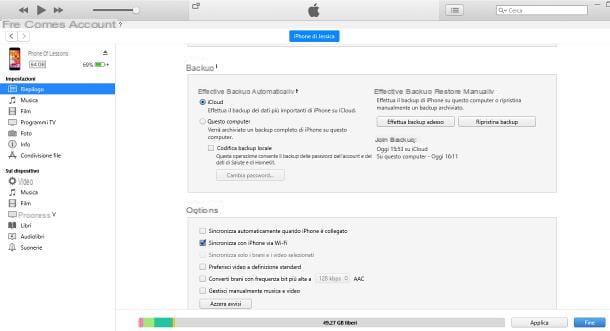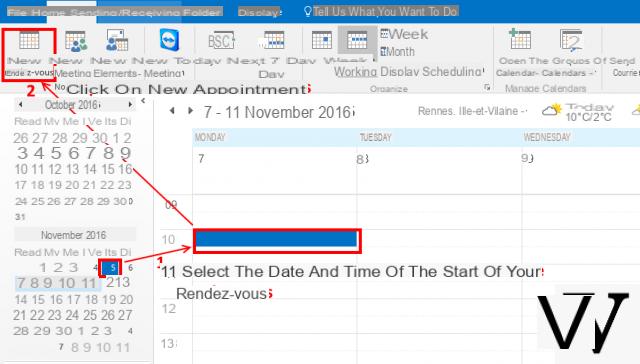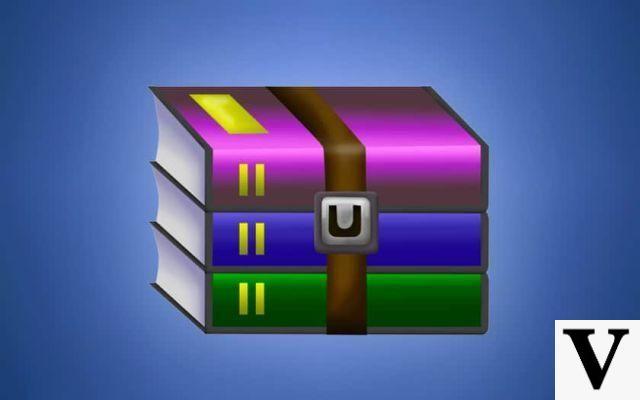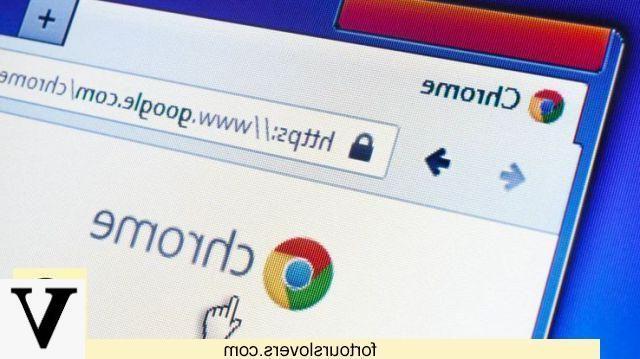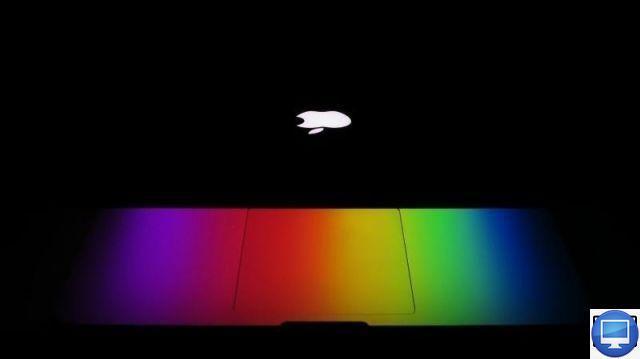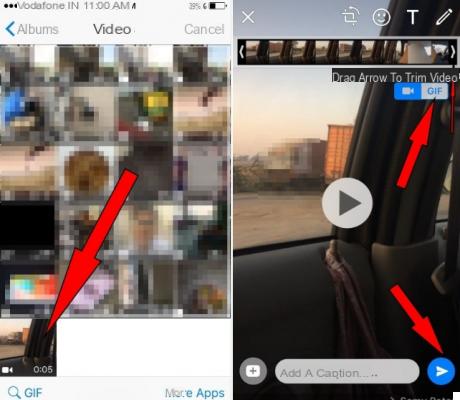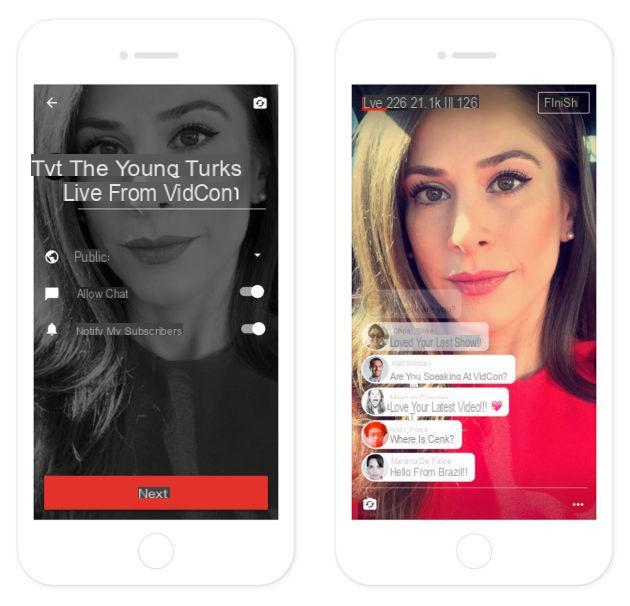WhatsApp, the most popular messaging app at the moment, also comes in a Web App version. Without installing any software, it can be accessed from any web browser updated to the latest version and with a reliable internet connection.
WhatsApp Web will allow you to access all your messages, synchronized instantly on your computer. This tutorial details all the steps to chat wherever you are.
Activate WhatsApp Web on your computer
- Go to the page web.whatsapp.com.
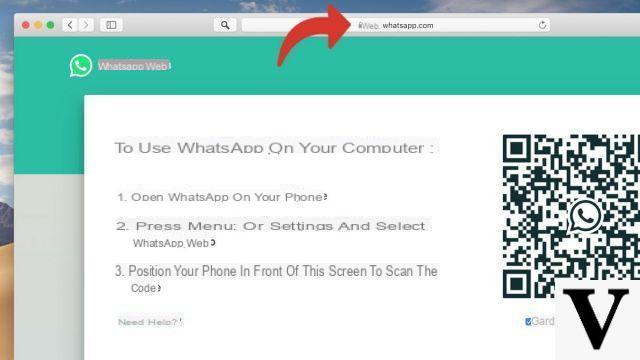
- From the WhatsApp app on your smartphone, press the button Plus at the top right of the screen (or enter the Settings if you are on iOS).

- Press Web WhatsApp.
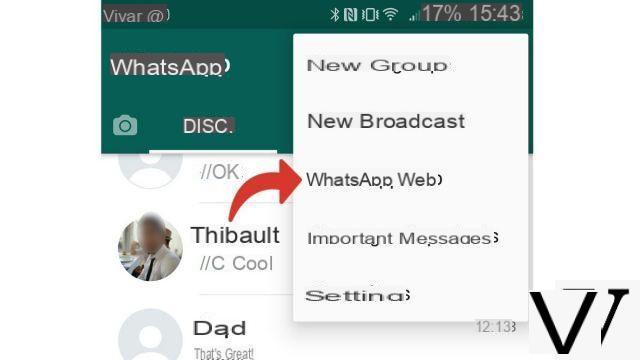
- Push the button +.
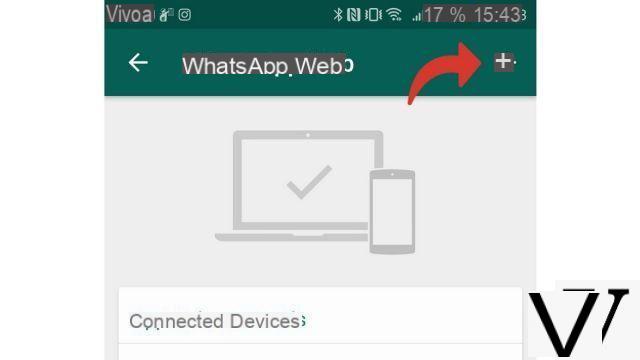
- Your smartphone switches to QR code reading.
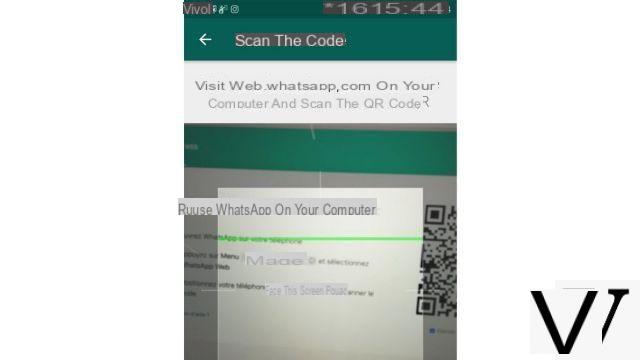
- Place the camera in front of the QR code displayed on your computer.

WhatsApp should automatically display in your browser as a web application. To stay connected, just keep the WhatsApp app open on your smartphone and computer.
Find other tutorials on WhatsApp:
- How to create a WhatsApp account?
- How to delete your WhatsApp account?
- How to change phone number on WhatsApp?
- How do I activate WhatsApp notifications?
- How do I turn off WhatsApp notifications?
To download :
Whatsapp for Windows | Whatsapp for Android | GBWhatsapp for Android




![[iPhone] iMessage Doesn't Work: No Messages Are Received | iphonexpertise - Official Site](/images/posts/6b02db17523b3c290f81b739e105ae3c-0.jpg)