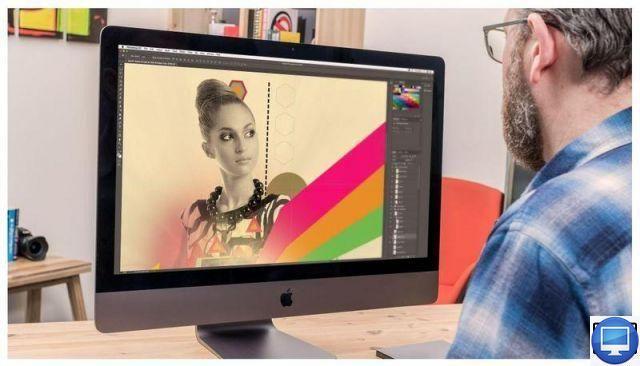
Summary
- > Why subscribe and how does Adobe Creative Cloud work?
- > How much does Adobe CC cost?
- > Are there offers for students?
- > Are there discounts for students?
- > Adobe CC for Business
- > The free trial version of Adobe CC
- > Adobe Creative Cloud on Windows and Mac
- > Good to know
It was in October 2011 that Adobe launched its Creative Cloud (CC) applications and services. These are aimed at graphic designers, photographers, video editors, web programmers and anyone who feels the soul of an artist. These programs are used via a subscription or via an online service.
Whether you are a student, a self-employed person or an employee, before you choose a subscription it is important to know your needs and your type of use.
Adobe programs fall into 4 main categories, which can also overlap: photography, graphics, UI (User Interface) or UX (User Experience) design, and photo/video editing.
Depending on your specialization, you can find the Adobe software(s) that are best for you. Maybe you need just one app or the full service.
If you don't know which service and subscription to choose, then read the rest of this article.
Why subscribe and how does Adobe Creative Cloud work?
If, like many, you use CS (Adobe Creative Suite), then you might be wondering if joining CC will benefit you.
We'd be tempted to say yes, it is, because Adobe CC has a number of features and updates that can help ease your workload and improve your skills.
For example, Sensei, the AI (artificial intelligence) software developed by Adobe, "understands the language of images, illustrations and animations" as well as your behavior as a user.
It analyzes your content and identifies the image aesthetics you search for most often. In this way, it helps you work and complete repetitive tasks faster.
Adobe has also rolled out an incredible number of features that should make your life easier and expand your creative possibilities.
Check out some enhancements to Adobe's most popular programs below:
- Photoshop : automatic selections on hover, share to comment, new neural filters, improved color management and HDR features...
- Illustration : adding textures using Adobe Substance materials, seamless auto-activation of missing fonts, support for HEIF or WebP formats, compatibility report, merging objects, brush tool on iPad...
- InDesign : integrating the power of Adobe Capture, improving resolution through scaling of the user interface, importing SVG files, variable fonts, adding rules of column in a multi-column text...
- After Effects : Added Universal Text Engine, Scene Editing Detection, Added Extended Viewport, Improved Compositing Toolbar, Media Replacement in Motion Graphics Templates, Draft Preview 3D in real time...
- Premiere Pro : spell check and search and replace, text gradient, addition of the universal text engine, improvement of the Pen tool, use of keyboard shortcuts for moving the posterized image...
UX/UI designers can take advantage of Adobe XD (free) and Adobe XD for mobile devices and preview their prototype on different screens. Also, the modifications worked on a PC will be synchronized on smartphone.
If you are a graphic designer you will be charmed by the Dimension CC program with which you can create superb 3D illustrations with a photorealistic rendering.
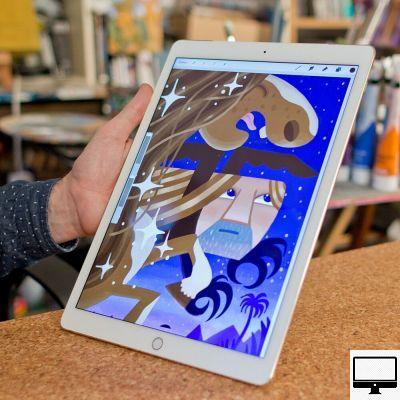
How much does Adobe CC cost?
Adobe offers different plans depending on your usage. The company identifies four types of users: individuals, businesses, students/teachers and educational institutions (schools, universities).
Creative Cloud for Photography
Are you a photographer? Consider yourself privileged because it is the only professional and artistic category that has its own fee schedule.
You can choose from 3 options:
- The Lightroom CC plan costs €11,99/month. The application can be used from your smartphone, your tablet, your computer or a web browser. Another advantage, you get 1 TB of online storage. To learn more and subscribe, visit this Adobe page.
- If you want to have Photoshop CC, Lightroom CC and Lightroom Classic CC, then it will also cost you €11,99/month, but only for desktop use. With this plan, enjoy 20 GB of cloud storage space, to which you can add up to 10 TB after subscription.
To learn more and join the Creative Cloud for Photography, go to this Adobe page. - For more backup space, subscribe to Creative Cloud for Photography with 1TB included. This subscription is at €23,99/month. You will be able to use Lightroom CC, Photoshop CC and Lightroom Classic CC.
To learn more and subscribe to this offer, visit this Adobe page.
Adobe's One App Offering
Freelance designers and graphic artists often need to juggle multiple Adobe programs.
However, if you only need Photoshop or Illustrator, then the One App plan might be better for you.
Subscribe to, as the name suggests, a single Adobe app ($23,99/month) and get 100GB of online storage, a personal portfolio site, premium fonts, and social media tools.

If you prefer to benefit from all Adobe applications, then subscribe to its eponymous subscription (All Creative Cloud).
Are there offers for students?
Adobe CC offers a special plan for students and teachers. It gives access to all applications, 100 GB of storage and Creative Cloud services. The annual monthly subscription is €19,50/month.
To benefit from it, you must prove that you are a student and at least 13 years old. Home-schooled students are also eligible.
Adobe CC for schools and universities
The Schools and Universities formula is accessible via a Named License (for small departments and workgroups) or via a Workstation License (for classrooms and laboratories).
With the Named License, each user, for €34,99/month (excl. VAT), has access to all Adobe applications.
Under this same License, it is possible to subscribe to the Single application offer, it costs €14,99/month (excl. VAT) per person.
With it, you get 100GB of storage per license, 24/24 technical support, and one-on-one sessions with experts.
Again, you will need to be attached to an establishment or academy but there are a few exceptions. We therefore advise you to visit this page for more information.
With a License per shared workstation, you can use all the applications for €330/year/workstation (excl. VAT).
We have an article entirely dedicated to the Adobe CC Education offer for students and teachers, do not hesitate to consult it to find out which subscription to choose.
Are there any discounts for students ?
Yes, there are often discounts on Creative Cloud for students but also their teachers, if it is a first registration.
Take advantage of more than 20 applications, including Photoshop, Indesign, Premier Pro...at more advantageous prices. Note that you will have to prove your status.
Adobe CC for Business
For multiple licenses for SMEs and large enterprises Adobe also has formulas.
There's the All Apps plan at €69,99/month/license (excl. VAT) and enjoy quality fonts, 100 GB of online storage space, shared resource libraries, 24-hour technical support. 24, 7/7. Otherwise, you have the Single application offer at €29,99/month/license (excl. VAT).
The advantage of CC is that it is cloud-based, it allows you and your team to work together online.
Can Adobe CC be used simultaneously on desktop, laptop and other devices?
If you work on a desktop computer but also on a laptop, then know that CC has a number of apps that support cross-platform authoring, like Adobe XD.
Fresco is an Adobe CC application available on Windows, iPhone, and iPad and Wacom tablets, it should cover the needs of Procreate and Affinity users.
The other pearl is Capture, with this app convert your photos into color themes, patterns, typography..., import them and reuse them with Photoshop, Dimension, XD, Illustrator, etc.
Consult this page to discover all the applications that can connect at the same time, on your workstation and on your mobile devices.

The free trial version of Adobe CC
Adobe lets you try CC free for 7 days. This trial version includes 2 GB of online storage, access to video tutorials, and a CC desktop app to manage apps, files, and fonts.
Adobe Creative Cloud on Windows and Mac
To use Adobe Creative Cloud, Mac owners need at least macOS X10.11. Those with a PC need Windows 8.1 or 10.
Good to know :
- CC updates are free.
- Adobe allows you to use CC on up to 2 devices, macOS or PC, but not at the same time. For example, install it on your computer at work and on the one at home.
- CC access also gives you access to CS6. This might be especially handy for audio/video editors who use the Adobe Encore program, as it is not available on CC.
- You don't need to be online to use CC. When you install CC, you only need to log in to your account.
Otherwise, you can use your programs in offline mode for 99 days (with an annual subscription) or 30 days (with a monthly subscription). After 30 days, you will be prompted to log in again so Adobe can verify your license. - If you cancel a monthly or annual subscription, you can get a full refund within 14 days.
There are different refund policies depending on your subscription type if you cancel after those 14 days.


























