Preliminary information

First you need to establish the type of mixer that you have available - or that you will eventually have to buy -, in order to correctly associate it with the sound card of your computer. There are basically two types: digital mixers e analog mixers.
Digital mixers internally process sound analog, then digitize and encode through specifics software converters, making it substantially cleaner and more linear.
In the analog mixer this transformation does not happen: the audio is kept as faithful as possible to the original and processed through mechanisms such as filters, equalizers e compressors, which operate on the electrical signal. The result acquires characteristics of greater naturalness and richness of shades, but also of unpredictability.
Obviously, for a computer it is easier to work on a digital signal, which requires fewer resources as it is less complex to process. Specifically, in case you do not have an external audio interface, it is advisable to choose this solution, considering that often integrated sound cards do not allow qualitatively up to the situation performance for processing analog streams.
The fact is that the choice of one mixer over the other remains completely subjective, and is, to all intents and purposes, influenced by factors of various kinds, such as the economic availability and the purposes set for it. However, it is possible to make connections to the PC from both types of mixers.
How to connect the mixer to the PC to record
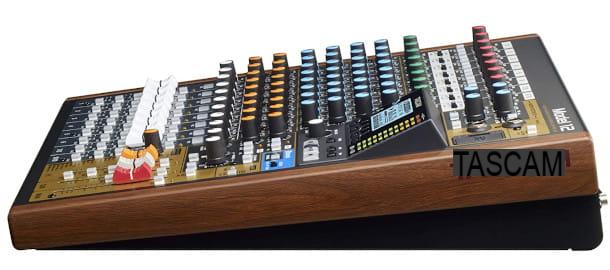
The mixer is an extremely convenient tool to use in the Home Recording field, in association with a DAW (Digital Audio Workstation) or generic software for recording, as it allows you to physically manage the various incoming and outgoing channels. Also you can take advantage of his preamps, especially those microphones, to give greater thickness to the audio output and compensate where the sound card is not able to guarantee particularly high performance.
In the next paragraphs I will explain, therefore, how to connect the mixer to the PC to record, in order to best realize your projects through a routing (that is, the set of procedures that allow the audio signals to be correctly routed inside the mixer and towards external systems), which is essential to minimize the incidence of noise. The first piece of advice I want to give you is valid as a general precaution before implementing any connection of audio interfaces: it is appropriate always lower all volumes, to avoid dangerous peaks that could seriously damage them.
How to connect the digital mixer

The choice of digital mixer, as mentioned, it is absolutely subjective, but undoubtedly it has a certain practicality in the execution of the connections. In recent years, moreover, the conversion of the digital signal has become more sophisticated and allows to obtain qualitatively very satisfactory results.
So let's see how to connect digital mixer to PC in a few simple steps. There are basically two possibilities: the first, the more traditional one, takes place through theusing a USB cable, where the first end (sometimes characterized by the presence of a connector of type USB-B) must be inserted in the appropriate input of the mixer, while the second, with type connector USB-A standard, it must be inserted into the USB port of the PC.
As a preliminary step, however, it may be appropriate install the drivers and software specific to the mixer on your computer, if your model is equipped with an internal sound card or special console features, and make the connection illustrated above only once the installation process requires it.
Let's take the series as an example MG (Mixing Console) by Yamaha . If you have one of the products of this range, by accessing this page you can find the related drivers updated to 64 bit and 32 bit, based on the characteristics of your operating system. You will be directed to a new page where, once you have accepted the license agreement (you simply have to click on the box at the bottom of the page to insert the check mark), you will see the button below activate, which shows the name of the installation file.
Clicking on it will start the download: once finished double-click on zip file obtained, then double click on the subfolder of the same name. Now double click on the setup and follow the on-screen instructions step by step. In any case, you can refer to the guide, which details all the steps for connection and installation.
In the USB field it is necessary to make a further clarification: some devices may mount USB interfaces that respond to the standard 1.0. The latter allows you to record only one mixer channel (ideally the Master). Only from standard 2.0 you can record in mode multitrack, as the latter introduced the possibility of separate mixer channels assigning them to individual tracks on the DAW. I suggest you check this feature on the specifics of the product in your possession.
Some digital mixer models have Firewire interface: it is a particular technology of type Plug & Play which allows the recognition of the device without the user intervening for installation or configuration. As a technology it is falling into disuse in recent times, outclassed by the evolution of the most modern USB standards. However, it is not difficult to find its presence in many mixer models.
The Firewire offers a data transfer speed 400 to 800 Mbps and allows you to send all the individual input channels present to the computer: it remains an excellent solution for Home Recording applications. However, it is essential that the computer also has this input. If not you have to buy one specific adapter.
How to connect the analog mixer without USB

Do you have doubts about how to connect analog mixer without USB to your computer? No problem, this connection can also be made with a few simple tricks.
To make this connection you need a specific cable capable of connecting the stereo output of the mixer to the input of the sound card of your PC.
There are several solutions on the market, and the choice depends mainly on the type of sound card you have. If you want to take advantage of the integrated one on your computer you will need a cable with two male RCA connectors, to be inserted in the two outputs stereo out (respecting the correspondence of the white and red colors) of the mixer and on the other of a 3,5 mm jack connector to be included inPC microphone input (Note that many computers only have a single headphone and microphone jack).
RCA connectors are very popular for transmitting signals in the audio and video field: those you need are characterized by the presence of a central metal pin surrounded by a anello, always metallic, useful for hooking the female socket to which you are connecting them. The 3,5 mm jack, on the other hand, is easily recognizable as it is widely used as a mono terminal for headphones and earphones.
Alternatively you can buy a cable with an adapter with two TRS Jacks (also called stereo jack) at one end, to be connected to theMain Out input of the mixer and always of a 3,5 mm jack connector the other, to be inserted into the microphone socket of the computer.
The TRS jack is similar to the 3,5mm jack, but has a larger size, coming in at around 6,3mm. It is used to allow the transmission of an audio signal balanced, therefore free from external disturbances, and therefore substantially more stable.
If you have an external sound card you will most likely be able to take advantage of the stereo inputs of the same, if present: you will therefore have to opt for a cable equipped with two male RCA connectors on the one hand to be inserted into the sound card and others two male RCA connectors to be included in the outputs stereo out of the mixer. Only after having made one of the connections indicated above, chosen according to your needs, will you be able to connect the mixer to the mains, and then turn it on.
How to connect the mixer to the PC for karaoke

Are you passionate about karaoke and would you like to create a state of the art system, making all connections correctly? Again the solution to identify how to connect the mixer to the PC for karaoke is at hand: it is only necessary to consider that, unlike the cases analyzed so far, you will have to use your computer as a source for the audio bases, which will then be conveyed into the mixer, which in turn will broadcast them through one or more speakers.
If the mixer is USB o Firewire, consider what these interfaces are bidirectional, that is, capable of processing both incoming and outgoing signals. The connection with the PC is therefore made exactly the same way as seen in the chapter dedicated to the digital mixer.
The speech changes if you have to connect a analog mixer. In this case it is necessary to use a cable like the one seen above, therefore equipped on one side with a 3,5 mm jack connector, to be inserted in the headphone output of the PC and on the other by two TRS jacks to be inserted, this time, in the inputs LINE IN of the mixer.
In a complete karaoke system, however, it is necessary to understand how to connect mixer to pc and speaker: the time has come to connect the loudspeaker (or loudspeakers) as well. Check in advance the connections available on the speaker: typically you should find the entrances named LINE IN for both XLR (also called three-pole balanced cannon), both for two male stereo RCA connectors.

Next, identify the possible outputs of your mixer. In general, it is always advisable to use the XLR connection with a three-pole cannon. This is a particular connector, widely used in professional microphones, characterized by the presence of three pins (or poles), 2 of which are used for signal transmission and one for mass management, placed inside a metal cylinder. Thanks to this balance and its particular shape, it allows a connection more stable both mechanically and qualitatively.
If the mixer has outputs Three-pole Main Out (i.e. the corresponding male socket for inserting the female cannon connector) use it, then inserting the female XLR connector of a coaxial cable that sees at the other end another male XLR connector, to be inserted into the socket line entry present in the box.
Alternatively, if one of the mixer and cabinet (or both) does not have cannon inputs, even the simple one is fine TRS jack: you will therefore have to buy or a combined cable us TRS jack to be inserted in the output Main out of the mixer e cannon male for its case socket, or a cable with two TRS jacks at their respective ends. Do you only have a stereo input in the speaker? In this case, get a cable with two male RCA connectors to be connected to the white / red output inputs of the mixer, which ends at the other end with two additional male RCA connectors to be inserted in the corresponding inputs of the speaker, and that's it.
How to connect mixer to PC
























