Preliminary information
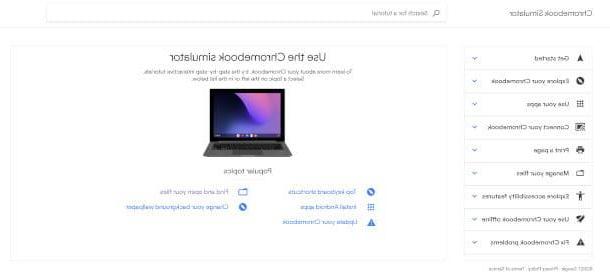
First, it is imperative that you know what is, in fact, a Chromebook. It is, in essence, a type of notebook very similar to others on the market, in particular from an aesthetic point of view. The main difference is in the operating system which is performed: Chrome OS. The latter was developed by Google, and is designed to help the user perform as simply and quickly as possible all those ordinary activities that are normally performed on a computer for home use.
It is therefore not suitable for many professional uses and, in general, to perform all those operations that require performance of a certain level, such as video and audio editing, or for gaming. For these types of use it is good, in fact, to move towards the purchase of a more performing notebook with a more complete operating system, such as Windows and macOS. If you want more information on this topic, I suggest you read my guide on the best notebooks.
Chrome OS is an extremely simple and lightweight operating system. Its main screen basically looks like like a Chrome browser, but enhanced, from which it is possible to perform a large variety of operations using all the features already integrated into Google, such as gmail, Gallery, Maps o Hangouts, for example.
Since 2016, then, Google has started a massive one integration with Android, also making the Play Store app catalog available. A large number of applications that we are used to using on Android smartphones and tablets are therefore just a click away, immediately usable even offline following a simple download and automatic installation. Among these, do not worry, there are also the Office applications in the mobile version: Word, Excel, Power point e OneNote.
Another important difference in Chromebooks is the data storage methods, which occurs almost exclusively in the cloud space offered by the operating system. The risk of losing your data due to a hard disk failure is, in this way, completely averted. Also, not having to save your data internally involves using discs with limited capacity, and this is one of the elements that often makes these devices cheaper than traditional notebooks.
From a security perspective, Chrome OS offers the great advantage of being less exposed to malware than Windows. In particular, the implementation of a protection system called sandbox allows you to limit the action of any malware to a limited environment: if, for example, you access an infected web page, the threat is limited to that page and does not involve other browser tabs or other apps. Finally, both the data saved in the cloud and those present locally are protected by a very advanced data encryption.
How do you say? All perfect, but would you like to try Chrome OS before deciding if such a computer is the right purchase for you? Google has thought of this too and has made available a simulator that you can easily access from this page. Operation is very simple: the Chromecast Simulator proposes a series of tutorials on the left menu, thanks to which it is possible to interact with Chrome OS, discovering step by step the various features offered by this operating system.
How to choose a Chromebook
Chromebooks, as mentioned, are apparently quite similar to notebooks. However, being designed for a much less demanding operating system and for a non-intensive use, they have hardware features that make them particularly light and, often, also cheap. In the next paragraphs I will show you the main components that distinguish them, also providing you with some explanations on the structural differences between Chromebooks and “traditional” notebooks.
Size

Il format it represents, in most cases, the first criterion for choosing a laptop. Chromebooks come in various formats, which I will show you below.
- notebook. Also known as laptop, is a portable computer of small weight and dimensions, characterized by a flat base in which keyboard and hardware are integrated and an upper part with the display. The two parts can be closed like a book by means of a special hinge, for greater portability. In short, the "classic" format for computer computers. Many Chromebooks use this format.
- Ultrabook. Same features as the notebook, but with extremely contained dimensions and weight. This type of computer is characterized by a very high portability. The cost is, however, generally higher than that of a notebook, due to a design that requires resistant materials and a particular hardware, suitable for the volume of the case (often the internal components are all soldered on the motherboard and it is not possible modify them).
- Convertible. Very popular in recent years, convertibles are notebooks equipped with a particular hinge that allows one up to 360 ° rotation of the display, which, being equipped with touch screen, it can be converted, in fact, into a tablet. Chrome OS also supports touch-screen and there are several convertible models with this operating system.
- 2-in-1. It is a particular solution formed by two separate components: a touch-screen display and a keyboard equipped with USB ports. In this way, the display can be used alone if necessary, in tablet mode, or combined with the keyboard for standard use.
Display

The choice of , on any computer, deserves special attention. There are basically four criteria to be taken into consideration.
- Sizes. The screen size of a laptop PC is strictly related to the total volume of the device and to the weight, but also to consumption: which is why I advise you to carefully evaluate this value. You can find displays starting from 10-12 inches, typical of convertibles and 2-in-1s. The most common are certainly those from i 13 ei 15 pollici, as they represent a fair mediation between portability and visibility. Finally, if you have special viewing needs, you can opt for a 17 / 18 inches, but you will have to deal with a considerable weight.
- Resolution. Resolution is the number of pixels developed in columns and rows on the display surface: the higher this value, the more defined the image. The most common are theHD (1280 x 720 pixels) Full HD (1920 x 1080 pixels) e 4K (3840 × 2180 pixels). The most suitable for a Chromebook is certainly Full HD, which represents a fair compromise for the standard use typical of this model.
- Finishing. I recommend that you also pay attention to the finish of the display, in relation to the use you need to make of your new Chromebook. The finish opaque, also known as non-glare, is anti-reflective, therefore suitable for environments characterized by the presence of different light sources. The finish Glossy, or glare, certainly gives more clarity and vividness to the colors, but involves greater difficulty in adapting to particularly bright situations.
- Touch screen. Chrome OS is suitable for touch-screen displays, a feature that you can find in convertible and 2-in-1 models or, in general, in all those that offer tablet-style functions. The convenience of this feature is high, especially in case of frequent movements.
CPU

La CPU (central processing unit), more commonly called processor, is the "beating heart" of computers, thanks to which the instructions that allow the execution of a program are carried out. Chromebooks do not require particular performance in this respect and are generally equipped with mid-level processors which, however, ensure extremely fast processing of operations. Intel e AMD are the major CPU manufacturers and Chromebooks use them too. There are no particular reasons to prefer one or the other brand.
But by the full GPU acceleration tech

La Video Cardthe But by the full GPU acceleration tech, is the element in charge of managing the graphic processing inside a computer. Chromebooks, being intended neither for professional use by photographers, video makers or architects, nor for gaming, have a video card integrated into the processor. It is undoubtedly an economical choice, but more than enough to manage the graphics needs of this type of PC. If you want to learn more, read my guide on the best video cards on the market.
RAM
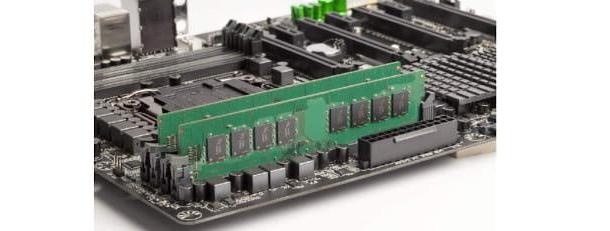
La RAM it is that part of the so-called memory volatile (i.e. the data is kept only for the time necessary to carry out the operations). It has the delicate task of communicating with the processor in order to balance the enormous amount of information that the latter must process, avoiding overloading it.
In Chromebooks, thanks to the presence of a very light operating system, these elements are free from a large amount of work, so even the RAM can have a limited sizing. In most cases, therefore, there are 4 GB of RAM, sufficient to manage the standard operations for which this type of computer is intended. If you're planning on buying a more advanced Chromebook, consider getting a 8 GB of RAM.
disc

Il disco it is that part of the memory in which data is stored in a stable manner. Images, documents, but also the files of the operating system and installed programs are stored in this medium. There are three types: HDD, SDD ed eMMC.
- HDD are the classic mechanical hard drives, now less and less used (especially in laptops), as they are very slow. The SSD they are solid state memories, based on semiconductors and without mechanical parts; the result is a speed and physical resistance far superior to those of mechanical discs, but also a higher cost (constantly decreasing). The eMMC they are the most common inside a Chromebook. They are incorporated directly into the motherboard of the computer and are generally cheaper and slower than SSDs, but still guarantee excellent performance and are to be considered superior to mechanical disks in terms of performance.
Other components
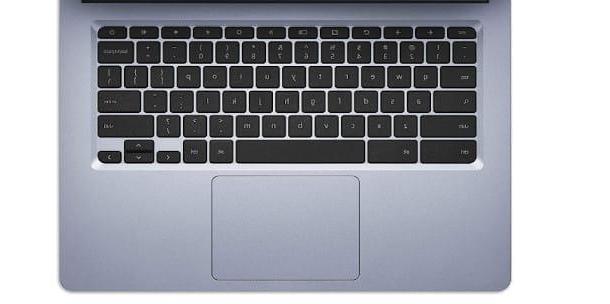
There are many other components to look out for when buying a Chromebook. Among these, surely the keyboard plays a very important role, particularly when your profession or main activity leads you to have to write a lot. Also watch out for layout, which is not always the classic cittàn QWERTY, if the notebooks are imported.
It also evaluates the capacity of the battery, if you find yourself working often disconnected from the electricity grid. Consider, however, that Chromebooks can boast a very high battery life compared to a "traditional" notebook, by virtue of design choices aimed at considerable energy savings.
Also take into account materials with which the shell, especially if you're going to often carry your computer around with you, trying to prefer metal alloys, more resistant, to plastic ones. Always according to your needs, check the availability and quantity of doors, especially those USB to connect external devices, HDMI for a second external screen, Ethernet for connection to the cable network.
Staying on the subject of connectivity, make sure a module is present Wi-Fi with support for 2.5 and 5GHz frequencies and the Bluetooth. Finally, the webcam it is definitely a fundamental accessory if you have to use video conferencing solutions.
Which Chromebook to buy
Having made the above considerations, it is time to evaluate the best Chromebooks on the market. I have prepared for you a list divided by price ranges, in order to facilitate your choice. Whatever your budget, you will surely find the Chromebook for you!
Best budget Chromebook (under $ 350)
If you don't want to spend a lot on your next Chromebook, I've selected a few models for you Chromebook economics, which will certainly suit you. The Chrome OS operating system, as you could understand from the article, does not require advanced hardware and consequently even with a small amount you can ensure a great computer.
Lenovo IdeaPad Duet Chromebook
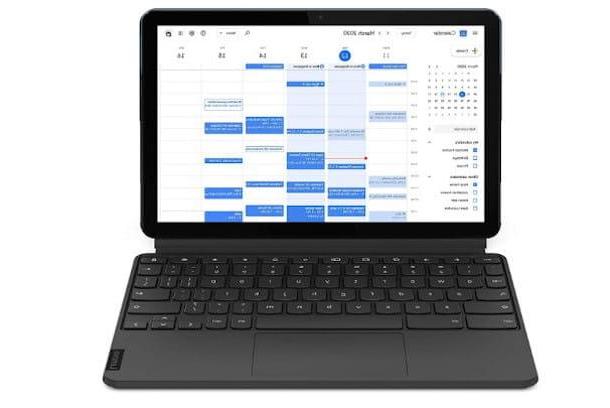
La Lenovo was one of the first to put Chromebooks into production. Model IdeaPad Duet it has all the credentials to meet various needs of use, and is one of the most popular: it can boast, in fact, excellent reviews. Buyers were particularly pleased with its versatility and excellent value for money. It is a 2-in-1 with screen Full HD da 10.1 inches, 64 GB of eMMC, 4 GB of RAM and a comfortable pull-out keyboard. The processor is a MediaTek P60T, very respectable for this price range. It is also available in the version with 128 GB hard disk.
See offer on Amazon See offer on AmazonAcer Chromebook 314

Il Chromebook 314 on Acer has a 14-inch Full HD LED screen, suitable for working even in bright light conditions. It has a processor Intel Celeron N4000 with integrated graphics card, 4 GB of RAM it's a 64GB disk of type eMMC. It is a very interesting model from the point of view of the quality / price ratio, which makes lightness and portability its strong point. Also noteworthy is the endowment of antenna wireless Wi-Fi 5 with technology MU-MIMO (Multi-User Multiple-Input and Multiple-Output), which guarantees high wireless speed and management of multiple devices at the same time.
Vedi offers your AmazonSamsung Chromebook 4

Samsung has also entered this particular segment with several models of remarkable quality. Extremely small, with a 11.6 Full HD display, Samsung Chromebook 4 It is equipped with a processor Intel N4000 with built-in graphics card e 64GB eMMC type disk. The strength of the body, made with the use of particularly durable materials, is undoubtedly an advantage to be taken into consideration. The keyboard is equipped with ergonomic keys and is therefore suitable for intensive use, and it also has a door USB Type-C and Type-A 3.0 which allows the connection of different types of external devices, for an extremely fast file transfer.
Vedi offers your AmazonAsus Chromebook C100PA

If you are looking for a convertible Chromebook not particularly expensive and with very small dimensions, I recommend that you consider the model with due attention C100PA on Asus. Thanks to the display from 10 Full HD Thumbs e touch screen, rotatable 360 °, you can turn it into a convenient tablet if necessary. Has a eMMC disk of only 16 GB, but thanks to the cloud offered by the Chrome OS operating system this is not a particular problem. It supports both Wi-Fi and Bluetooth, and also has a rather spacious touchpad, which is difficult to find in models with such a small volume.
Best mid-range Chromebook (between 350 and 600 euros)
If you can spend a little more on your next Chromebook, you can count on even better performance and more reliable hardware. In this list I have selected for you the models that I think are most suitable for your next purchase.
Lenovo IdeaPad Flex 5

Il Lenovo IdeaPad Flex 5 is a great convertible Chromebook, designed in a very balanced way. Has a 13,3 Full HD display equipped with touch-screen and IPS for the possible use of a digital pen to be purchased separately. It also has a processor Intel Celeron 5205U, which ensures excellent speed in the execution of all apps. The disk is of type eMMC with capacity from 64 GB. It also has 3 USB ports. If you are looking for an entertainment device, this is certainly ideal.
Vedi offers your AmazonSamsung Chromebook 4+
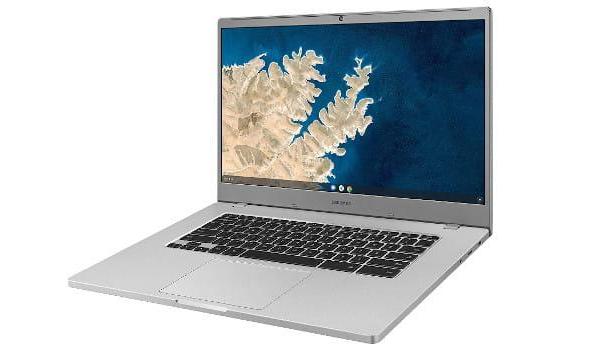
Il Samsung Chromebook 4+ represents the evolution of the cheaper model Samsung Chromebook 4. Lo screen is 15,6 inches, while the battery has a longer life than its predecessor. The processor, on the other hand, remains theIntel Celeron N4000, with integrated graphics card. The metal shell makes this laptop shockproof and the ultra smooth design gives it a very elegant look. Features a very large 5.7-inch touchpad, ergonomic keys and USB Type-C and Type-A 3.0 port for connecting external devices. The Wi-Fi card guarantees stable connectivity and streaming of audio and video content of absolute quality. The disk is 64GB.
Vedi offers your AmazonHP Chromebook X360

Also HP has made its entry into the world of Chromebooks with some truly remarkable models. The Chromebook X360 is a convertible with Full HD screen from 14 inches, speakers of the Bang & Olufsen it's a 88-degree wide-angle field-of-view webcam, for a high quality multimedia experience. A processor completes the equipment Intel Celeron N4000, 4GB RAM e 64GB of eMMC, which always guarantee excellent performance in this type of laptop. The keyboard is extremely practical and comfortable, excellent for continuous use, thanks to the keys designed with a 1,5 mm stroke.
Vedi offers your AmazonAcer Chromebook CB315

If you are looking for a classic high-performance notebook format, the Acer Chromebook CB315 is definitely for you. It has, in fact, a processor Intel Pentium Silver N5030 with integrated video card, 8 GB of RAM e 64GB of eMMC, to which is added a broad display from 15,6 inches and loudspeakers facing upwards, to improve the enjoyment of videos and videoconferences. The lithium-ion battery has a particularly long life, which can reach over 12 hours of autonomy.
Best high-end Chromebook (over 600 euros)
You have no budget problems and want a High-performance Chromebook? Then take a look at this selection that I have prepared especially for you. Although they are often considered as economic solutions, in recent times several models are appearing that guarantee extraordinary performance and are equipped with the latest generation hardware.
Acer Chromebook 715

Intel Core i3 processor, 8 GB of RAM e 32GB of eMMC ensure top-level performance in this Chromebook 715 on Acer and they won't make you regret the investment. The screen from 15,6 inches with technology IPS touch-screen it is large and ensures a high quality viewing experience. It is also suitable for more intense processing activities, therefore for business use for the management of multitasking activities. The large, backlit keyboard also features a convenient numeric keypad. The materials are particularly qualitative and resistant, in particular the anodized aluminum guarantees both lightness and strength to this splendid device. Finally the integrated webcam takes advantage of a big 75 degree lens, able to shoot an overview of the rooms and the participation of several people in a conversation.
Vedi offers your AmazonAcer Chromebook C933LT
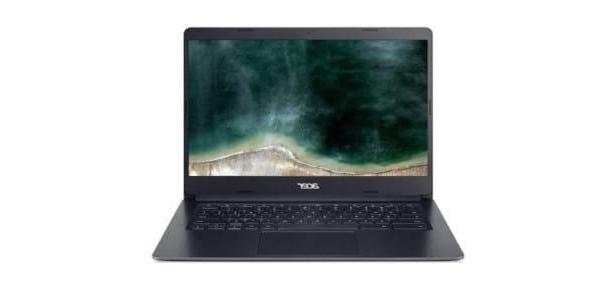
Il C933LT it is another Acer model to be observed carefully. The processor is a Intel Pentium Silver N5030, with 8 GB of RAM e 64 GB of eMMC. The display from 14 Full HD Thumbs it is equipped with a touch-screen, to use the various features offered by Chrome OS in tablet mode. We are faced with a device of great versatility, designed for work, interactive and entertainment use.
Vedi offers your AmazonHP X360

Very rich in equipment, the convertible Chromebook X360 lends itself to various uses, from play to work. From an entertainment point of view it has one 14-inch Full HD touch screen anti-reflective and backlit, one HP Wide Vision 720 pixel webcam with integrated digital microphone, speakers Audio Bang & Olufsen. As for performance, the processor combination Intel Core i3, 8 GB of RAM e 128GB of eMMC it is more than a guarantee. The integration of a fingerprint reader is useful, for greater data security.
Vedi offers your AmazonAsus C436FA

You need a lightweight convertible Chromebook with an ultra-fast processor, such as a Intel i5, 16 GB in RAM, 256 in disco? Then theAsus C436FA definitely suits you. It features ample display from 14 inches, designed with technologies that allow a very engaging and less stressful vision for the eye. Equipped with hinges for 360 ° rotation, this model has a battery that allows autonomy up to 12 hours without electricity. Comfort is certainly one of the cornerstones on which the design of this convertible was based, especially thanks to the backlit keyboard and a particular ergonomics that allows you to type the keys at the right angle. It has an absolutely stable Wi-Fi module, for smooth streaming and instant data transfer.
Pixelbook Go

This particular Chromebook, called Pixelbook Go, is produced by the same Google, and was conceived as a high-end, high-performance model. At first glance, it appears as an essential laptop, devoid of particular design elements and with limited accessories, but which actually hides hardware assembled to achieve top-level performance. In fact, inside we find a Intel Core i5 processor, with 8 GB of RAM. For the disc we opted for a SSD from 128 GB, in order to ensure a high-profile write speed. The screen it's a 13,3 Full HD Thumbs, while at the base we find an ergonomic and very quiet keyboard, completed by a large and sliding touchpad. The materials are extremely resistant and in particular the bottom has been made to maintain perfect stability during use. Securing a product entirely made by Google, both in terms of hardware and software, is far from a bad idea.
Vedi offers your Amazon Best Chromebooks: Buying Guide

























