
Generally, backing up files is a simple process to perform, but backing up a hard drive entirely, or even partially, is another matter.
This step is however necessary before using a new SSD. Indeed, it is recommended upstream to migrate all your data, your operating system and your applications using cloning software.
Before choosing which one to turn to, one of the main characteristics to consider is its storage capacity.
Some utilities do not have the function of shrinking partitions, so this situation may cause problems when cloning. Therefore, you will have to choose which files to keep or to delete, so that all your data can find its place on your SSD.
To help you determine the software that will suit you to duplicate your hard drive, we have selected the best.
1Acronis True Image
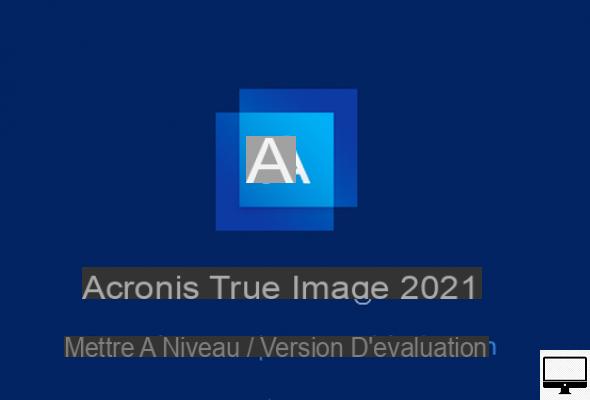
- Indicated price:
With its new True Image suite, Acronis offers a wide range of features.
In addition to the possibility of making a complete copy of your data and your operating system on another disk, True Image notably offers the option of mirroring. It allows you to create images of your SSD in the form of simplified backups.
Acronis is primarily focused on preserving your files, with several types of records available. These include incremental backups of specific folders, Microsoft 365, and your iOS or Android devices. For even more security, you can even transfer them to your Cloud.
This program also includes tools capable of making your computer operational in the event of a breakdown.
2Paragon Drive Copy Professional

- Indicated price:
With Paragon Drive Copy Professional, enjoy a set of essential copying features, including transcription to a small capacity SSD.
Create an exact clone of an existing partition or even your entire hard drive. It replicates all your metadata, system and settings included.
Drive Copy also supports cloning to virtual machines so you can work with older applications not available in Windows 10. To learn more about this, be sure to visit the Drive Copy Professional page.
To purchase a standalone copy, Paragon's site will direct you to the Hard Disk Manager 15, but significantly more expensive.
Paragon Drive Copy Professional is compatible with Windows 10 and Linux.
3Macrium Reflect 7
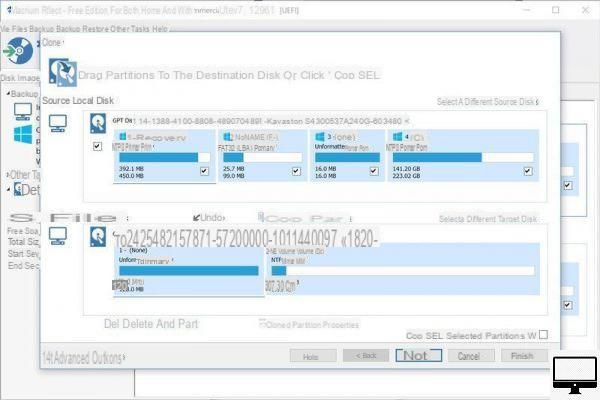
- Indicated price:
Macrium Reflect 7 is a free backup, disk imaging and cloning solution.
Thanks to a clear interface and its integrated wizard, you will be guided through each step to choose exactly which partitions of the old disk you want to copy to the new one, without making mistakes.
By default, Macrium Reflect 7 also supports the TRIM command to remove unused data blocks. It also offers the "intelligent copy" option to duplicate your SSD, autonomously, on each sector of your new disk.
Create recovery media, CD, DVD or with a USB flash drive. This method will be of great help to you in repairing your PC in the event of a malfunction.
To be able to make incremental backups, select specific folders and files, or even encrypt them, then opt for the Home edition (from €62,95 for one user).
However, for a free utility, Macrium Reflect 7 is one of the best in its class and will be more than enough.
4O&O DiskImage 15
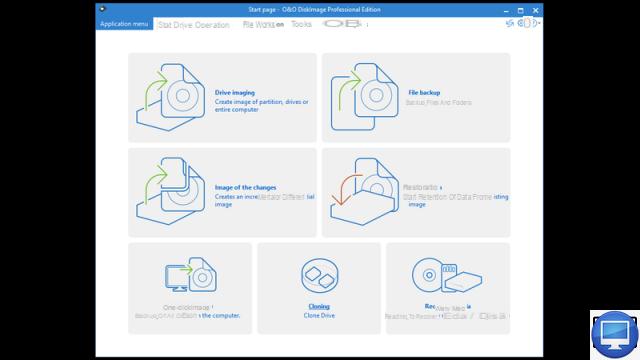
- Indicated price:
O&O DiskImage 15, with its many options for cloning disks, should appeal more to advanced users than beginners.
Compatible with Windows 10 system and UEFI standard, it offers a rich range of migration tools.
With O&O DiskImage, restore your system and completely clone your PC or hard drive.
The DiskImage To Go function has recently been added to the base program of DiskImage. It allows you to automatically create a bootable image on an external drive and mark it as your favorite bootable media. It is also useful for restarting your computer system in the event of a crash.
DiskImage 15 can be tried free for 30 days.
5EaseUS Todo Backup Home
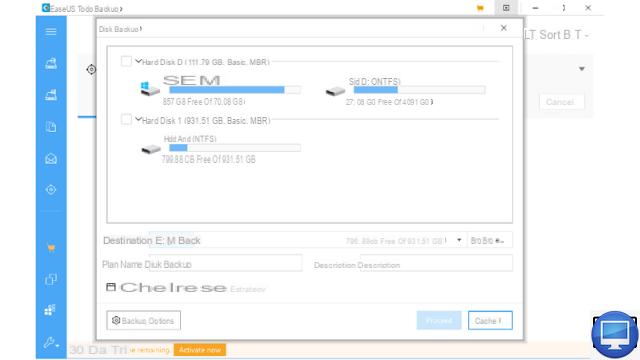
- Indicated price:
Although it is primarily a backup software, EaseUS Todo Backup also includes disk cloning.
It only supports Windows 10, UEFI mode, RAID system and all types of hard drives or SSDs.
EaseUS Todo Backup Home can direct different backups, from automatic to incremental to partial.
You will also benefit from a compression tool to reduce the size of your files and encryption to secure your data.
Finally, thanks to its cloning option you will be able to migrate your system from one disk to another, but also to create a portable Windows 10 drive on a USB key.
There is a free version capable of handling many of the features, for more there is a full version.
6Clonezilla Live
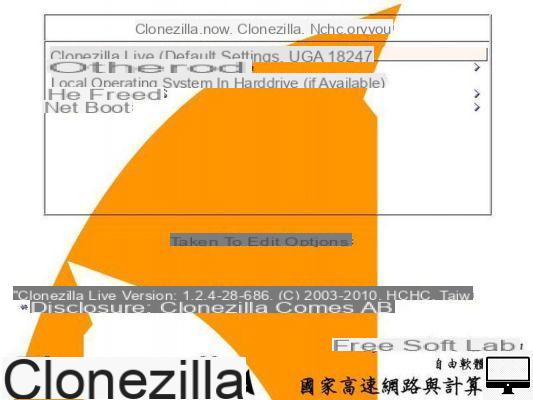
- Indicated price:
Clonezilla stands out from other software on our list since it is open source. It does not run on Windows but Debian GNU/Linux.
To take advantage of the options it has to offer, you must burn it to a CD or DVD or USB from its ISO file, so as not to leave any traces on your computer.
It is compatible with BIOS and uEFI partition formats, as well as MBR and GPT types. With Clonezilla, create and manage large volumes, especially thanks to its support for LVM2. For security reasons, encrypt your disk image.
Please note that you cannot clone to a disk with a smaller capacity than the source. Because of this, it is not possible to migrate a Windows disk to a new SSD.


























