
If you surf the internet with Google Chrome, you might be used to seeing the Flash plugin crash. However, if we are to believe Adobe Systems, this crashing bug is corrected thanks to the update of Chrome.
This update disables Shockwave Flash by default, so it will be up to you to enable it.
Indeed, a message will appear each time you go to a visited web page that has not yet switched to HTML5, the alternative to Flash.
For those who really want to use Flash, its manual activation could, in the long run, end up weighing you down.
Moreover, this plugin is known for its weak security, slowness and energy consumption, due to the fact that it supports analytical pages.
Google strongly encourages all websites to switch to HTML5 because this technology is lighter and faster. According to Google, most sites have already switched to this technology, and have noticed a gain in speed, responsiveness and even battery savings for portable devices!
By the way: Flash was never supported on iOS devices, and since a few years has been removed from Android devices.
Disable Flash in Chrome
Update Chrome
Google Chrome, unlike other web browsers, has its own built-in version of Adobe Flash Player. So its plugin updates at the same time as Chrome.
To check if you are on the latest version of Chrome:
- Open Chrome, click the 3 small dots top right.
- Click on Help (Help), then About us (About Google Chrome).

A new window opens automatically.
If an update is available, you will see the option: Update Google Chrome, click it. Finally, click on Revive to complete the update.
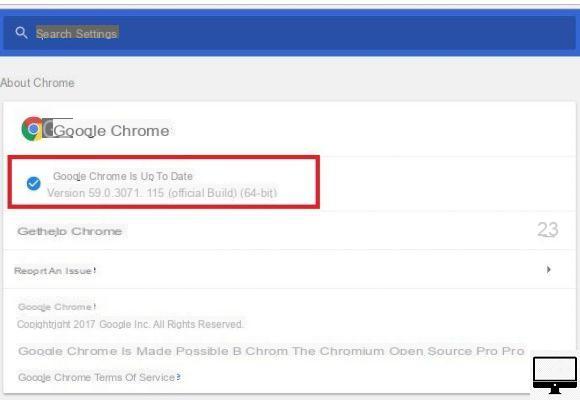
Disable all extensions
- Open Chrome, click on 3 small dots top right.
- Click on More tools (More tools), puis Extensions.
- Or, just type about:extensions in the URL bar.
The extensions will show up, uncheck them all maybe the Flash problem was in one of them.

Update drivers
If you are still having problems, you have to look at the drivers, which may be outdated. So check that they too are up to date.
Also, Flash crashes can come from the content itself. And in this case, there is nothing you can do about it…
Another web browser
If Flash keeps crashing or you no longer want to activate it manually: just surf with another browser!


























