To be able to access the Samsung Apps application store and download applications, it is necessary to create a Samsung account. The Samsung Apps Store is available on all Samsung Android devices and all those with a Bada system above version 2.0.

- What is a Samsung account for?
- Our video
- How to create a Samsung Apps account?
- Create an online account
- Create an account from Samsung Kies
- How do I download a Samsung Apps application?
What is a Samsung account for?
A Samsung account gives you access to the following services:
- Samsung Apps: Download applications selected to work on Samsung devices.
- AllShare Play: Multimedia content management service
- Find My Mobile: Mobile location service allowing you to manage your lost or missing devices in a secure way.
- Learning Hub: Educational and interactive content download service
- Caster: Service allowing to bookmark and share web pages
- Family Story: Sharing photos, events and messages with friends.
- ChatON: Samsung instant messaging service
- Readers Hub: Access to a selection of books, newspapers and magazines.
- Music Hub: Online music listening service
Our video
Loading your video "AppsTV tutorial: create a samsung apps account"How to create a Samsung Apps account?
Create an online account
You can create an account directly on the Samsung Apps site by clicking on the following link:
- https://account.samsung.com/membership/signUp.do
- Check the box for acceptance of the general conditions and click on the validation button

- Fill out the form with your contact details, then validate
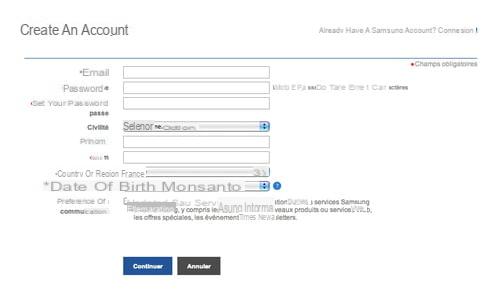
- A letter will be sent to your email address to validate your registration. Click on the link it contains to validate your account.
- A confirmation message tells you that your account is now active.
Create an account from Samsung Kies
Samsung Kies software is Samsung's software for synchronizing your mobile with your desktop computer. It also includes access to the Samsung application store:
- Download Samsung Kies
How do I download a Samsung Apps application?
To download a Samsung Apps application, simply follow the following procedure:
- Log on to the Samsung Apps site: https://www.samsung.com/en/
- Choose the app to download
- Choose the type of device on which the application will be installed
- Click on the notification message to start the installation of the application
- The app is now installed on your device.


























