The new year is approaching and it is time to wish a happy new year to your closest friends and relatives. In this digital age there are new ways to make wishes, and in this article we want to suggest one that is truly unique and original. How about creating a real movie through which to wish a Happy New Year? You will think it is a difficult thing to do. It is not so!
Thanks to Filmora Video Editor in fact you will be able to create videos of Happy New Year using your best photos (perhaps those taken during the year that is about to end) in order to fix the best memories and share them with all your loved ones. In addition to photos, you can also insert video clips or your favorite background music as a soundtrack. We have already explored the use of this program when we talked about how to create Merry Christmas video greetings.
Download the program immediately on your PC (Windows) or Mac OS X by clicking on the relevant button below:


Guide: How to Create HAPPY NEW YEAR Videos
Download, install and run FILMORA Video Editor on your computer. Below we refer to the Windows version of this program.
The first screen you will see will be the one that asks you whether to use the software in "Complete" or "Simplified" mode. The simplified one guides you step by step in creating the greeting video. Suppose you click and choose "Complete" mode, the main software screen will open:
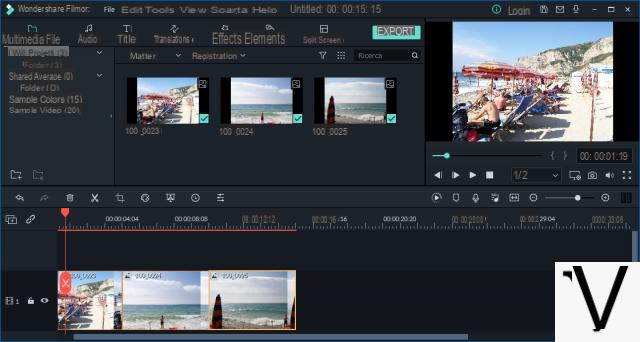
To get started you will need to import your photos into the program. Click on MATTERS and select all the photos (or even video clips) you want to use for the creation of the Happy New Year video.
To facilitate the creation of the video greeting for the occasion of the new year, the program offers introductory videos and credits that are precisely the theme of the New Year.
Drag the photos you want to use and the effects to apply to the video from the top of the program to the bottom, where there are the various tracks: video track, PIP (i.e. track that allows you to overlay images or other videos), TESTO (to write the text you want on photos and videos), MUSIC (background music).
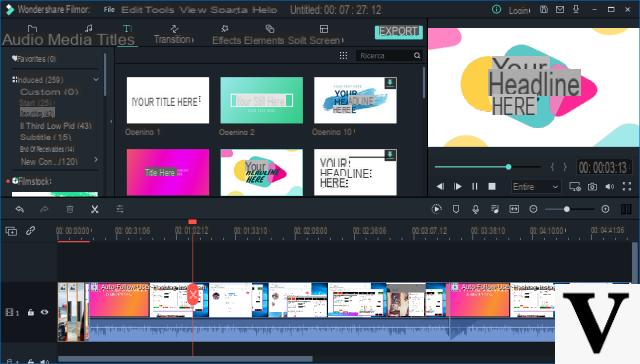
Once the photos have been inserted in the “video” track, click on the right on PLAY to start watching the movie made. To get a better effect, between one photo and another, you can insert transition effects. There are hundreds of ready-made transition effects, all you have to do is choose the one you like best. And as for the theme of the Happy New Year you can also download the special effects package called “Filmora Holiday Pack” which includes transition effects, titles and festive elements (both Christmas and New Year). You can download this package for free from the link below. Once you have downloaded the .exe file, install it and automatically the new effects will end up in Filmora, so that you can use them to better customize the Happy New Year video you are creating!

Finally click on EXPORT to access the window from which you can choose the format of the output video or whether to upload it directly to Youtube / Facebook or burn to DVD.
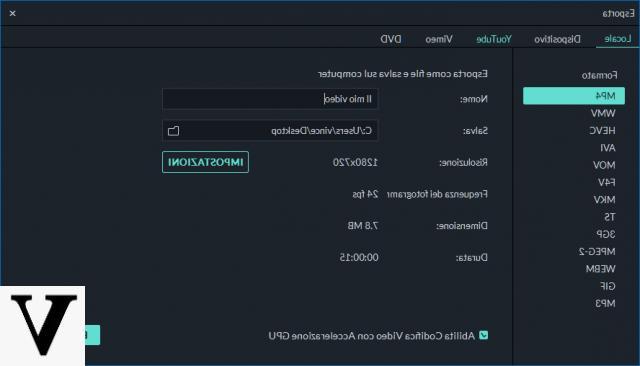
These just mentioned are only the general indications on how to use VIDEO EDITOR to create a Happy New Year video. You just have to try it ...
The whole .it team takes the opportunity to wish you and your loved ones a very happy new year !!
Besides FILMORA, another nice program to create videos from photos is SLIDESHOW MAKER. With this tool you can import all the photos you want and then choose the style (ready) in line with the New Year's and New Year's event. You can also add soundtracks, write on photos, add clipart, etc ... Thanks to the preview window you can see the video before saving it or burning it to DVD
Screenshot Slideshow Maker:
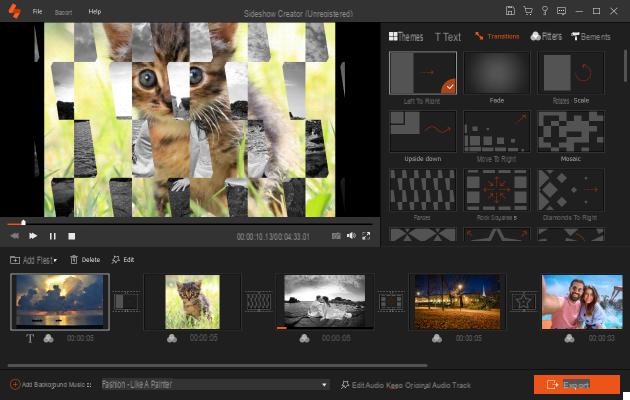
Here is a short video tutorial that shows even more clearly how this amazing program works:
Create Happy New Year Videos with Your Photos -


























