If you regularly use Leboncoin to sell or buy second-hand products, it is in your best interest to create a personal account. A completely free option that will save you a lot of time!

Selling or buying second-hand products is one of the new consumer habits. Sites like Vinted, Geev or the Facebook marketplace make it much easier to get in touch with individuals.
Initially a simple classifieds site, Leboncoin has greatly improved its services and its interface so as not to lose its place among all these platforms. It is thus possible to create a personal account for free, which allows you to save your ads, searches and a history of messages. Convenient for bargain lovers, sellers and buyers alike, who also want to save a little time!
Create an account on Leboncoin
- Log on to the Leboncoin site.
- Click on Log in at the top right of the home page.

- Click on Create account at the bottom of the frame that opened.
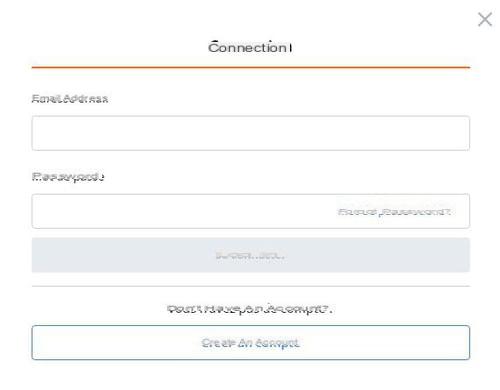
- Choose the type of account you want to open by clicking on Moi to create your own account. If you want to open a professional account, click on My company
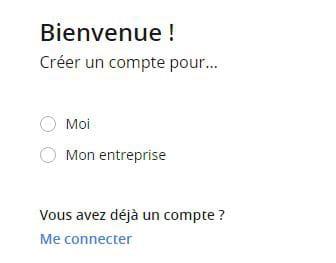
- Indicate in the appropriate fields your username, your email address and the password you wish to use. Your username will be visible on the site, but you can change it later. Click on I accept the terms and conditions, And then Create my account to go to the next step.
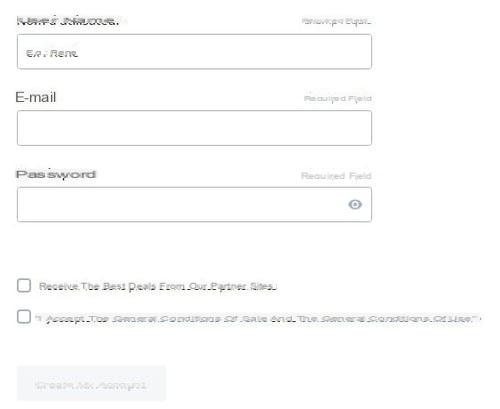
- You will then receive a message on the email address you provided when creating your account. Open your mailbox and click on the internet. to confirm the creation of the account. Remember to verify the shipping address to avoid spoofers: it is an address of the type [email protected].

- Once you click on the link, a page of the site opens to confirm the creation of the account. You can then click on the button access my account . Enter the email address and password chosen when creating the account.
- You are now logged in with your account. You can therefore place an ad, carry out your research, etc.
- You can also modify your personal information by clicking on character icon, top right, then on Account .
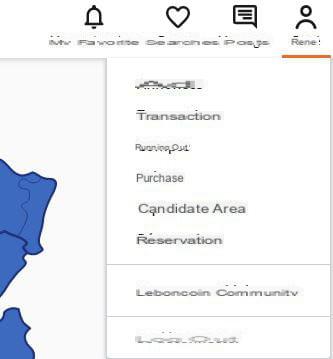
Delete an account on leboncoin
- Log on to the Leboncoin website and click on Log in , top right. If you are already logged in, your nickname appears under the character icon.
- Click on personage icone, then on Account in the menu that appears below.
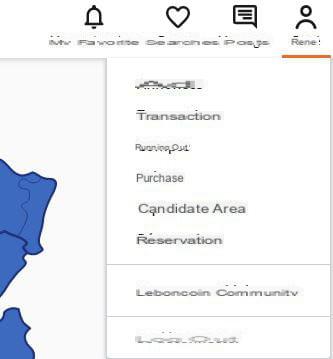
- You are on the Personal Information page. Scroll down to the bottom of the page and click on the button Supprimer mon compte .
- An information message is displayed to inform you that the deletion is final and that the data associated with the account (searches, announcements, etc.) will be deleted. Click on I took notice… then Supprimer mon compte . A validation email is sent to you.
- Click on the link received by email at the address linked to the account. This opens a new site window, which confirms that the request has been taken into account.



























