Il Christmas is approaching and it is always a pleasure to try to find that magical atmosphere that is typical of Christmas, even in difficult times like this. There is no Christmas without decorations, colored balls, trees and Christmas nativity scenes. But also our computer, mobile phone or the whole web is transformed in this period thanks to Christmas backgrounds, screensavers or Christmas images of all kinds. Who has a profile on Facebook, Instagram, Twitter or other social networks, try to change your profile picture or personalize pages and posts with Christmas images and effects. If you too want to surprise your followers or friends / relatives, below you will find some tips on how to customize yours photo with Christmas effects.
There are dozens of services and software that allow you to make Christmas photo montages or add frames to your digital photos to give a touch of "magic". However, below we wanted to point out what we consider the best (online) services able to transform or create photo montages with Christmas effects, starting from any photo.
How to Create Christmas Photomontages
You don't need to be a Photoshop expert or graphic designer to create Christmas photomontages professional. In fact, there are several services that allow you to do this job in a few minutes and even for free. Here are some sites we suggest you try!
#1. PhotoCartoon.net Effects
PhotoCartoon Photomontages is a free online service that allows you to transform your photos in seconds and with a simple click. All you have to do is log into the site and click on the "Choose File" button to select the image or photo on which you want to add Christmas effects.

After selecting the photo click on the button "CONVERT ONLINE”And the panel will open containing all the effects ready to be applied

To apply a Christmas effect, simply scroll through the list of effects on the left sidebar. There are over 100 effects and frames that you can apply to your photo. Among these effects and frames there are also those with a "Christmas" theme. Here are some examples of a Christmas effect or frame that you can apply to your photo

Or this other "classic" Christmas frame:
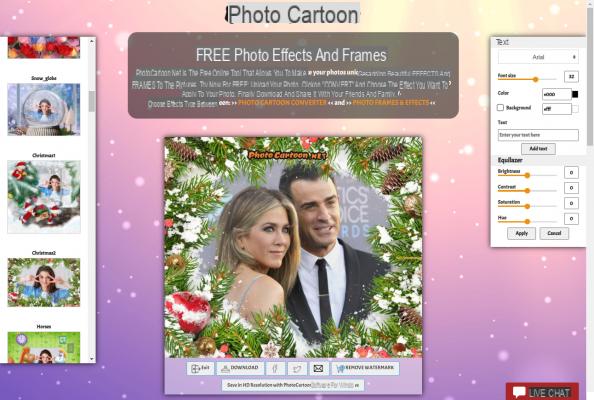
Once you have applied the desired effect or frame, from the toolbar on the right you can adjust some parameters such as brightness, contrast, etc .. You can also add text on the photo, applying the color and size you want.
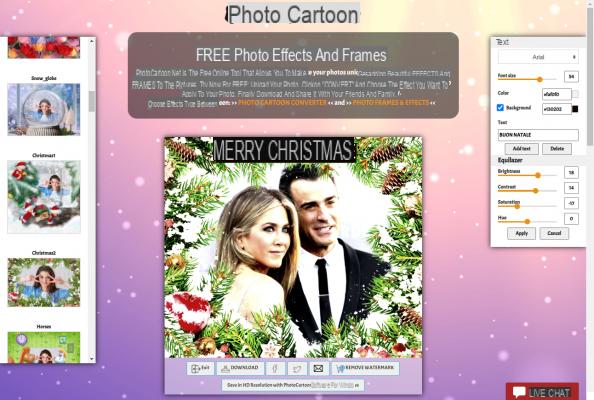
By clicking at the bottom of the photo on "Download”You can download the photo on your computer and you can print it or share it with whoever you want.
#2. PhotoLab.me
Another noteworthy service regarding online photomontages (Christmas and not) is that of PhotoLab. It is a web-based service that is characterized by the high number of effects and photomontages that you can apply. To find Christmas-type photomontages, access the “Christmas” tag and here you will find various effects (created by other users).
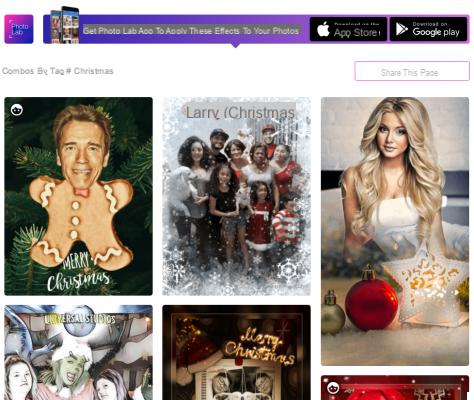
Choose what you want to apply to your photo as well and then you can proceed by clicking on "APPLY TO YOUR PHOTO"
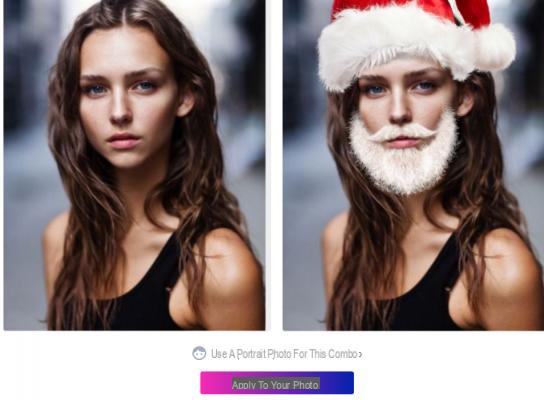
Upload your photo and the system will automatically apply the desired photo montage.
#3. FotoEffetti.com
On FotoEffetti.com there are beautiful Christmas photomontages that you can use to create Christmas cards or other personalized images. As you can see from the following figure, just choose the "model" and then import your photo into it. From the left you can also access other templates, such as "christmas tree", "santa claus", "greeting cards", and so on.

Create Photo Motifs with Christmas Effects -


























