Once the photos have been taken on your camera Nikon, Canon, Panasonic, Olympus, Sony, etc ... are obviously stored inside it or on the SD card inserted. You will surely have noticed, however, that it takes very little to delete them: just click by mistake on the "Clear”And the photo will be removed immediately!
If you are on this page you have probably personally experienced this experience and are now looking for a way to recover deleted photos on Nikon, Canon, Panasonic, Olympus, Sony....
Regardless of the camera you use, here is a powerful program "Photo RecoveryWhich will be able to recover the photos you just deleted. This program supports recovery from any camera, to name a few: Nikon Coolpix, Nikon D7000 DSLR, Nikon D5100, Nikon D3100, Sony DSC TX7C, Nikon D800, Canon EOS, Nikon D90, Olympus, Panasonic Lumix, Sony, etc ... If you have a Minolta camera read how to recover photos from Minolta.
First, download and install the Photo Recovery program on your PC or Mac. Here are the related links:


After installing the program, run and the following screen will appear:
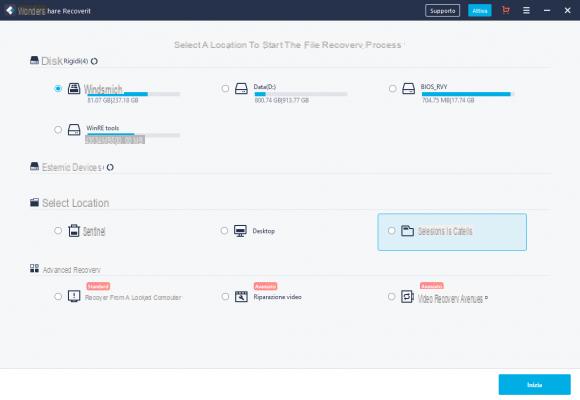
Select the box "PHOTO”To be able to search for deleted images and photos from your camera or computer.
Click on the bottom right NEXT and choose the disk or device to recover from. Of course you must first connect your camera (Nikon, Canon, Kodak, Sony, Panasonic, Olympus) to the computer via USB. From the program then select the disk related to the camera (under the section "removable devices"):
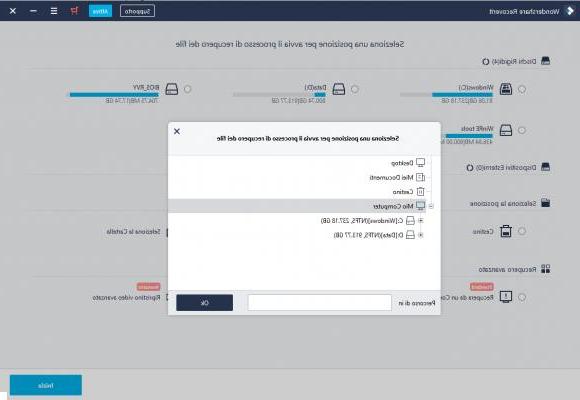
The next step is to click on START to start scanning. The program will automatically start a "quick scan" which will finish in a few minutes. At the end of this scan, however, we recommend that you click on "Deep Scan" because this type of scan will allow you to recover many more photos and also preview them in the program.
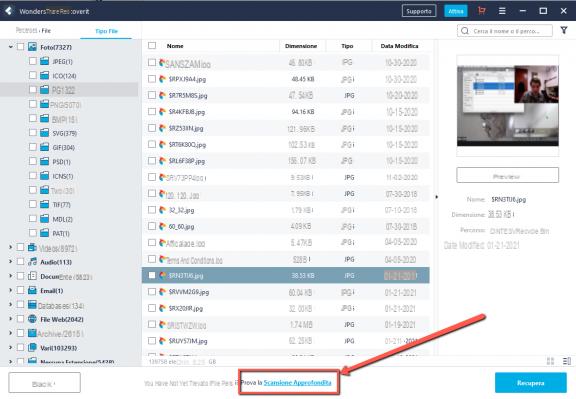
At the end of the "deep" scan you can finally select the recovered photos and proceed to save them on your PC or Mac.
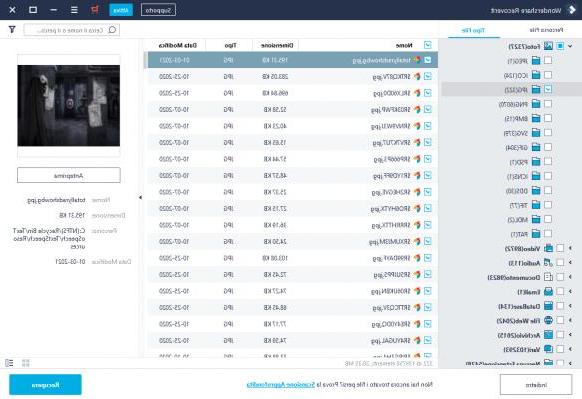
Important tips to remember before performing photo recovery
1. Avoid overwriting data: do not use the camera by taking other photos to prevent them from permanently overwriting those you deleted by mistake.
2. Once the program finds the photos, proceed to recover them by saving them not on the camera (or on its memory card) but better if you save them on your computer or on a USB stick.
3. Try to keep the camera in good condition. If it is damaged as a result of exposure to high temperatures, drops, breaks, or water damage, the data will most likely be unrecoverable.
Hi, I have a question.
In trying to download the photos from the camera to the computer I have completely deleted them from the memory, can they be recovered anyway or are they irremediably lost? Thanks
-
Scan with Data Recovery and you will be able to see if they are still in memory ...
Hi, I downloaded the trial version and it recovered the photos I was looking for ... how can I download them?
-
You need to license the program and then activate it. At that point you can select the photos found by the program and save them on your PC
Hello, sorry ... but I can't save the recovered files because it asks me for the registration code. Despite being the trial version… do you have any advice ?!
-
The trial version only allows you to see what data is recoverable. The saving takes place with the purchased version.


























