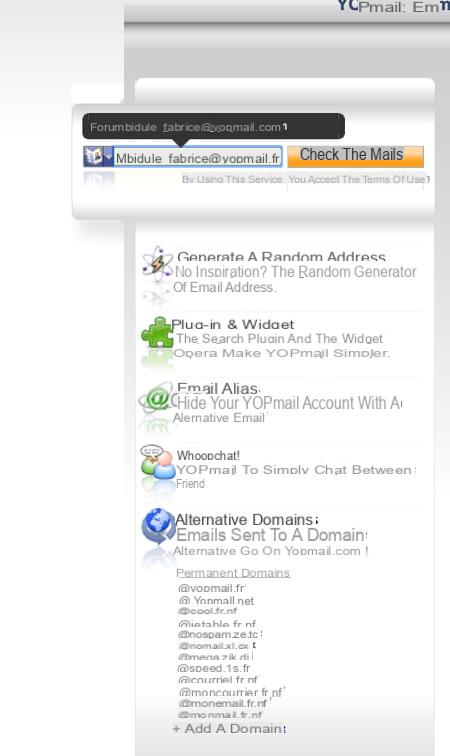Do you want to consult a forum, test a website or try an online service without risking an avalanche of spam by registering with your email address? Opt for a disposable address: it's simple, free and anonymous!
Many free web services work on registration and require you to provide an email address. This is often used to confirm your registration… but not only. Indeed, attached to a name, an age and some other personal data such as a location, for example, this email address increases in value and can be resold to other services which can then shower you with advertising messages or spam. Also, when you want to try out a new website or service that requires registration, it is best to provide a disposable address. Valid for a limited time, it will allow you to access the desired site and assess its reliability without exposing the email address you use on a daily basis. And if the tested site or service finally seems useful to you, nothing will prevent you subsequently from modifying the address that you indicated during your registration to give, this time, your real email.
How does a disposable email address work?
Disposable or temporary mail services have been around for a long time. They emerged to counter the practice of spam (unsolicited advertising emails). All are based on a simple method. This involves providing the user with an ephemeral email address whose lifespan varies between a few minutes and a month. It is obviously not necessary to register to benefit from it. The service provides a domain name (@ yopmail.com, for example) and allows you to set the address of your choice. No password is required. And since this is a real email, you can collect mail arriving at this address. Useful when you are sent a confirmation email with a clickable link to validate your registration. When you no longer need this address, it is automatically deleted from the disposable e-mail service. It no longer exists ! You can create as many addresses as needed for free. And if you ever need to get your hands on the one you have defined to register on a site or a forum for example, you just have to recreate it identically. Warning: an address generated in this way is not locked by password. Also, any user who knows it will be able to access the contents of the inbox.
There are several ephemeral and disposable e-mail services. The best known remains YopMail but you can also count on TrashMail (literally garbage mail in French) which offers an email address valid for free for one month, MailDrop which only keeps ten messages at most in the inbox or even 10minuteMail which , for its part, delivers a fictitious address valid for 10 minutes only (or 20 minutes on request).
How to create an ephemeral email address with YopMail?
Available in a French interface, YopMail is simple to use and offers several practical options. Here, the addresses are never really created or deleted. Only the messages they contain are deleted after eight days.
- Open your usual web browser and go to the YopMail site. Indicate in the yellow field on the left the email address you want to use. For example, use the name of the site or service for which you need a fictitious address followed by your first name such as [email protected]. Then click on the button Check emails.
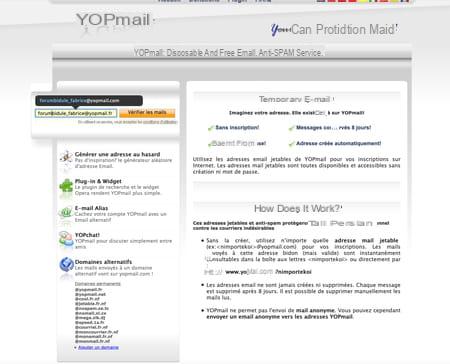
- If all is well, a new page will appear with an empty inbox.
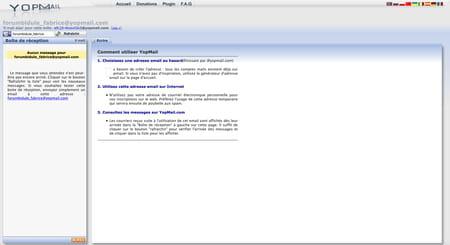
- If instead the inbox contains messages, someone else has already used this address. It is recommended to imagine a new one to avoid any misunderstanding.
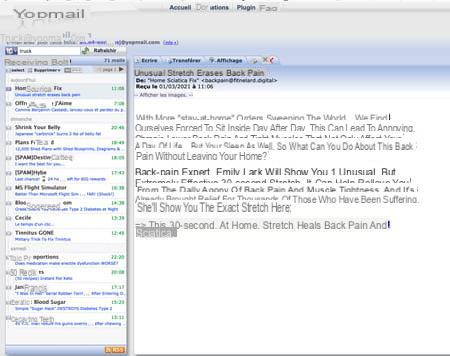
- YopMail also provides a unique alias, specific to each inbox. You can therefore use it instead of the YopMail address for your registrations and not reveal your YopMail address. Mail sent to this alias is redirected to your YopMail mail. But it is impossible to know the contents of the inbox just with the alias. This is shown at the top left of the page, just under the YopMail address you set. Select it and copy it to the clipboard (Ctrl + C on Windows or Cmd + C on macOS).

- You can now use this alias as an email address for registering on a website, online service or forum, for example.
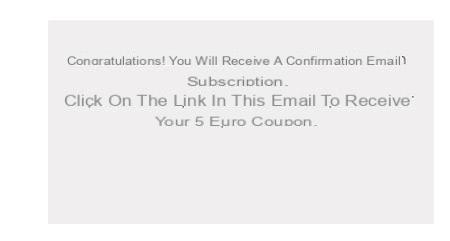
- If an email requesting email validation is sent to you, go to your YopMail address. To do this, in your browser, simply type the address http://www.yopmail.com? followed by your address name, without the domain. In our example, this gives http://www.yopmail.com?forumbidule_fabrice. You can also go to the YopMail home page and enter your address.
- Immediately your YopMail inbox is displayed and presents the received mails. You can now click on the link in the email to confirm your registration.
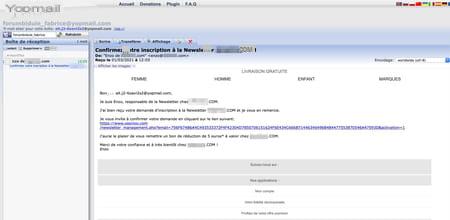
- Warning: YopMail is sometimes a victim of its notoriety. Some websites identify @yopmail addresses and refuse them. To ward off this mishap, the service offers several different areas. You can change your @ yopmail.com address by preferring domains like @ cool.com.nf, @ jetable.com.nf, @ nospam.ze.tc, @ nomail.xl.cx, @ mega.zik.dj or @ speed.1s.com. The list of available domains is present on the YopMail home page at the bottom of the left pane under the heading Alternative domains. All e-mails sent to your address, regardless of which domain name you have chosen, will arrive in the inbox of your original YopMail address.