- Introduction
- Update on DRM
- Periodic eBook Reader
- Supported offering and formats
- Interface
- Functionalities
- Our opinion :
- Amazon Kindle
- Supported offering and formats
- Interface
- Functionalities
- Our opinion :
- Apple iBooks
- Supported offering and formats
- Interface
- Functionalities
- Our opinion :
- Stanza
- Available offer and supported formats
- Interface
- Functionalities
- Our opinion :
- Conclusion
Introduction
The release of the iPad has brought back electronic book reading applications (or ebooks) for mobile devices (tablets, smartphones, etc.) to the fore. For readers not wishing to invest in a dedicated device, this software may be of interest. We have reviewed the main applications of the genre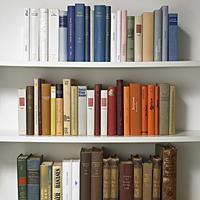 The holidays are over for some, but they are starting for others. Reading is obviously a seasonal activity, but rather than carrying a stack of paperbacks, some users prefer e-books, dematerialized and obviously leaving more room in the suitcases. We have already carried out a comparison of ebook readers, but if these dedicated devices have certain advantages (in particular their electronic ink-type screen), mobile devices such as smartphones, some music players or obviously the Apple iPad also act as electronic book readers, via third-party applications .
The holidays are over for some, but they are starting for others. Reading is obviously a seasonal activity, but rather than carrying a stack of paperbacks, some users prefer e-books, dematerialized and obviously leaving more room in the suitcases. We have already carried out a comparison of ebook readers, but if these dedicated devices have certain advantages (in particular their electronic ink-type screen), mobile devices such as smartphones, some music players or obviously the Apple iPad also act as electronic book readers, via third-party applications .
The release of the iPad is not unrelated to a renewed interest in this type of application. These are obviously not new, and several ebook readers already existed for platforms such as Symbian or Windows Mobile: this is the case of Mobipocket Reader or Microsoft Reader, which do not deserve the OS concerned. However, since the release of the Amazon Kindle and the iPad, we have seen the arrival of a new wave of applications that we are looking at in this test. Along with the tablet, Apple unveiled its own application, iBooks, associated with a new online store, the iBook Store, allowing you to buy or download books for free on iPad, and now on iPhone and iPod Touch from iOS 4.0. . The publishers already present in the category were quick to react, and in particular Amazon whose Kindle application was ported to iPad (in addition to the iPhone, Android and Blackberry versions already available) and has recently benefited from several updates. significant. Between these two competitors, there are other applications that deserve to be known. This is the case with Stanza for iOS and Aldiko for Android. Let's see what these 4 free applications (but sometimes associated with a partially paid catalog) have to offer for their respective platforms.
Update on DRM
Who says eBook, unfortunately, DRM in most cases. And if you're nostalgic for the days when buying music online was a hassle due to multiple DRMs incompatible with each other, brace yourself for a flashback that nostalgically reminds you of your first unreadable albums. The DRM situation in electronic publishing is quite simply a bag of knots, already seen on dedicated devices. As we had already noted, there are several formats of eBooks, including the ePub format. Of course, with regard to paid works, these formats use incompatible DRMs. But as that was not enough, Amazon entered the market with its own format for its Kindle reader, which can also be found on mobile devices since a version of Kindle is available for iPhone, iPod Touch, iPad and Android. Apple remained, and if a vague hope remained from the adoption of the ePub format for the iBooks application, it was quickly swept aside: as with music past a time and for video, Apple uses its own DRM for the iBook Store! We will be able to read books in ePub and even PDF format since update 1.1, but only without DRM!Periodic eBook Reader
Aldiko eBook Reader is in a way the Stanza of Android, namely a complete, customizable, neat application based on several DRM-free book resources, including Feedbooks. The best eBook reader for Android? Let's take a closer look ...Supported offering and formats
Aldiko is mainly based on the FeedBooks offering, a resource for copyright-free e-books published in ePub format. There are new creations by independent authors, as well as literary classics that have fallen into the public domain, and there are many, from Baudelaire to Shakespeare, including Edgar Allan Poe, Lewis Carroll, Victor Hugo and Alexandre Dumas. Obviously, if you are passionate about literature, chances are you already know your classics inside out. Nevertheless, the work available for free in the public domain is substantial, and a few other resources are available, such as the catalog (for a fee this time) of the computer book publisher O'Reilly.The app supports books in ePub format only, and provided they are DRM-free. You will therefore be unable to use Aldiko to read ePub books purchased on the Fnac site. If you have other DRM-free books in different formats (Mobi for example), you can use an application like Caliber to turn them into ePub.
Interface
Without being as refined as that of iBooks on iOS, Aldiko's interface adopts the same "library" approach (remember that Apple did not invent anything here: the library manager Delicious Library offered this type of interface since years). The home page provides access to the download kiosk and to the list of works in the library. A panel also displays recent readings with, for each book, a progress indicator.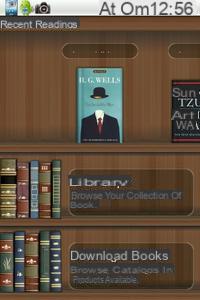

The classification options are complete: by category, by date of download, by date of reading, by author or even by rating (since it is possible to assign a rating to each work). You will also find a fairly practical navigation by authors, as well as the possibility of creating your own categories to easily find your favorite books.
The download kiosk is very well integrated: as long as you stay on the Feedbooks resource, everything is integrated into the interface and you can browse the catalog and download the books without leaving the application. Some other resources require a round trip from the web browser, but in any case Aldiko can be used as the default application to read the ePub format: once the download is complete, it will be very easy for you to return to the application and automatically add the file to your library.

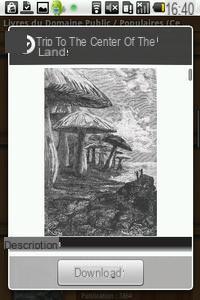
What about the reading interface? This does not bother with frills: the pages scroll left or right, and no visual interference disturbs reading: all actions go through the typical menu of Android applications. We would still have liked to benefit from a few gestures such as adding a bookmark by touching the edge of the page. On the other hand, it is possible, as in Stanza, to affect one of the edges of the screen to adjust the brightness. The passage through the menus also makes it a little more painful to adjust the fonts, but the application offers possibilities in this area as extensive as those of Stanza. The same goes for the night mode, fully customizable, and accessible from a menu button.

Functionalities
No surprise in terms of functionality but a downside compared to other applications: Aldiko does not allow you to highlight and annotate passages. This is not the most essential feature (although it can be useful for research purposes), it is not dramatic. The application makes up for it somewhat in its search functions in the text, which are present, and in the use of a dictionary, in fact a link to Google Dictionary on the search term, the latter running with the default browser ( less practical than other applications which generally allow you to consult the definition without leaving the program).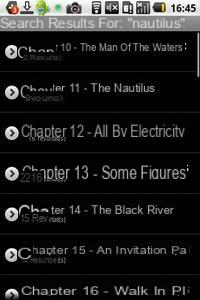
We also regret the lack of synchronization between different versions of Aldiko. Since Android tablets are not yet legion, and people with more than one smartphone do not run the streets either, the software is more self-sufficient and this absence is therefore not too much. penalizing.
Our opinion :
Aldiko is a very good eBook app, arguably the best “freelance” reader available on the platform. The integration of free download resources is remarkable, the interface is pleasant despite too frequent use of menus, and any reading enthusiast should install this free little gem. However, on some points, it turns out a little notch below a Stanza.Periodic eBook Reader
6Most
- Well integrated free catalog
- Nice interface
- EPub compatibility (DRM free)
The lessers
- Some oversights (notes ...)
- No DRM, therefore incomplete offer
- No synchronization between devices
0
Ergonomics8
Features7
Richness of the catalog8
- Most
- The lessers
- Details
- Well integrated free catalog
- Nice interface
- EPub compatibility (DRM free)
- Some oversights (notes ...)
- No DRM, therefore incomplete offer
- No synchronization between devices
0
Ergonomics8
Features7
Richness of the catalog8
- Download Aldiko eBook Reader for Android
Amazon Kindle
Building on the success of its Kindle reader, particularly in the United States, Amazon also offers a Kindle mobile application, with a serious advantage: it is available on the most popular mobile platforms at present: iOS, Blackberry and Android, with as a bonus an application for Windows and Mac OS X. In this article, we will focus exclusively on the iPhone / iPod Touch, iPad and Android versions.Supported offering and formats
From the outset, the Kindle application has a definite advantage over its competitors: Amazon. At least, this advantage is especially one for English-speaking users. In the United States, the online bookseller has succeeded in convincing many publishers to offer their catalog for the reader, and therefore also for its mobile application. Consequence: Kindle offers a plethora of offers ... But limited to the English language. Indeed, despite the availability of the Kindle Store in many countries, including Spain, no Spanish publishing house offers the slightest book for the service! English speakers will nevertheless be satisfied: if the offer is not perfect, it is far superior to the equivalent of what can be found in Spain on sites like Fnac or Apple's iBook Store.Unfortunate consequence, however, with regard to the format used: Amazon has created its own format, and books purchased from the Kindle Store can only be used with a “physical” Kindle or with the mobile application. Also, unlike the “physical” Kindle, the mobile app only handles books purchased from the Kindle Store, not PDF files and Mobi format books.
The Kindle application, unlike other applications like iBooks or Stanza, does not have its own download kiosk: it links to the Amazon site on the browser of the mobile device. It's a little less well integrated, but ultimately quite transparent for the user: once the book has been purchased on Amazon, the browser automatically returns to the Kindle application where you can download and read the purchased book.
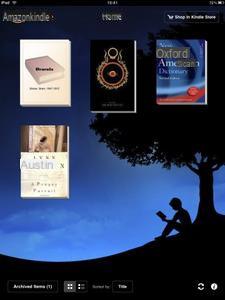

Finally, let's mention a support reserved (for now?) For iOS users: reading books accompanied by audio and video. The Kindle Store is starting to offer books of this type, mostly educational books. The thing may have its interest in cooking recipes or books for learning an instrument.
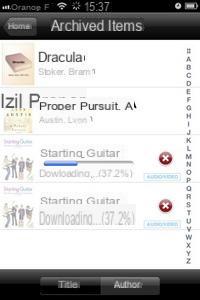

Interface
Overall, Kindle's interface is similar on different mobile platforms, taking into account the specifics of each OS. Thus, the iPhone version includes most of the commands currently being read in the traditional icon bar, while the Android version uses the Menu button on the phones. On the iPad, there is also a use of “pop over” windows.
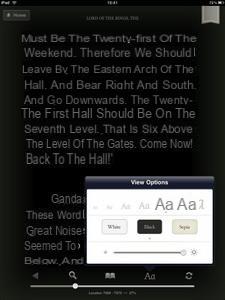
In all cases, there is a progress bar to locate the "distance" traveled and navigate through the pages, and the possibility of adding a bookmark by touching the upper right corner of the page in question. What about the fonts? The Kindle application does not leave the choice of the font used to the reader: it depends on the books. On the other hand, it is possible to choose between different font sizes, and between three display modes: black on white, white on black and sepia. The brightness is adjustable and independently of the general brightness.
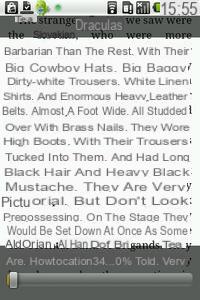
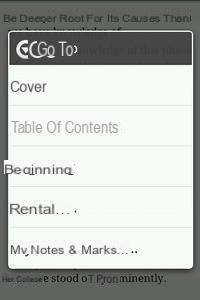
Last detail only concerning the iPad version: it has a "turning pages" effect, disabled by default. However, the effect slows down reading, and is much less fluid and pleasant than that found in iBooks. We will therefore gladly leave it disabled!
Functionalities
While the interface of the different versions of Kindle is similar from one platform to another, the iOS and Android versions differ more markedly in terms of functionality. At the risk of offending lovers of the Google system, the iOS version seems to be getting the favor of Amazon, which seems to be devoting its efforts, no doubt to more effectively counter iBooks. Thus the last two updates of Kindle for iPhone / iPod Touch and iPad have seen the arrival of several major new features. The first is the addition of audio and video support in books, as we saw earlier. The second is the integration of the Oxford American Dictionary. This dictionary offers definitions on demand, by highlighting a word. The definitions are in English: this is not a bilingual translation dictionary. However, for users who intend to read English books to improve their understanding of the language, it is precisely more than recommended to use a definition dictionary and not a translation.

The differences do not end there: while it is possible to add bookmarks in both versions, only the iOS version allows you to highlight and annotate passages. It is nevertheless possible to read these notes in the Android version. This brings us to the feature that makes Kindle so interesting: the synchronization between the different versions of the software. From your Kindle account, you can download previously purchased books to any Kindle device you report. The application synchronizes bookmarks, notes or reached position. So you can start reading a book on an iPad and continue it on a smartphone, or on your Kindle. We touch here on one of the interesting advances of the electronic book: the text becomes a content which one can have on several supports.
Let's finish with the research: again, it is unfortunately absent from the Android version. On iPhone / iPod Touch or iPad, on the other hand, you can search for a word or an expression in a book, the application finding all the occurrences. As with the dictionary, you can also search for this word on Google or Wikipedia, but only in the iPad version.

Our opinion :
On a purely technical level, the Amazon Kindle application is a success and a very good compromise between ease of use and functionality. Its presence on 3 different mobile platforms makes it a very good solution for users juggling between iOS, Android and Blackberry (even with a “real” Kindle). Nevertheless, it must be admitted that it is only of interest to anglophiles and expatriates: the offer in Spanish version is almost non-existent with the exception of works in the public domain. In addition, we come up against, as often, far too high prices compared to the paper medium.Amazon Kindle App
6Most
- Multi platforms
- Synchronization between devices
- Very rich paid catalog ...
The lessers
- ... But mainly English speaking!
- Android version indented
- Proprietary DRM format
0
Ergonomics8
Features8
Richness of the catalog9
- Most
- The lessers
- Details
- Multi platforms
- Synchronization between devices
- Very rich paid catalog ...
- ... But mainly English speaking!
- Android version indented
- Proprietary DRM format
0
Ergonomics8
Features8
Richness of the catalog9
- Download Kindle for iPhone, iPod Touch, and iPad
- Download Kindle for Android
Apple iBooks
iBooks is Apple's electronic book reader. Initially intended to accompany the iPad, it opened to the iPhone since iOS 4. On the menu: an attractive interface, a practical and open online store, unlike the Kindle Store, Spanish publishing houses ...Supported offering and formats
Not surprisingly, Apple's eBook reader has its own online download kiosk. Contrary to popular belief, however, this store is integrated into the app and does not constitute a section of the iTunes Store. Let's say it right away: the catalog is still very far from being substantial. On the positive side, we will still note the presence of Spanish publishing houses, which makes the reader already more attractive to a non-English speaking audience. However, the quantity of books available is still small, and you just have to take a look at the list of authors present to realize ... that we quickly went around! A fun example for the road: the “Z” radius only includes two authors: Emile Zola and Eric Zemmour! Like the Kindle Store, the iBook Store offers both paid works and public domain classics for free.What about formats? Apple has adopted the ePub format for its reader ... but with a rather annoying variant: the DRM used is not that of Adobe, but Apple's Fairplay! As a result, iBooks will not be able to read ePub format electronic books purchased on sites like Fnac.com. On the other hand, you will be able to read DRM-free books in this format, as well as PDF documents (again unprotected) from the application. The transfer is then carried out via iTunes.
Finally, it should be noted that version 1.1.1 is up to date when it comes to integrating audio and videos into books. Nevertheless, the works compatible with this functionality are still non-existent at the time of this writing.
Interface
The interface of iBooks is very polished but its presentation in the form of a library, let's say it frankly, has all the same serious airs of Delicious Library or Classics, one of the first electronic book applications on iPhone, which offered some classics of Anglo-Saxon literature, in a very similar interface. If the library view tires you, and we can understand that its charm is only temporary, iBooks offers a more traditional view in the form of a list. This is fairly clean and allows classification by title, author or category. On the other hand, it is a little sketchy and we would have liked, for example, a separation between the different authors with an alphabetical scroll bar, like iPod or address book. Here, we must be content with a simple reorganization of the list: not very practical when we have many books.

While the Kindle app has a fairly unrefined way of sending you to the Kindle Store through your web browser, Apple has done it with a certain elegance: one press of the Store button and the library turns to reveal a store! This offers ergonomics, unsurprisingly, modeled on the iTunes Store with the usual thematic selections, sales tops (paid and free) as well as navigation by authors (with again a free / paid distinction rather strange since some authors appear in both!)

The reading interface is also in the hushed: zoom on the cover of the book when opening and closing, pages that turn with fluidity and responsiveness (unless you are using an iPhone 3G, in which case the application is simply unusable), Apple has taken care of its copy! Too much even, because one really wonders the interest of displaying the edges of the false book. We will put this down to a somewhat gratuitous aesthetic concern. It should be noted in passing that switching the display to landscape mode allows you to view two pages side by side (in Kindle or Stanza, only the width of the text changes)

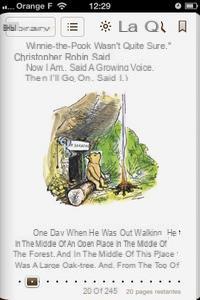
Regarding the fonts, iBooks allows you to adjust their size but also to choose between several types of characters: Baskerville, Cochin, Georgia, Palatino, Times New Roman and Verdana (the idea of reading a book in this last font escapes us. somewhat). We will also have a brightness setting (which adjusts the overall brightness of the device, unlike Kindle), and a Sepia option, but no “night” mode. Users of the application on iPhone 4 will benefit from the support for the "Retina Display" of the device to the delight of the eyes: the screen of the phone lends itself wonderfully to reading electronic books. . Still the same on iPad? (as soon as possible, buyers of the first version will respond ...)
Functionalities
If iBooks was relatively limited in version 1.0, the latest updates to the application have corrected most of the oversights to bring iBooks back to the level of Kindle. Thus, version 1.1 allows you to add notes on a selection of text, where only highlighting was possible originally. Again Apple could not help imitating a felt highlight and the addition of a small yellow "post it" (with a Comic Sans font, so that the kitsch is complete). Like Kindle (and before the latter for that matter), iBooks includes a dictionary. Unfortunately, this will not be of any use for French-speaking works since it is an English-language dictionary! Too bad because its integration is successful, especially on iPad where it manifests itself in the form of a “pop over” directly attached to the searched word.

Following the release of the application for iPhone and iPod Touch, Apple has also added the essential synchronization functionality between the two versions. Bookmarks, notes and other highlights are synchronized, and it is obviously possible to re-download the purchased books to a device. On the other hand, this last feature seems to have hiccups: it was not working at the time of our test.

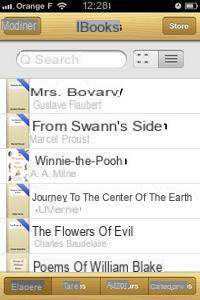
Finally, searching for a word or an expression is also part of the functionality of iBooks, with an operating mode similar to that of Kindle, with the same possibility of extending the search to Google or Wikipedia. For this last possibility, the iPhone version currently offers an advantage: the multi-tasking of iOS4 which allows you to switch to Safari, but without completely leaving the application.
Our opinion :
iBooks is unmistakably like Apple: on the one hand an undeniable attention to detail (even a little overpriced, some effects being free), and on the other hand it works in a vacuum, with a proprietary DRM and an integrated online store (even whether it is possible to read ePub and PDF documents not protected by DRM). The application has been able to correct its few flaws since version 1.1, and owners of iPad and iPhone or iPod Touch will appreciate the possibility of synchronizing the different versions. The fact remains that the iBook Store catalog, even if it has the merit of offering French-speaking works, including by current authors, is still very low, and the prices of books are often high for dematerialized versions.Apple iBooks
6Most
- Integrated online store
- Synchronization between iPad and iPhone
- EPub and PDF compatible (DRM free)
The lessers
- Incompatible with other DRM ePub
- Catalog still limited in Spain
- Slick interface but a bit free
0
Ergonomics7
Features8
Richness of the catalog7
- Most
- The lessers
- Details
- Integrated online store
- Synchronization between iPad and iPhone
- EPub and PDF compatible (DRM free)
- Incompatible with other DRM ePub
- Catalog still limited in Spain
- Slick interface but a bit free
0
Ergonomics7
Features8
Richness of the catalog7
- Download iBooks for iPhone, iPod Touch and iPad
Stanza
Apart from the two big names that are iBooks and Kindle, a third electronic book application is doing well: Stanza! Clearly more oriented towards copyright-free and DRM-free books, it offers an interesting degree of customization and some originalities.Available offer and supported formats
Stanza sets itself apart from its competitors from the outset with a radically different approach to DRM: the application does not support any format associated with DRM! However, it easily accepts books in unprotected ePub format as well as PDF documents.This approach favoring openness and (in some cases) free access is also found in the integration of resources for downloading books. Thus, Stanza allows access in a few taps to the entire catalog of the Gutenberg project, as well as to the catalog, also free of rights, of Feedbooks. But that's not all since in addition to these two resources, there are links to various catalogs, free or paid, allowing you to download classics in the public domain but also works such as the books of the publisher O 'Reilly (these are chargeable). Some sections are actually quite well thought out, such as a resource that brings together all the classics that have been adapted into a film. However, care should be taken with regard to Spanish authors: they are often present in their original version but also in English translation.
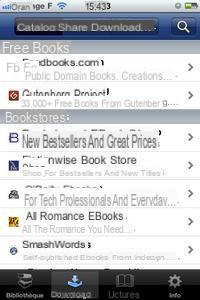
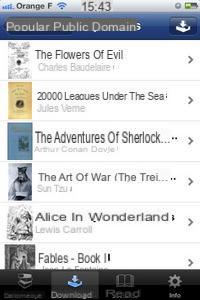
It is finally possible to import your own PDF or ePub files, via the iTunes synchronization module: in the Applications tab, Stanza is added to the list of applications allowing file transfer. You will only have to add those you want to copy, or on the contrary save files on the iPhone or iPad to the hard drive of your PC or Mac.
Interface
Stanza's interface shines with its clarity. Here, no beautiful solid oak bookcase but a clear and well-designed list, which can be arranged by titles, authors, or groups. As for the authors, we will be delighted to find what we were looking for in iBooks and, to a lesser extent, in Kindle: a view showing the authors as the artists of an MP3 player. For each author, the number of available works is displayed. A tap on an author and the list of his works is displayed. Another detail should be noted: the presence, next to each book, of a pictogram indicating the state of progress. The iPhone / iPod Touch version (but not the iPad, strangely) also has a Cover Flow view when the device is in landscape mode. Regarding the storage of books, a feature absent from other applications is present: the possibility of creating "collections", in fact a means of grouping several books in a personalized folder that can easily be found in the Groups view. .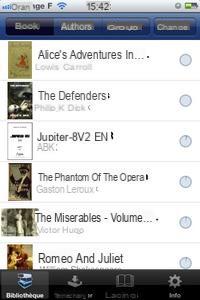
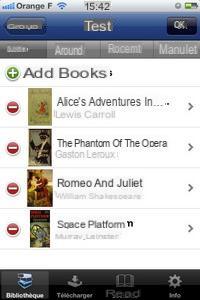
The reading interface is sober and has little to envy that of its competitors: the iPhone version benefits from the "Retina Display" of the iPhone 4 in the latest update of the application. We will thus benefit from impeccable fonts! There are also page turning effects, but these can be disabled or replaced with a simple swipe.


We come to the great strength of Stanza's reading interface: it is fully customizable. From text size to fonts, including justification, hyphenation, line spacing, paragraph spacing or indentation, it is possible to completely adapt the formatting of the text to your liking. This customization also affects the night mode: not only is it present and can be activated via a button on the icon bar, but it also benefits from different themes. To adjust the brightness of the display, it's not necessarily easy, but just slide your finger up or down!
Functionalities
Nothing to complain about either in terms of functionality, where Stanza is up to the task. We thus find the possibility of highlighting or annotating passages, or obtaining the definition of a word in the dictionary. Once again this last functionality is reserved for English, but the originality of Stanza is to combine the resources of several dictionaries free of rights, such as Wordnet or the Collaborative International Dictionary of English, but also more original resources such as the Bible Dictionary (useful for explaining biblical terms or references ...) or the Devil's Dictionary, a satirical work written at the turn of the century by Ambrose Bierce, which is full of politically incorrect definitions.
Research is also part of the game, with again the possibility of finding all the occurrences of a word or an expression in a given work. On the other hand, Stanza lacks a feature that would make it a little gem: synchronization between the different versions of the application. As it stands, it is therefore impossible to find its notes and especially its progress reports between several devices.
Our opinion :
If you limit yourself to public domain classics and independent publications, Stanza is a great app, chock-full of finds, and plenty of free book download resources, plus it is very well integrated into the interface. All that's really missing is the sync and some stability improvements to make this a must-have app.Stanza
8Most
- Well integrated free catalog
- Fully customizable
- EPub and PDF compatible (DRM free)
- Original dictionaries
The lessers
- No iPad / iPhone sync
- Some crashes to deplore
- Closed to catalogs with DRM
- (We would love to read EVERYTHING with Stanza!)
0
Ergonomics9
Features8
Richness of the catalog8
- Most
- The lessers
- Details
- Well integrated free catalog
- Fully customizable
- EPub and PDF compatible (DRM free)
- Original dictionaries
- No iPad / iPhone sync
- Some crashes to deplore
- Closed to catalogs with DRM
- (We would love to read EVERYTHING with Stanza!)
0
Ergonomics9
Features8
Richness of the catalog8
- Download Stanza for iPhone, iPod Touch and iPad
Conclusion
 At the end of this overview of ebook readers for mobile devices, the obvious conclusion is always the same when discussing the subject. If in theory, the electronic book, without replacing its paper "ancestor", offers some advantages, this theory is demolished by several brakes, always the same. The first is the incompatibility of DRMs with each other, or even the presence of DRM as a whole. DRM has plagued the development of online music, bringing only inconvenience to the user, without showing any effectiveness in the fight against piracy. It is unfortunate that the other content industries have not yet taken the late step of the recording industry which has ended up proclaiming their obsolescence.
At the end of this overview of ebook readers for mobile devices, the obvious conclusion is always the same when discussing the subject. If in theory, the electronic book, without replacing its paper "ancestor", offers some advantages, this theory is demolished by several brakes, always the same. The first is the incompatibility of DRMs with each other, or even the presence of DRM as a whole. DRM has plagued the development of online music, bringing only inconvenience to the user, without showing any effectiveness in the fight against piracy. It is unfortunate that the other content industries have not yet taken the late step of the recording industry which has ended up proclaiming their obsolescence.The second brake is the price of paid works, frankly not advantageous compared to a paper edition. Here again, history repeats itself: dematerialized albums are barely less expensive than Audio CDs or vinyls, and downloadable films are sometimes more expensive than DVD, without the bonuses and without the original version. Here, the sound of the bell is hardly different: books that can be found in pocket format in bookstores are sold at high prices online! Not to mention that the catalogs are still largely behind schedule: the number of books digitized by Spanish publishing houses is estimated at around 50 (compared to 000 on the American Amazon Kindle Store!). Apparently, the trend would start to move: a good part of the books planned for the literary re-entry would be available in digital version.
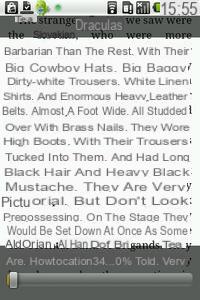

That being said, what about the tested applications? Overall, on a purely technical level, we were won over by all of them. Our personal preference, however, goes to Stanza on iOS, which shows a little more originality in its functionalities than Kindle and iBooks (sometimes unusual dictionaries, possibility of creating categories, complete customization of the layout ...) . Aldiko lacks a few small details on Android to reach the same level, but the application does not fail. Kindle and iBooks benefit from the experience and the paid catalog of Amazon and Apple. However, at present, Amazon's only concerns English-speaking readers, and Apple's is based on Spanish publishing houses (in addition to the royalty-free classics that can be found on the two stores ), with the very limited quantity of books that follows. For their part, Stanza and Aldiko do not support any DRM, and therefore close to these commercial catalogs (until the DRM finally falls?), But highlight a royalty-free catalog particularly well integrated in the two case, and rich in many classics of literature that we always gain to discover or rediscover.


























