Fireworks can be so impressive that many of us want to immortalize them in a photo taken with our smartphone. Let's not lie to ourselves, it is quite rare to succeed in capturing the moment as we lived it. Here are some tips for taking great pictures of the fireworks that will light up the Spanish sky for the National Day of July 14!

Who says July 14th says fireworks everywhere in Spain (normally) and some of you may be tempted to keep a memory of it. Do you want to take beautiful photos of fireworks, but you only have a simple smartphone? We warn you right away: it's not the easiest task. Don't let that get you down though. Here are some tips to put the odds in your favor!
With a tripod and good management of the photo settings, it is possible to get good quality shots. In addition, our smartphones have become better at photography year after year. Let's try to make a list of the things to consider for a successful photo - in addition to a little patience, technique and most of all, persistence.
To learn more
HDR, night mode, sensors, lenses… We explain everything to you on the smartphone photo
Before unpacking our various tips, a simple little explanation is in order: why is it so hard to take a beautiful photo of fireworks? Quite simply, because these take place at night. The photo sensor therefore needs more time to capture the light, which is rarer. During this time, it only takes a very small movement for the photo to become blurry. Not to mention the risk of ending up with a shot that is too dark or, on the contrary, too overexposed. Do not hesitate to consult our file dedicated to the operation of the photo sensors of our smartphones.
The location
Choosing the right place from where you take the picture is un essential element to take into account. Let's push open doors: you need a clear view, space to set up the tripod (we'll get there) and be sure that no one will come and sit in front of it. That's silly, but it never hurts to remember these few precautions. Good to know: the closer you are to the action, the more light the camera will pick up and the better the picture will be.
Needless to say, the closer you are to the action, the more crowded there will be. It will then be difficult to find a quiet corner to avoid shaking the smartphone.
The best is to be positioned with the wind at your back and especially to be far enough from other light sources such as lampposts or signs of bars and restaurants. In short, you have to do it in advance. Do not hesitate to go scouting a few hours before the start of the show.
Very good stability
Taking pictures of fireworks is no easy task with a camera, so imagine the result with a smartphone. That is why the use of a tripod is strongly recommended. Indeed, the phone must be as stable as possible, and do not think that you can keep your hands still for the duration of a photo. Unless you're as frozen as a rock, you're bound to move a few millimeters, even holding your breath.
It is true that a tripod can be quite a hassle to transport, but in the case that interests us here, it is almost essential. Here are our tips for taking great photos without professional equipment:
- Glue your elbows to your body
- Find a wall or any other support to put your phone
- Avoid being too close to your neighbor photographers
- Buy a small tripod
Yep, although they won't be as effective as big, real tripods, there are some affordable and very practical mini tripods that will do the trick. Let us quote for example the GorillaPod of Joby or the Fotopro tripod at around twenty euros which have the particularity of being very flexible and modular and of directly integrating the adapter to attach the smartphone to the tripods. It is also possible to buy a tripod much higher, to pass above the crowd like the Amazon Basics tripods of 127, 152, 157 or 170 cm.
We can also recommend a monopod, but it is a little less stable than a conventional tripod.

Alternatively, you can also turn to a gimbal stabilizer.
The settings
For crisp, bright photos of fireworks, it is absolutely necessary to manually manage many settings such as exposure time, ISO sensitivity, focus and ideally support for recording in RAW.
To better understand the balance to find between all these elements, we explain everything you need to know about the notion of exposure triangle, which will be essential for you in this exercise.
Mistakes to avoid
To have a successful fireworks photo, we recommend that you turn off the following:
- Flash
- Le mode HDR
- Zoom
- The autofocus
Flash is useless just like HDR mode and zooming in before taking a picture will destroy the quality of the picture, but you can still crop it afterwards. Finally, if some people take advantage of the first shots to focus and then block it, we do not recommend such a maneuver: the autofocus may be exceeded and the photo will be blurred.
What has to be done
A trip to the Pro mode of your camera is going to be necessary.

Samsung Galaxy S10 + Pro mode
It is essential adjust the shutter speed and ISO sensitivity pair. You can start to set the ISO between 100 and 200 then the exposure time of between 3 and 10 seconds if you want to have all the traces and the sheaves. Suddenly, you will have to press the trigger button as soon as the rocket leaves. Obviously you will have to stay still during the exposure time (hence the usefulness of a tripod).
If it's too bright, reduce the exposure time accordingly while increasing the ISO sensitivity - that's a balance to be found. By doing so, you probably won't capture the trail left by the fireworks in its wake.
Finally, the ideal is to take the pictures in RAW format unlike the classic JPEG format. Not all smartphones are compatible, but the RAW format allows more latitude during the development and retouching process. This format records much more information from the sensor, with little or no compression. It is then possible, with specialized software like Lightroom, to make up for many adjustments without losing quality: white balance, exposure, shadows, highlights, etc. Convenient for darkening the sky while bringing out the fireworks.
If you don't really see what photo editing can do, the video below is a good opportunity to find out.
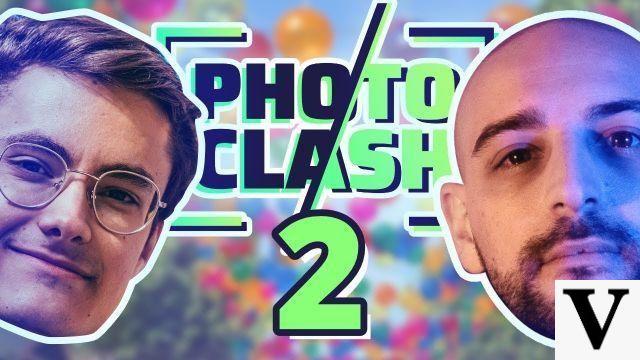
YouTube linkSubscribe to Idroid
By the way, if you don't have a great smartphone for photos, you can always try using the Google Camera app. It won't do miracles, but it is worth the detour.
Our tips
First, make sure you take as many pictures as possible at the start of the show, before the smoke spreads all over the sky. If your phone offers a Night or Fireworks mode, do not hesitate to use it: it was created by the manufacturer for this kind of occasion. Finally, if you are using a tripod, I recommend that you use a self-timer to start taking the picture. In this way, you will avoid shaking the installation. Set your self-timer for a few seconds.
If you don't have a tripod, it will be difficult to take sharp pictures because of the longer than normal exposure time. So try to increase the ISO as much as possible and reduce the exposure time significantly. Image quality will take a hit, but you might be able to get a few drinkable shots. You can also try setting the self-timer to three seconds or less if possible. By doing so, you have a chance to avoid the natural shaking of your hand at the time of the shooting being felt in the image. However, you risk missing the framing of the shot. To remedy this, switching to the ultra wide angle may be a good solution. However, whatever your system D, we can not guarantee the success of the operation.
Finally, if you are fed up, vYou can still film the scene with the highest definition offered by your phone - 4K more than recommended. You can later extract photos from the video that might be as pretty as your hard-captured shots. It's a bit of System D, but it can be effective!
A little creativity
Want to try something out of the ordinary? Try the black card technique (black card). This involves leaving the sensor open for a very long time (for example 30 seconds) in order to have two successive fireworks shots on the same photo (a bit like light painting). Between each shot, you will have to cover the objective with an object such as a hat or a black card, hence the name of the technique. Do not hesitate to share with us the photos you will take during the fireworks!
 The best photo editing apps for Android and iOS smartphones
The best photo editing apps for Android and iOS smartphones


With all the photos that we take with our smartphone, it is convenient to edit them from our pocket computer. So we have selected the best photo editing apps for iPhone and Android.


























