
Summary
- > Make a "Group FaceTime" call with Messages
- > Make a group video call with FaceTime
- > Make a "Group FaceTime" call with Phone
- > Find a participant during a call
- > Add effects and filters on FaceTime
- > What to do if "Group FaceTime" is not working
Since the iOS 12.1 update, it is possible to make video calls with 31 people at the same time.
Whether you work from home or are simply away from your loved ones, with FaceTime you can organize appointments, meetings, aperitifs or birthdays even remotely. It is THE ideal solution to stay in touch with your family and colleagues, especially during complicated and festive times.
Group FaceTime is one of the new iOS 12.1 features, launched on October 30, 2018. To use it all participants must have a recent Apple device running at least iOS 12.1.
All models before 6s, running iOS 12.1, will only be able to join the call in audio.
You will also have to think about configuring your smartphone so that you can receive FaceTime calls in 4G, if you do not have a WiFi connection.
There are three ways to make a multiparty FaceTime call. The first is to create a new conversation from Messages or to use an already existing one.
The second is to make the Group FaceTime call directly via l'application FaceTime and the third to add a participant from the function Phone .
In this article, we explain how to call several correspondents simultaneously with FaceTime, and what to do if FaceTime does not work.
What you need to make group calls on FaceTime
Before calling more than one of your loved ones on FaceTime, check the following 4 points to make the process work:
- You need an iPhone 6s or later, iPad Pro or later, iPad Air 2, or iPad Mini 4 running iOS 12.1.4.
- Your Mac must be running Mojave 10.14.3 or later.
- Make sure attendees have FaceTime set up on their devices.
- Your recipients may need to configure their iPhone to receive FaceTime calls over 4G, especially if they are not connected to WiFi. To do this, just go to Settings → Data mobile.
Make a "Group FaceTime" call with Messages
From a conversation, it's easy to make a video call. Participants will be able to join or leave FaceTime at any time.
- From the app Messages on your iOS, open an existing group chat or start a new one.
- Tap Contacts at the top of the conversation “X people”.
- Finally, select FaceTime.
Your friends will get an alert that a FaceTime call is in progress, they will also be told how many are active there.
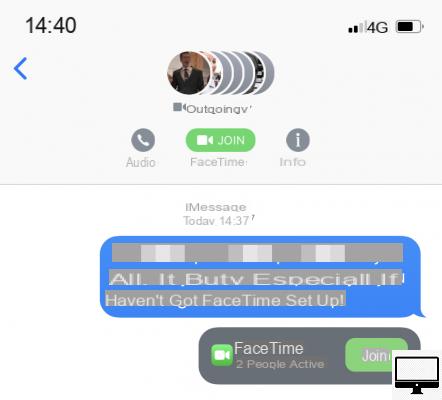
Make a group video call with FaceTime
To contact multiple friends at the same time, create a Group FaceTime rather than adding a participant as the call progresses. To do this, follow these steps:
- Open the app FaceTime on your iPhone or iPad.
- Click on the + in the upper right corner of the screen.
- Enter the name or number of the person you wish to call, you can then add up to 31 other correspondents.
- Finally, press Video ou Audio to initiate the call.
If one of your contacts is grayed out and cannot be selected, then that means their iPhone (or iPad) probably hasn't been updated, or FaceTime hasn't been set up.
Be aware that for conversations with many participants, the interface is divided into two sections.
When someone speaks, their avatar automatically grows larger and will remain so until another participant speaks.
If you want to enlarge the image of a correspondent who is not speaking, then double-tap on his window.
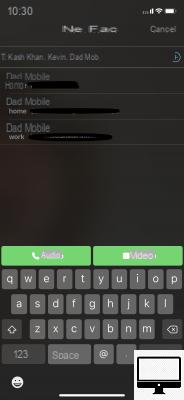
Make a "Group FaceTime" call with Phone
You will be able to add a person once the call has started.
- Tap the icon i next to the name of the correspondent you want to reach first.
- Select option Video call.
- Once the video call is in progress, touch the option Add other people.

Find a participant during a call
During an ongoing call, you will see different tiles for each person.
It is very easy to identify the user who is conducting the call, but it is difficult to find the one who is not speaking.
To do this, scroll through the different bubbles, once you have spotted your friend, double-click on their icon to enlarge them.
Add effects and filters on FaceTime
The iOS 12 version brings fun new visual effects to FaceTime. You can add stickers, apply photo filters (like a cartoon effect), or replace your face with an Animoji.
During the call, tap Effects then on the icon with monkey head to choose your Animoji.
To change the filter or effect on the photo, do the same operation, but this time choosing one of these options: Filter / Effect / Text.

What to do if "Group FaceTime" is not working
Sometimes multi-party chat may not work. This may be the case, if a contact's iOS is not up to date, the latter will therefore not be able to participate in the video call.
In addition, upgrading to iOS 12.1 is not enough, the iPhone or iPad used must also be recent, otherwise you will only be able to be an audio participant and not a video one.
Also, for FaceTime to work properly, you will need a good WiFi connection. Ideally, you and your friends should be connected via broadband.
If you want to make the call over 4G, make sure all of your FaceTime cellular connection settings are configured: Cellular data → FaceTime and check that it is enabled.


























