
Summary
- > Connect AirPods to Mac
- > Unable to connect between your AirPods and your MacBook
Since the launch of the AirPods in December 2016, these high-end wireless headphones have been a huge success. Which isn't surprising given their sound quality, fairly comfortable fit, battery life and Siri voice command.
Moreover, after the abandonment of the headphone jack, AirPods have become the essential accessory for a good listening experience from an iPhone.
However, despite all these strengths, there is a small downside. Indeed, if the pairing of AirPods with an iPhone is done in a simple and fast way, it is not the same when it comes to a Mac (iMac, MacBook Pro, Air).
It is quite possible to connect your AirPods to your MacBook only you may experience some complications.
Learn four tips to make pairing your AirPods to your MacBook easier.

Connect AirPods to Mac
In absolute terms, as with most Apple products, the process of installing and connecting AirPods to a MacBook is nothing complicated. However, it is not as obvious as with an iPhone or iPad.
The first step is to verify that your Mac has the correct update to provide a reliable connection. To know :
- AirPods 2 : macOS Mojave 10.14.4 or later.
- AirPods Pro: macOS Catalina 10.15.1 or later
- AirPods 3 : macOS Monterey or later.
Next, make sure your AirPods have already been set up to your iPhone. If the answer is yes, and your MacBook is signed in to the same Apple ID, then chances are your headphones are ready to go and paired with your Mac.
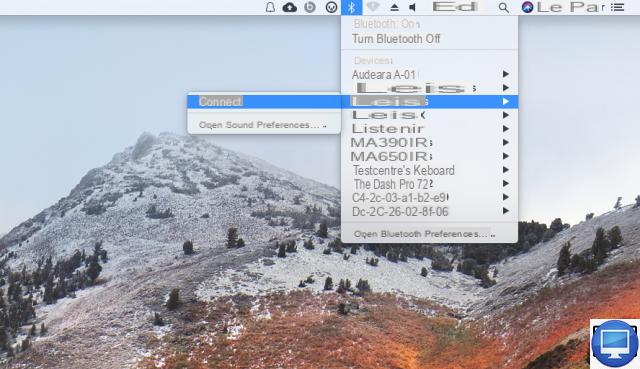
To check this, place the AirPods in your ears and select thebluetooth icon in the menu bar of your MacBook. If the AirPods appear in the list of devices, then simply click on them to connect them.
However, even AirPods that have been paired to an iPhone in the past may not appear in the list of Bluetooth devices. So what to do in this case?
- Click on thebluetooth icon in the menu bar and make sure it is enabled.
- From the drop-down menu, select Open Bluetooth preferences.
- Next, open the AirPods charging case and press and hold the button on the back of the case until a white light (under the case lid) flashes.
Your AirPods should show up in your Mac's list of Bluetooth devices. Give it a few seconds, and your AirPods will (normally) connect successfully to your computer.
Can't connect between your AirPods and your MacBook
If connecting your AirPods to your MacBook via Bluetooth seems impossible, then follow our 3 tips.
1- Check that your AirPods are properly connected to your MacBook
Apple claims AirPods can connect to multiple devices at once, but it doesn't always work perfectly.
Sometimes temporarily disabling your iPhone's Bluetooth allows the AirPods to connect to your MacBook without any issues. Instead of going to the Control Center, go directly to Parameters → Bluetooth and disable the connection.
Going through the shortcut allows you not to completely deactivate Bluetooth and keep the different connections to iOS devices (Apple Watch, AirPods, etc.).
2- Take a look at the battery
Although this may seem obvious to you, consider checking to see if your AirPods still have battery power.
Open its case and observe the indicator light. If it doesn't turn on, then that means the case is out of charge, and probably the AirPods too.
Load them and try again!

3- Reset your AirPods
If you've tried everything and your AirPods are still undetectable or unresponsive, then reset them to factory settings and then reconfigure them.
To do this, go to the settings of your MacBook, click theyour AirPods icon and select Forget the device.
Put them back in their case, and close it. Wait a few seconds, reopen it and press and hold the setup button (on the back of the case) until the amber light flashes three times.
They should now be reset and ready for setup again; you just have to follow the steps displayed on your screen.
Recommended articles:
- AirPods 3: everything you need to know
- AirPods Pro 2: all the rumors about their release
- How to resell AirPods?


























