Preliminary operation

The first step to take in order to connect Bluetooth speakers to the TV consists in linking the various satellites of the audio system together, if necessary, and activating pairing mode on the latter, in order to make it discoverable for the TV.
Unfortunately, I cannot give you detailed information on the steps to take at this stage, as each model has a different procedure. However, I can still give you some general information that could be useful: if, for example, you are trying to connect a single speaker sound system to the TV, you must connect the latter to the power supply and set it in pairing mode. by pressing and holding the power button.
If, on the other hand, you intend to configure a Bluetooth speaker system, you must act according to the connection method provided between the various satellites.
- Connection with cable - use the jacks provided to connect the speakers together, then connect them to the mains power supply and turn on the main satellite. Finally, set the latter in pairing mode, following the instructions provided in the user manual of the same (also in this case, it may be sufficient to press the power button for a long time).
- Wireless connection - after connecting to electricity and turning on the various satellites, download the manufacturer's app and configure the Wi-Fi multiroom system, following the instructions provided on the screen. Finally, use the proprietary app to set the system thus composed in pairing mode.
The successful setting in pairing mode should be notified by a rapidly blinking LED, or by an audible alert emitted by the speakers. Once this step is complete, all you have to do is switch to the TV and access the search features for new Bluetooth audio devices.
After this preliminary phase, you can connect the audio system to the TV via Bluetooth. Below you will find practical instructions for models from various manufacturers.
How to connect Bluetooth speakers to Samsung TV
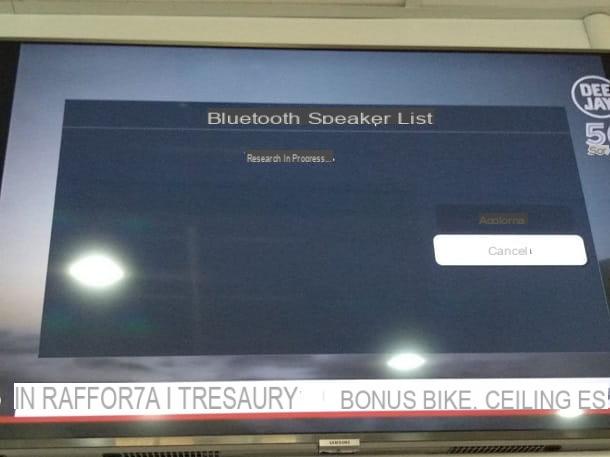
If you own one Samsung Smart TV compatible with Bluetooth audio transmission, you can use the device settings menu to pair the speakers previously placed in pairing mode. I anticipate, right away, that the menu items may change slightly based on the precise model of TV in your possession.
Anyway, to get started, press the button Home remote control (the one depicting a cottage), to view the application hub and, using the directional arrow on the remote control, move to the left, so that the icon is displayed and highlighted Settings, depicting the symbol of a gear.

When you have found it, press the button OK on the remote control to enter the TV settings menu, highlight the icon Sound which resides in the left sidebar (depicting a speaker), select the voice Audio output and press the right directional arrow or il tasto OK, to view the available outputs.
At this point, highlight the item Bluetooth speaker list, press the button OK on the remote control and wait for the name of the Bluetooth speakers appears in the list of detected devices; when this happens, select it and press the button OK to finalize the connection and start listening to the sounds through the speakers.
If you want to reset the audio broadcast on the TV speakers, go to the menu again Settings> Sound> Audio Out, select the voice TV speaker and press the button OK remote control.
How to connect Bluetooth speakers to Sony TV

The steps to take for connect Bluetooth speakers to Sony TV with operating system Android TV they do not differ much from what we saw in the previous chapter dedicated to Samsung TVs.
To begin with, press the button HOME on the remote control, use the directional arrows to highlight the icon dedicated to Settings (the one in the shape ofgear), press the button OK on the remote control and, in the same way, reach the section Bluetooth settings.
At this point, select the button Add device and wait for the name Bluetooth speakers appear among the devices found; to finish, select the device from the list, press the key OK and wait for the pairing between speakers and TV to be completed. Note that depending on your TV model, the buttons and menu items may vary slightly.
How to connect Bluetooth speakers to LG TV

If the one you have is a LG TV equipped with an operating system WebOS, you can make the connection between the latter and the Bluetooth speakers in a very simple way.
First, locate and press the button settings on the remote control (identified by the symbol of a gear), use the directional arrows to select the item (⋮) All settings in the menu that appears in semi-transparency on the screen and press the button OK.
Now, highlight the icon Audio (the one with a speaker), press the button OK and select the item Audio output, from the menu that appears. At this point, put the check mark next to the item LG Sound Sync / Bluetooth, press the button OK, highlight the button Device selection and press the button again OK, to start searching for available Bluetooth speakers.
When the name of your speakers appears on the screen, highlight it and press the button OK on the remote control to finalize the connection: from now on, the sounds from the TV will be played through the speakers.
To restore normal TV operation and sound reproduction via the built-in speaker, go to the section again Settings> Audio and apponi il segno di spunta accanto alla voce Internal TV speaker. To finish, press the button OK remote control.
How to connect Bluetooth speakers to the TV

























