Preliminary information

Before even getting to the heart of this guide and explaining, in practice, how to connect mini wireless keyboard to Smart TV, let me give you some more information about how this can happen.
Mainly, there are two categories of wireless mini-keyboards on the market: those equipped with radio frequency connectivity (o RF), and those with Bluetooth connectivity.
The former, in particular, have a special radio wave receiver, which must be connected to one USB port free of the TV. Later, to establish the connection between the receiver and the keyboard, it is enough turn on the latter and, if provided, press a specific physical button or move a specific switch.
As far as compatibility is concerned, radio frequency keyboards are mostly managed by televisions like USB ones with cable; on the other hand, however, not all of them can be used on all Smart TVs, for specific compatibility issues. For this reason, before even making a purchase, I recommend that you take a look at the characteristics of the TV in your possession and the keyboard you have chosen.
Le Bluetooth wireless keyboardsinstead, they must be connected to the televisions using the Bluetooth module integrated in them, using a specific "pairing" procedure available in the operating system.
However, the Bluetooth communication mode differs greatly from that used for Bluetooth audio devices, commonly recognized by the majority of Smart TVs on the market: for this reason, a TV equipped with Bluetooth is not always compatible with keyboards of this type. As you will discover shortly, LG Smart TVs, for example, do not support Bluetooth-type keyboards.
The subject of this guide will be to explain how to connect both categories of mini-keyboards on Smart TVs such as those with the LG and Samsung brands. However, I would like to specify that, in most cases, similar steps can also be applied to televisions marketed by other manufacturers.
Finally, you must know that, in addition to mini-keyboards, it is also possible to use RF and Bluetooth keyboards in "standard" size, which may be less manageable but more comfortable to use: if you intend to opt for this choice, I suggest you give a take a look at my guide to the best wireless keyboards, in which I have listed some great products of this type.
How to connect mini wireless keyboard to LG Smart TV
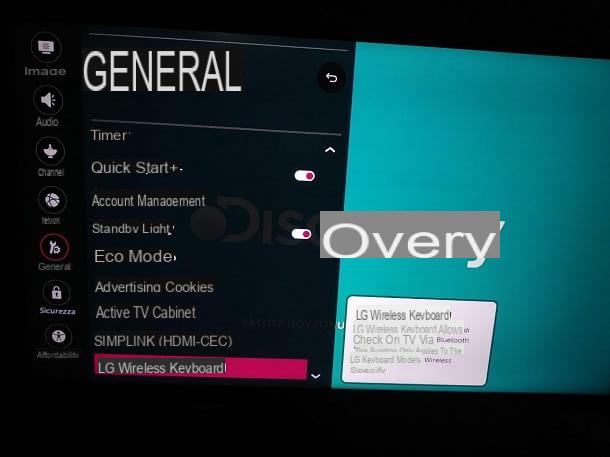
Connect a wireless mini keyboard to one LG Smart TV it's really that simple! Before proceeding, however, I would like to make you a fundamental clarification: in the current state of things, the Smart TVs sold by the manufacturer they do not offer support for Bluetooth keyboards, unless it is a keyboard model of this type certified by LG. Also, as mentioned above, some radio frequency wireless keyboards may not work properly.
With this clarification done, it's time to take action: to begin with, turn on the TV, connect the keyboard receiver at one of the doors USB free present on the same, therefore turn on the keyboard and, if applicable, press the physical button to connect it to its receiver.
If everything went well, you should see a notification on the TV indicating thesuccessful connection of an HID device: sign that the keyboard has been correctly recognized and automatically configured. If your device has a built-in touchpad, you can use it right away.
Finally, if you own one LG Wireless Keyboard certified with Bluetooth, you can connect it to your TV in the following way: First, turn on the keyboard and set it to pairing mode following the instructions in the user manual. Next, take the TV remote control, press the d-shaped buttongear, to access quick settings, select the item (⋮) All settings and press the button OK, to display the dedicated menu.
Once this is done, go to the section General (l'icona della wrench with gear), select the voice LG Wireless Keyboard, press the button OK, select the button Connect and press the button again OK, to establish the connection between the two devices.
Note: if your keyboard has a pointer, you can adjust its track, speed and style by going to Settings> General> Accessibility> Pointer Options.
How to connect mini wireless keyboard to Samsung Smart TV

If you are interested in finding out how to connect mini wireless keyboard to Samsung Smart TV, then this is the section of the tutorial that suits you best.
First, turn on your TV and, if you have a mini keyboard equipped with RF receiver, connect the latter to the USB input of the same. Subsequently, turn on the keyboard and, if provided, press the appropriate connect button to make it connect to its receiver.
On the latest Samsung-branded Smart TVs, no additional configuration should be required, as the keyboard should be recognized automatically. If not, you can enable it manually from the TV menu: to do this, press the Home button (Quello forma di cottage) located on the remote control of the TV, select the icon of Settings (the one in the shape ofgear) from the menu that is proposed to you and, later, go to the card Generali (l'icona della wrench), located in the left sidebar.
Once this is done, select the item External device management, go to the section Input device management and check that, in the proposed list, the name keyboard connected previously. If so, select it and press the button OK / Selection on the remote control in order to use it.
If, on the other hand, you have a keyboard Bluetooth, first set it to pairing mode following the most appropriate instructions for the device in your possession (e.g. long press of the power button) and, using the same procedure seen above, go to the menu Settings> General> External Device Management> Input Device Management of the TV.
Now, access the section Bluetooth device list and wait for the name of the Bluetooth keyboard appears in the list of detected devices: when this happens, select it, press the key OK / Selection remote control and wait for the connection to be established.
Regardless of the type of connection established, you can configure the keyboard settings, such as language, layout and type, using the menu Settings> General> External Device Management> Input Device Management> Settings keyboard. Happy?
How to connect mini wireless keyboard to Smart TV

























