Preliminary information

I will start immediately by giving you some information that I consider essential to complete the operation of connecting the PS4 pad to the PS3. First of all, it will seem strange, but it is possible to connect the controller of a newer console (the PS4) to an older one (the PS3), but not vice versa, at least following the official connection methods.
The DualShock 4 is in fact compatible via USB cable with PS3, practically since the release of the PlayStation 4. To proceed in this sense, therefore, just have a DualShock 4 and its USB charging cable.
I guess you already have the cable in question with you, but in case you don't, you need to know that it is a common microUSB cable (same as many smartphones use). If you need one, you can find it in electronics stores and even online, on stores like Amazon. Same goes for the DualShock 4.
See offer on AmazonIn addition, I inform you that once you update your PS3 to the latest version of the operating system available, it becomes perfectly compatible with the connection via Bluetooth of the PS4 pad. Exactly, as I'll explain later in this guide, you can use the DualShock 4 wirelessly to your PS3.
In this regard, in the dedicated chapter I will explain how to update the console, but if more generally your PlayStation 3 no longer seems in great shape - perhaps because it does not have enough free space or freezes from time to time -, I suggest you proceed with a reset, before any other update operation.
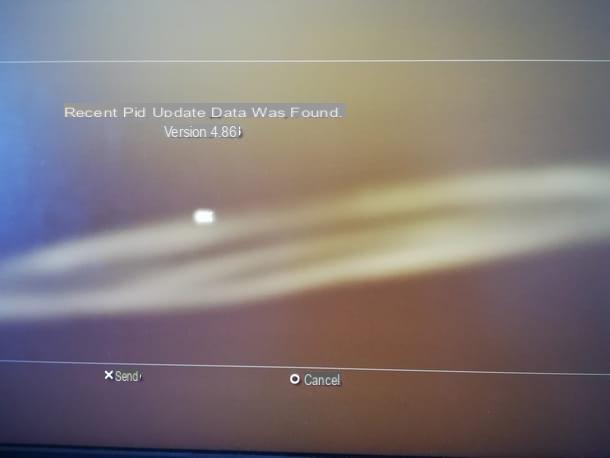
Finally, remember that there is a remote possibility that games are not fully compatible with the DualShock 4, and some features, such as vibration, motion sensors and the use of the PlayStation button, are not available on PS3.
In addition to this, I would like to point out that the diagonal pressure of the front arrow keys is not recognized and, as already mentioned above, obviously not even the use of the touchpad is available on PS3.
How to connect the PS4 controller to the PS3

After the necessary premises, everything is ready to start the actual procedure and learn how to connect PS4 controller to PS3. All you have to do is continue with this reading and choose between the two linking methods available.
Connection via USB

I start by telling you about the simplest and most direct method, the connection via USB of the DualShock 4 controller to the PS3.
First of all, make sure you are using the pad's charging cable by plugging it into one of the USB sockets on your PS3.
The USB inputs of the PlayStation 3 are located in the lower front part, they may vary in number (depending on the model of the console in use) but their function is the same.
With the pad connected, then proceed to turn on the console, using the appropriate button, and once in the main menu, you can immediately start using the PS4 controller.
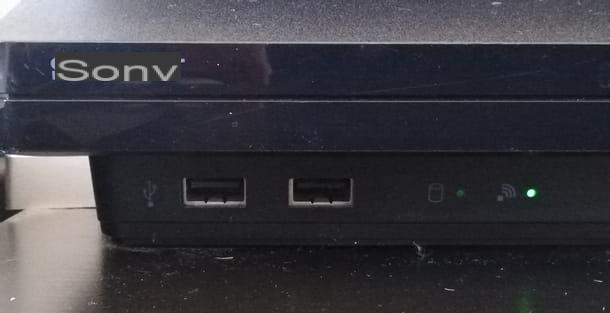
What did I tell you, nothing simpler! In fact, you don't even have to press the button PlayStation for the controller to be recognized.
At this point, just start playing at the game of your choice and enjoy it all with your PS4 controller
Wireless connection
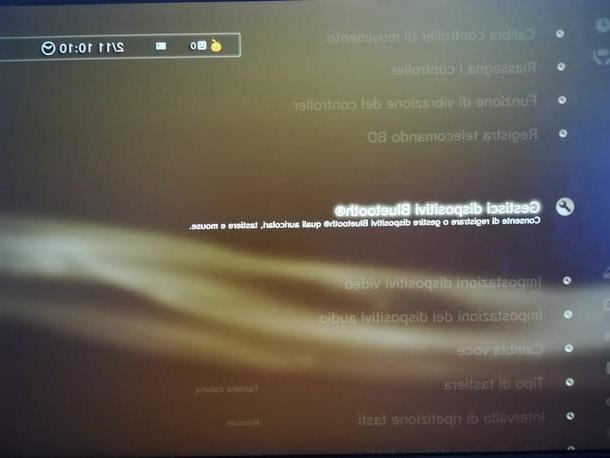
If the cable solution is out of the question for you, perhaps because the distance from the console is too much or it bothers you to have a cable constantly "between your feet", you can proceed to wireless connection from the PS4 pad to the PS3.
Again, start by connecting the PS4 controller via USB, as I have already explained to you before. After this first step, it's time to upgrade the PlayStation 3 to 4.60 version of the firmware (or later).
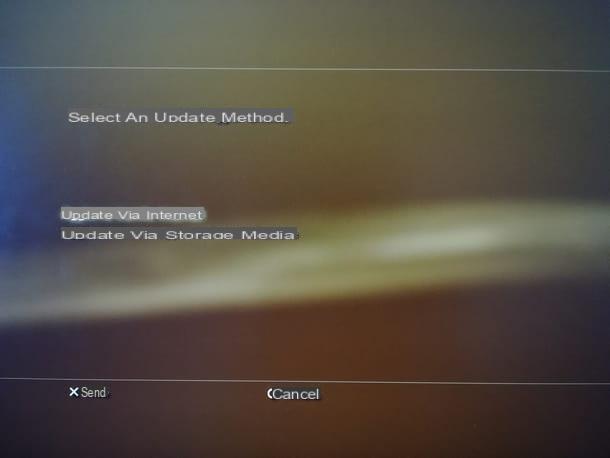
You may already have the required update installed, but it's always worth checking. From the main console screen, then move to the menu Settings (on the left), choose the item System update and then confirm the option Update via the Internet pressing the key X of the pad.
If your PS3 is not yet updated, you will be prompted to continue with the software update to the latest version available: then follow the on-screen instructions and wait for the download and installation deadline.
If, on the other hand, the console is up to date and you are told that the latest version of the system software is already installed, go ahead.
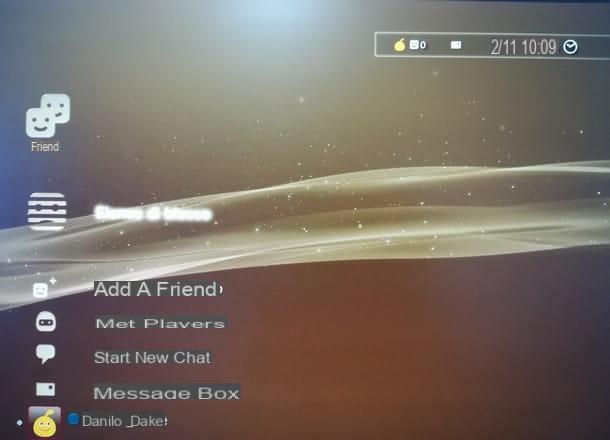
How do you say? Haven't connected your PS3 to the internet yet? Don't worry, the procedure is simple: always from the menu Settings, scroll down to the menu Network Settings and then choose Internet connection settings, then follow the onscreen instructions to set it up.
Between PS3 and PS4 there is hardly any difference on how to set up the connection, so I invite you to consult my guide on how to go on the Internet with PS4.
Well, with your console updated to the latest available firmware version it's time to wirelessly connect the PS4 pad. Once again, you have to act from the menu Settings, to then choose Accessories and confirm the entry Manage Bluetooth devices. Continue, therefore, by pressing the button Yes and then Start Scan.

Now move to the DualShock 4, disconnect it from the USB cable and activate its pairing mode by simultaneously pressing the keys Share e PlayStation. This step allows the PS3 to detect the PS4 pad and synchronize it.
You can understand if you have done well from two aspects: the front light of the PS4 controller starts flashing quickly blue and the message appears on the screen Wireless controller.
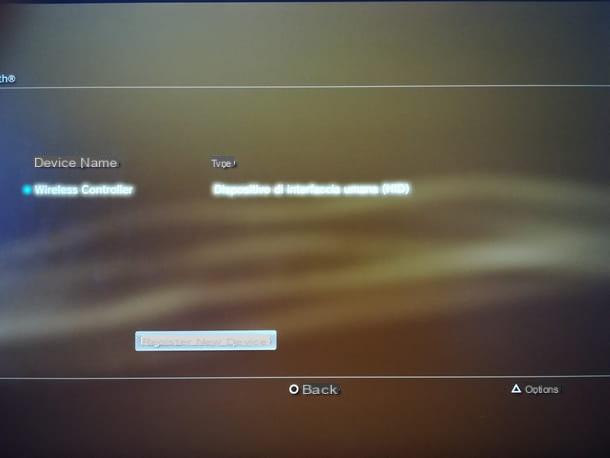
Now reconnect the PS4 pad to the PS3 via USB, confirm the voice Wireless controller and wait for mating. During this wait it may be necessary to repeat the step of unplugging the controller, pressing the buttons Share + PlayStation and wait for the on-screen confirmation of successful synchronization with the message Registration completed.
Well done! Now I just have to wish you a lot of fun. In fact, the controller is now usable normally in wireless mode. To sync other pads, go back to the menu Manage Bluetooth devices and press the button Register new device and then repeat the procedure just ended.
Of course, to get back to using the pad with the PS4, you'll have to pair it again: for all the details of the case, read my guide on how to connect the PS4 controller.
In case of dubbi or problem
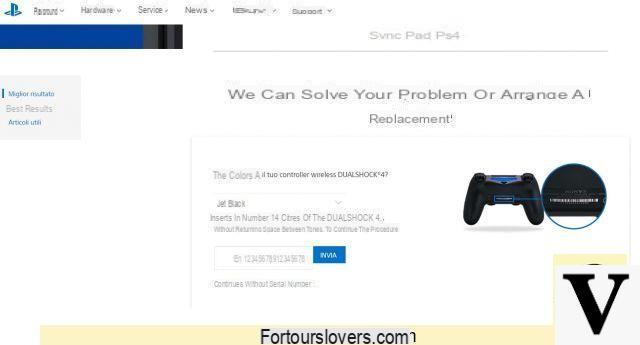
If, despite following my suggestions, the PS4 controller is giving you some synchronization problems with the PS3, let me give you some "tips" on how to fix it.
First of all, I suggest you reset the PS4 controller as indicated in my guide dedicated to the topic and repeat the entire pairing procedure on the PS3. If that doesn't help, my suggestion is to contact the directly Sony support and ask about the possible cause of your problem.
To ask for assistance assistance, connected to the dedicated page and, in the box located under the heading Type the problem or question ..., type the terms "Sync PS4 pads" then click on the first result: PS4 controller (DS4) and others.
From this page you can read support advice on the subject or contact support directly. Or again, if you believe that the pad is malfunctioning, you can request a replacement of the device (if under warranty), by selecting the color of the same from the drop-down menu and entering its serial number (found on the back). Alternatively, you can continue without serial number.
Alternatively, if your controller is still within the 48 month warranty period, go to the retailer you purchased it from with valid proof of purchase and request free support from them.
How to connect PS4 joystick to PS3

























