Preliminary Information

Before illustrating yourself in detail how to connect the speakers with the red and black wire to the TV, I want to briefly explain what the cable in question is and how the connection that will bring the audio from the TV to the speakers works. In fact, you must know that there are numerous ways to transmit audio via cable.
For example, you will surely know the cable with connector jack from 3.5 mm, very common as it is used for almost all types of headphones. Same goes for the HDMI cable, which also conducts the audio signal (along with the video one) and maybe you already use it to bring the signal from devices such as game consoles or Blu-Ray / DVD players to the TV.
Well, red and black wire carries the analog audio inside the speakers, often with the help of a amplifier: if your speakers do not have a power cable, in fact, you must connect the speakers to the amplifier paired with them in order to receive audio from the TV. How? Don't have an amplifier paired with your speakers? Don't worry, I have prepared a buying guide on the best amps you can read to solve this problem.
If, on the other hand, your speakers have a power cable, know that they contain a integrated amplifier: you don't have to worry about choosing and buying a dedicated amplifier.
How to connect speakers with red and black wire to the TV

Now you have all the tools you need: you just need to know the steps to follow to connect the red and black wire to the TV and finally enjoy your high definition audio. So let me explain how to proceed, step by step.
Before explaining the various types of audio outputs that can be present on TVs, I want to explain how connect the amplifier to the speakers, in case you were using one. To do this, enter the black cable and red cable into their respective slots on the rear panel of the speakers, then insert the other two ends inside the black connector and red connector on the rear of the amplifier. Remember to pay attention to correctly connect the left and right channels according to the positioning of your speakers.

Done? Great, now everything is ready to connect to the TV. I will explain in the next chapters how to find out the type of connection best suited to your TV and how to connect safely and easily.
How to connect speakers with red and black wire to the TV via the RCA output

Your TV has many outputs: tell me, did you also find a red connector and a white or black one side by side? Great, you just found theRCA output!
The RCA is a type of connector capable of carrying audio and video signals at very low voltage, i.e. using a very low amount of current. For this reason, it is indeed common to find connectors White e red accompanied by a third connector, usually yellow, which corresponds to the video signal.
To connect the RCA audio outputs to your speakers or amplifier, which will amplify its low voltage, you need a RCA cable which, in all probability, you can find combined with the speakers or, in any case, you can buy online or in any electronics store.

Having said that, the connection between the RCA output of the TV and the amplifier is very simple: you just need to insert theblack end of the cable into the black or white connector on the TV andred end inside the red connector, and then repeat the operation by connecting the black and red ends to the respective ones black and red inputs amplifier or speakers.

Once this is done, you can already enjoy the sound of your TV directly on the speakers: no other action is necessary on your part.
The TV is connected in an optimal way and once the speakers or the amplifier are turned on, you can already hear the sound coming from the TV, in high fidelity. Simple, right?
How to connect speakers with red and black wire to the TV via the headphone output

If your TV has an output jack from 3.5 mm, that is the audio output of the headphones, the connection operation between TV and speakers is very simple. The 3.5 mm jack is one of the most common connectors in the audio world, so you don't have to worry about not being able to carry out this simple operation.
To connect the headphone output to the speakers you must have a cable that acts as an intermediary between the red and black wire of the speakers and the 3.5 mm jack. If you don't have it, you can buy one online or at any electronics store
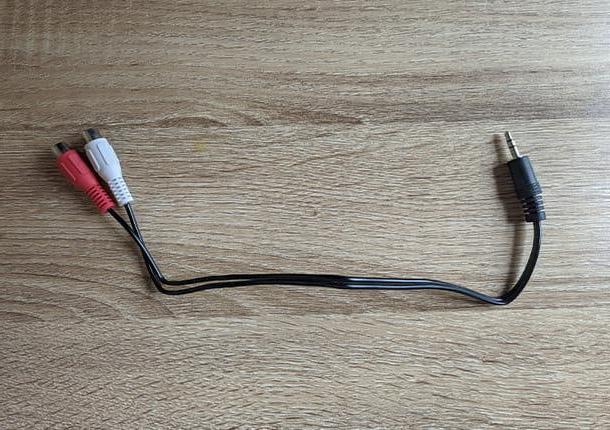
Once you have the adapter, insert the 3.5 mm jack connector into theheadphone output present on the TV. Connect now the two pins red and white, or red and black, to the respective colored inputs of the speakers or amplifier: you don't have to do anything else to enjoy the sound of your TV on your new speakers.
How to connect speakers with red and black wire to the TV via HDMI

You have a TV Box, an Blu-Ray player or DVD player and would you like to hear the audio of your devices directly on the speakers, without passing it through the TV and thus obtaining maximum sound fidelity? I bet you're wondering how. I'm right? Well: I'm going to tell you how to connect your HDMI devices to the speakers with the red and black wire without any kind of difficulty.
The first step you need to take is to equip yourself with a device capable of separating the HDMI signal into two distinct signals, containing audio and video. There are many devices capable of doing this separation, called switches, which can have a variable number of outputs. You can buy them online or in electronics stores at fairly affordable prices.
What you need to do now is very simple: connect the HDMI cable coming out of your device to one of the HDMI switch inputs, always marked with the words IN.

At this point he connects, on the front of the switch, the supplied HDMI cable and then insert it into theHDMI input of the TV: in this way the switch will transmit the video signal to the TV independently of the audio signal.
Connect now3.5mm jack to RCA adapter supplied to the corresponding output on the front panel of the switch, and then insert the red and white pins in the inputs of the same color on the speakers or amplifier.

Once this is done, all you have to do is connect the switch to the power and turn it on. In some models, as in the one I have described to you, it is possible to connect multiple HDMI devices through the switch: in this case it is possible to decide which device to use by pressing a button located on the side of the switch or using the remote control supplied. Convenient, don't you think?
How to connect speakers with red and black wire to the TV

























