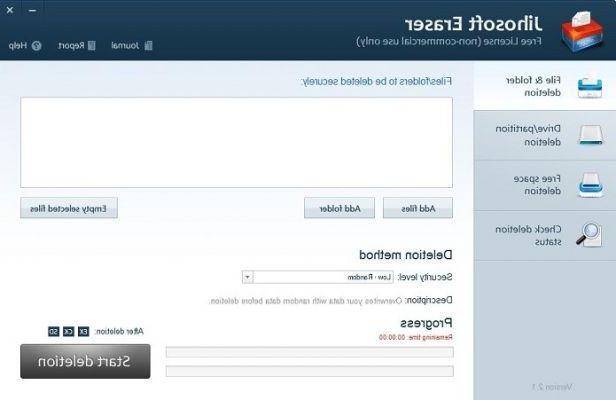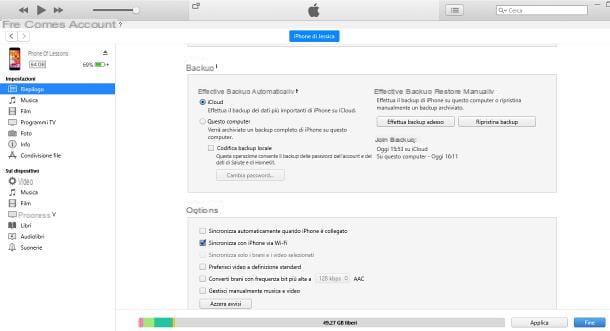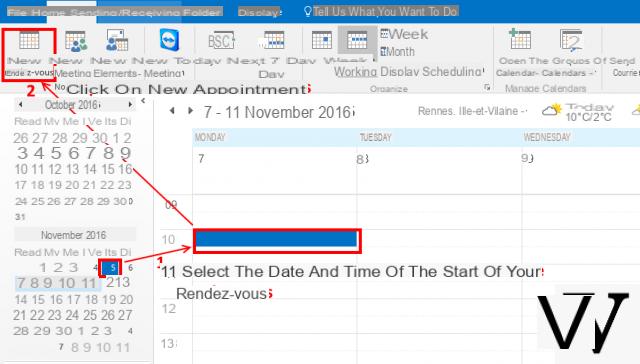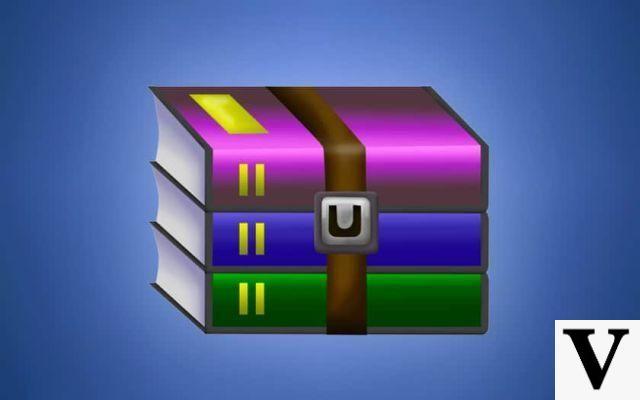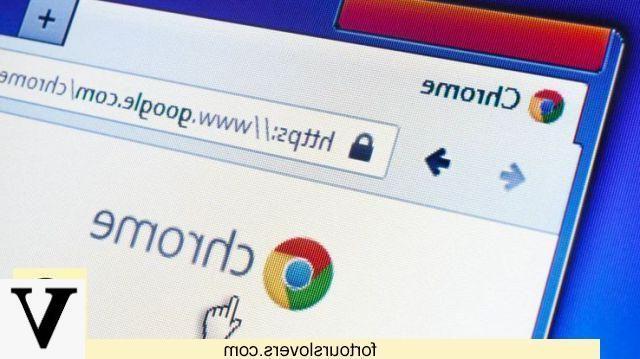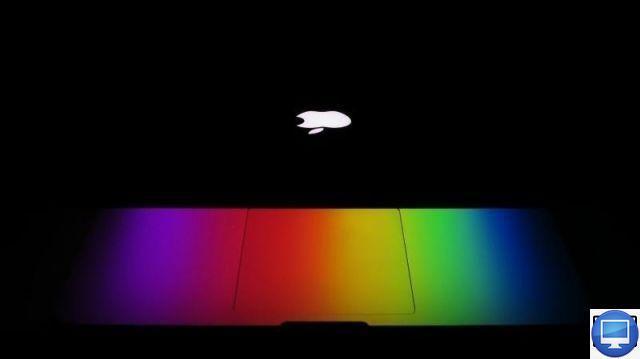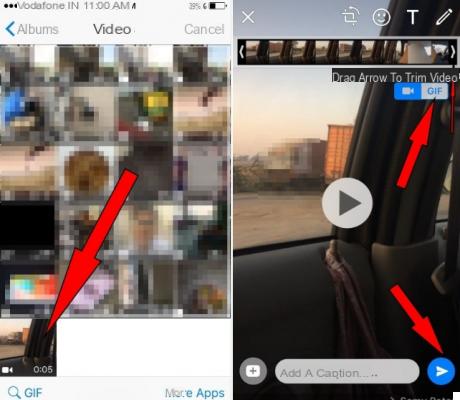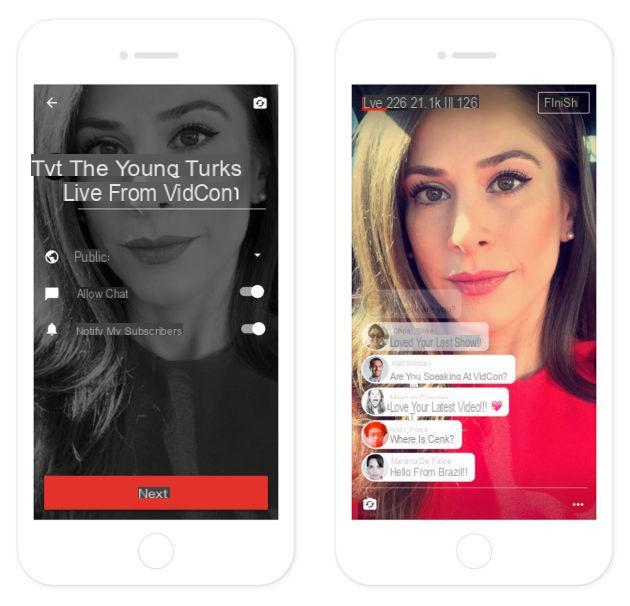Connect the Wii to the Internet
Connect the Wii to the Internet is a procedure that allows you to access the online services that Nintendo has provided for this console, such as browsing the Internet via the integrated browser and, above all, downloading games from the Wii Shop Channel.
Wi-Fi
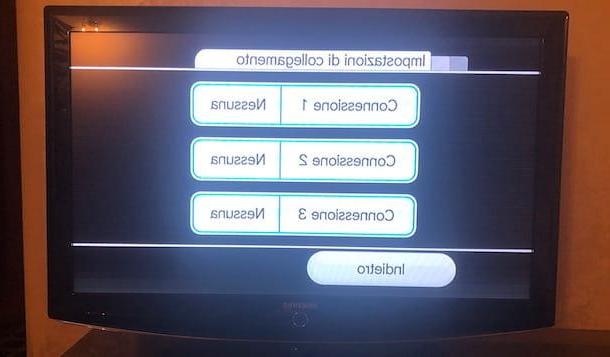
The simplest solution for connect the Wii to the Internet is to take advantage of connectivity Wi-Fi of the console. To proceed with the connection, first make sure that the Wii is connected to the TV (in case of problems, my guide on how to connect the Wii to the TV might be useful) and press the button Power to turn on the console.
On the main screen, select the item Wii present at the bottom left to access the panel Wii options, then enter the console settings by pressing the icon of wrench. Now, press the icon of freccia rivolta verse destra to access the screen Wii console settings, select the option Internet and choose the item Connection settings.
To connect to your home Wi-Fi network, select the options Connection 1 (or one of the slots in which the wording appears None) is Wifi connection and press on the item Access point search to scan for available Wi-Fi networks. Once the search is complete, aim with the controller on the button OK e pulsing sul pulsating A on the Wii Remote, select your home internet network and tap on the field Enter the key or password, then enter the passkey in the field Enter the security key e pulsing sul pulsating OK four consecutive times to save the changes and start a connection test.
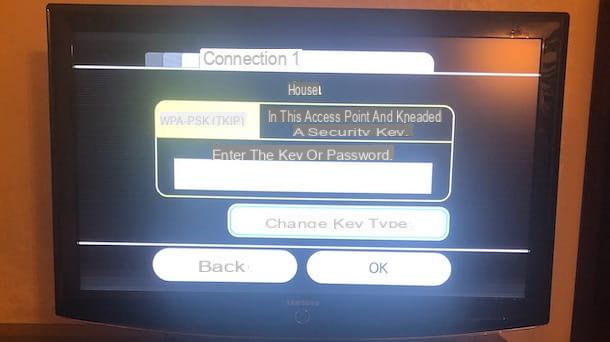
If everything goes well, within a few moments you will see the message on the screen The connection test was completed successfully. In case a console update is available, press the button Yes to proceed or select the item No to postpone the operation and return to the connections screen.
Finally, for information, you must know that if your modem is not equipped with Wi-Fi connectivity, by purchasing a key Nintendo Wi-Fi USB to be inserted into a USB input on the computer (which in turn must be connected via an Ethernet cable to the modem) you can connect the Wii to the Internet wirelessly. However, since the key in question is not very common on the market and since the computer would have to be turned on to allow the Wi-Fi connection of the Wii, I recommend that you rely on the cable connection.
Cable

If you are wondering how to connect the Wii to the Internet via cable, you should know that this possibility is not natively provided by the console produced by Nintendo, since it has no Ethernet input. However, there are LAN adapters for Wii which, inserted in one of the USB inputs on the back of the console, allow you to connect it to the Internet via cable.
If, therefore, your modem does not have Wi-Fi connectivity and you don't want to do without connecting the Wii to the Internet, all you have to do is get one of these LAN adapters for Wii, the cost of which ranges between 10 and 30 euros.
After purchasing the adapter of your interest, insert it into the USB port on the back of the Wii, then take the Ethernet cable and connect the modem to the console by inserting one end of the cable in question into the appropriate input of your modem and the other end into theEthernet input LAN adapter.
Now, turn on the Wii by pressing the button Power, access the console options by selecting the item Wii present at the bottom left of the main screen and choose the option Console settings. In the new screen that appears, place the controller pointer on the icon of the freccia rivolta verse destra e pulsing sul pulsating A present on the Wii Remote, then select the items Internet e Connection settings.
Now, choose one of the free options among Connection 1, Connection 2 e Connection 3, select the voice LAN cable connection e pulsing sul pulsating OK to start a connection test. Wait a few moments and, if the connection was successful, you will see the message on the screen The connection test was completed successfully.
Connect the Wii U to the Internet
Il Wii U is the latest model of the famous Nintendo home console available on the market (which, in turn, was later replaced by Nintendo Switch). Just like the first Wii, it's possible connect the Wii U to the Internet either via Wi-Fi or using a LAN adapter for cable connection.
Wi-Fi
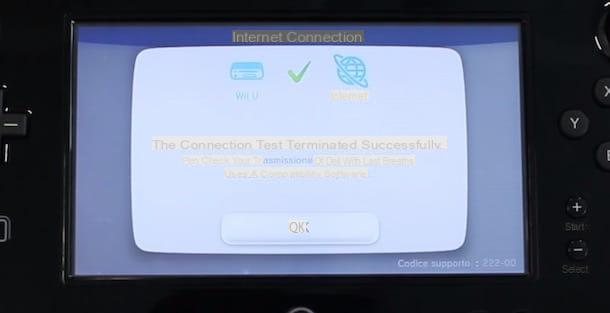
To connect the Wii U to the Internet, turn on the console and make sure you are in an area of the house that the Wi-Fi signal reaches. Now, take the Wii U GamePad, locate the option Console settings on the main screen and presses on its icon (the wrench), then tap on the items Internet e Connect to the Internet to start scanning for available Wi-Fi networks.
After completing the search and identifying the Internet network of your interest, select the name of your Wi-Fi network, enter it Password in the appropriate field (using the keyboard that appears on the screen) and presses the button OK present at the bottom right to start the connection. If the connection test is successful, the green ✓ symbols and the writing will be displayed on the screen The connection test was completed successfully.
Pigia, quindi, sul pulsating OK to save the changes and choose whether to set the newly created connection as default, by pressing on the item Tax. Finally, if this is the first time you connect the console to the Internet, you will be asked to perform a system update: press the button Yes to update immediately or on the button No to postpone the procedure (the update will still be downloaded in the background).
Cable

As with the first model of the Wii, the Wii U also does not natively support connecting to the Internet cable, as it does not have an Ethernet input. However, by purchasing a LAN adapter for Wii U, you can connect the console to the Internet even if your modem does not have Wi-Fi connectivity.
So first get one of the LAN adapters compatible with your console - almost all Wii compatible adapters are also suitable for the Wii U, but if you want to play it safe, you can buy the original Nintendo adapter for a price just under 30 euros.
Received the LAN adapter, all you need to do is plug it into theUSB input on the back or front of the Wii U and plug one end of the Ethernet cable into the appropriate socket on the adapter you have. Then make sure that the other end of the Ethernet cable is correctly inserted into theEthernet input of your modem and take the Wii U GamePad.
Now, select the item Console settings, presses on the options Internet e Connect to the Internet and press on the item Connection type present at the top left, then select the option LAN cable connection e pulsing sul pulsating OK to start the connection test. Wait a few moments and the message The connection test was completed successfully will confirm the successful connection.
Connect the Wii Mini to the Internet

Il Wii Mini is the budget version of the Wii, with a completely renewed design but also with less functionality than its predecessor. In fact, the Wii Mini not only does not have an Ethernet port for connecting to the Internet via cable but it does not even support Wi-Fi connectivity.
If, then, you are wondering how to connect the Wii Mini to the Internet, I am sorry to tell you that this is not possible as the developers have not integrated this functionality, preventing you from accessing online services such as the Wii Shop Channel, Nintendo Wi-Fi Connection and WiiConnect24.
Furthermore, it will be useful to know that although the Wii Mini has a USB input located on the back of the console, even with the use of a LAN adapter (as in the case of Wii and Wii U) there is no possibility of connection to Internet.
How to connect the Wii to the Internet



![[iPhone] iMessage Doesn't Work: No Messages Are Received | iphonexpertise - Official Site](/images/posts/6b02db17523b3c290f81b739e105ae3c-0.jpg)