The Google Pixels were recently presented by Google at the “Made by Google” event. They pride themselves on being the best cameras on the market, scoring 89 in DxOMarK tests. But their redesigned photo app was exclusive to them… until now. Find out how to install the Google Pixels photo app on any Android phone.

This year, Google has made some happy and some disappointed. It must be said that he has been where we never thought to find him: on the land of Apple, to highlight its brand and its products above all else.
While the Nexus range was more intended for developers and tech aficionados, the Google Pixel and XL were unveiled with a penchant for the high-end and the bombastic: the developer has definitely become a manufacturer, and is appropriating Android too with its own overlay.
Faced with this, many of its innovations of the year, notably Google Assistant, have been made exclusive to these new devices. But Android remains a free system, so it's up to us to explain how to recover Assistant on all your devices… but also its new Camera application.
Download the Google Pixel APK Camera
And yes ! Google took out its factory images of the Google Pixels, which allowed developers to extract the Camera app and turn it into an installable APK for everyone. To do this, you will simply have to open the installation of unknown sources on your phone:
- Go to Parameters
- Go to Safety,
- Check the box "Unknown sources"
Once it's done, you just need to go here to download the APK to your phone. Press on it, and install it naturally. Once the installation is complete, I invite you to uncheck the box “Unknown sources” for more security in the future.
Enjoy the latest features of the Google Camera
At first glance, the Camera app doesn't seem to have changed that much. But unlike the Google Camera available on the Play Store, this one has a lot more tuning features than before.
If you want to use it on your Nexus 6P and Nexus 5X, which already have excellent sensors, no problem! On this application, a new menu has appeared:

This allows you to access a photo grid, allowing you to easily find the rule of thirds on your photograph by cutting out your screen during the capture: the lowest third must be your horizon, or ground. Your subject should take the middle space, while the top space is your sky. The eye is naturally drawn first to the intersections of these: so use it wisely for your shots.
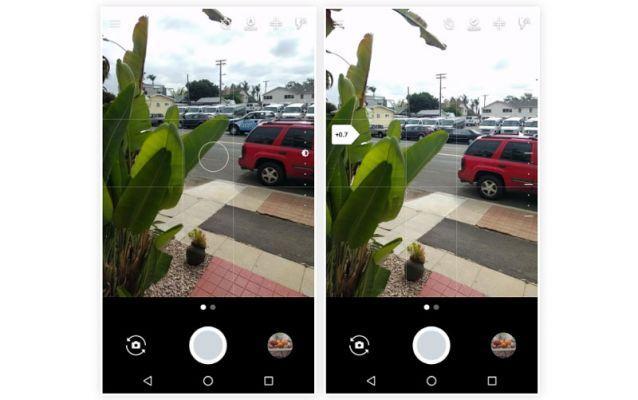
Second important addition for the camera: the ability to adjust focus and exposure independently. Many cameras already offer it, but Google was still behind on this point.
To do this, all you have to do is tap on the capture area you want to focus on. As usual in short. However, you will see a new scale appear on the right side of your image.
This scale allows you to determine the exposure of it. The higher it is, the brighter your photograph will be, while conversely, the lower it will be, and the darker your photograph will be. It's up to you to gauge your settings to get the best possible picture!
Keep in mind, however, that the mere presence of the camera application will not allow you to have the features specific to the sensor, such as its powerful 4K video capture.
The app only gives additional sensor settings. So you won't have a phone with scores of 89 on DxOMark just by installing it.


























