How to create an invitation card?
Our video
Loading your video "FAQ: How to create an invitation card?"2 interesting tracks
An easy and quick solution in Word
Create your card using word processing software (Microsoft Word or OpenOffice) and you print it.
- Write the desired text
- Add images or personal photos (Insert / Image menu)
- Work on the layout of the document, photos and font (Format menu)
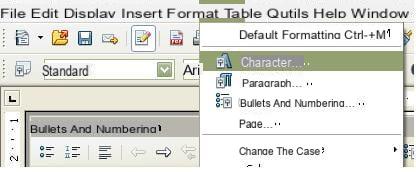
- Print on the paper of your choice; a little thick preferably
Tip: consider doing tests on “rough” paper.
A turnkey solution
Quickly create your box without downloading any software and receive your batch of boxes at home.
Examples:
- www.vistaprint.com
- www.clicpostal.com offer themed invitation cards (birthday, wedding ...). Prices vary according to the type of box; advantageous in large numbers.
At a glance thanks to the tools offered:
- Choose the cardboard model, format and type of layout
- Enter your texts
- Integrate your photos
- Set up layouts
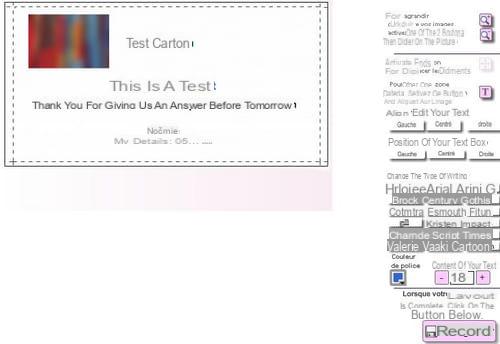
You just have to register!
Tip
- Get inspired by the models of boxes offered online to compose your own
- There are also virtual invitation card services (many are free)


























