Instagram doesn't easily let users delete or deactivate their accounts. We explain the procedure to you.

The Instagram app icon // Source: Brett Jordan via Pexels
Are you running on social networks? Does Instagram stress you too much or you just don't want to share your data with Facebook anymore? After having explained to you how to delete your Facebook account, we will now explain the procedure to follow to permanently delete your Instagram account or temporarily deactivate it.
To learn more
How to delete your Facebook account permanently?
How to permanently delete your Instagram account
If you want to permanently delete your Instagram account, the social network offers a different option, but well hidden. It does not appear in the settings of the application or the website and you will have to go to a separate page, either on your computer or your smartphone.
To learn more
How to post photos on Instagram from PC
After your deletion request, however, not all data will be deleted directly from Instagram's servers. The social network will simply hide them for a month - like a simple deactivation - before deleting them permanently. Enough to give you time to recover your account if you change your mind.
Delete your Instagram account from a smartphone
- Log into your Instagram account on your phone's browser
- Enter the address "https://www.instagram.com/accounts/remove/request/permanent/" in the navigation bar
- Select the reason for your account suspension
- Enter your password
- Click on "delete [account name]"
Delete your Instagram account from a computer
- Log into your Instagram account on your phone's browser
- Enter the address "https://www.instagram.com/accounts/remove/request/permanent/" in the navigation bar
- Select the reason for your account suspension
- Enter your password
- Click on "delete [account name]"
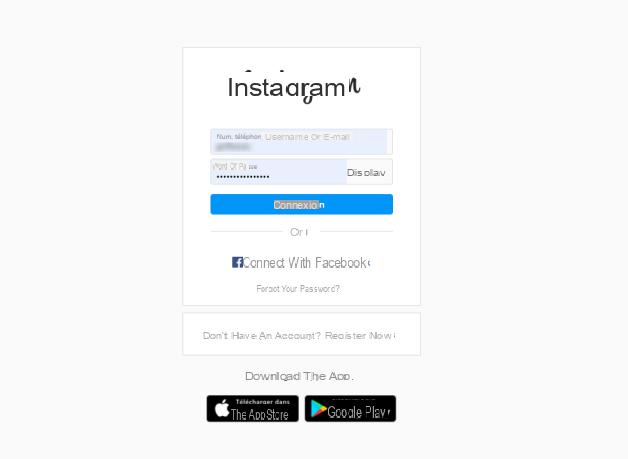
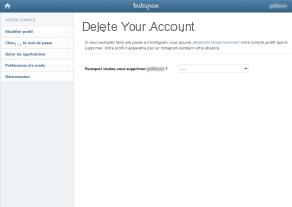
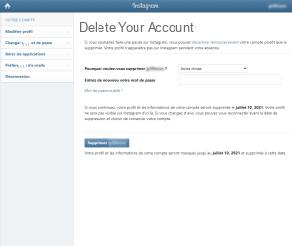
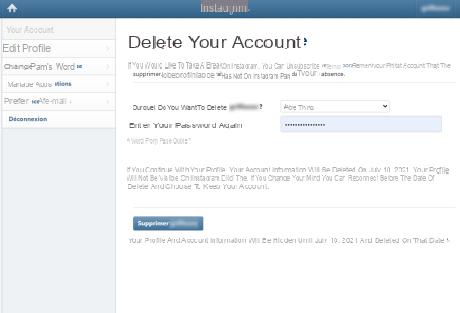
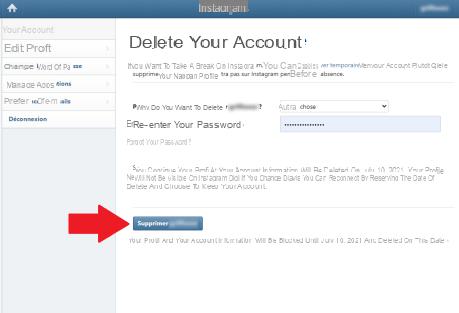
How to deactivate your Instagram account
You can deactivate your Instagram account quite easily, either in the app or on the web version of the social network. Please note, however, that this is not a definitive deletion, but simply a suspension. Your data will therefore be kept by Instagram, but you can retrieve it later if you wish to return to it.
In addition, the temporary deactivation of an Instagram account cannot be done from the mobile application. You will necessarily need to use an Internet browser, whether on a computer or on your smartphone.
Deactivate your Instagram account from a computer
- Open Instagram.com
- Click on your profile picture at the top right of the screen
- Click on "Settings"
- Open the "edit profile" tab
- Click on "Temporarily deactivate my account"
- Select the reason for your account suspension
- Enter your password
- Click on "Temporarily deactivate the account"
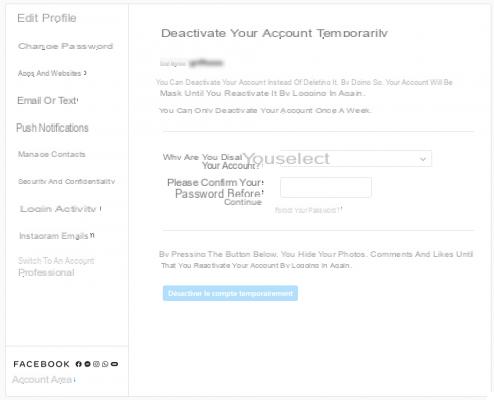
Deactivate your Instagram account from a smartphone
- Open Instagram.com
- Click on your profile picture at the bottom right of the screen
- Click on the star wheel at the top left of the screen
- Go to the "modify profile" menu
- Tap on "Temporarily deactivate my account"
- Select the reason for your account suspension
- Enter your password
- Click on "Temporarily deactivate the account"
How to reactivate your Instagram account
If you have decided to temporarily deactivate your Instagram account, all you need to do is log into the social network again at any time to reactivate it.
However, if you have decided to permanently delete your Instagram account, you only have 30 days to change your mind. After this time, the data and your photos will be deleted from the social network.



























