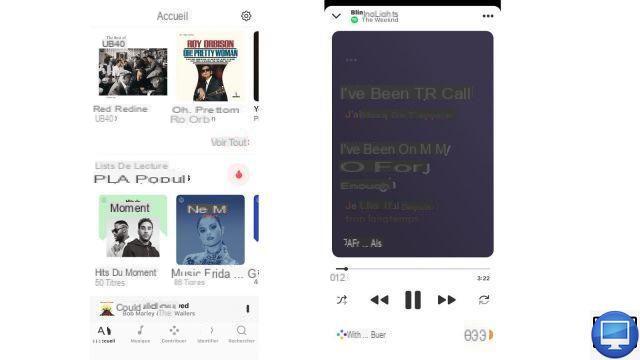Summary
Spotify recently partnered with Genius, an American site specializing in the exchange of knowledge in the music industry. Since this collaboration, the first music streaming service offers a functionality for displaying the lyrics of songs but also information on their context.
However, this function has limitations since not all tracks in the Spotify catalog benefit from it.
To counter this restriction and enjoy lyrics from all your favorite tracks, there are 2 free alternatives.
Now, learn our tips for a karaoke mode on Spotify.
Recommended Article: How to Transfer Apple Music Playlists to Spotify?
Display lyrics with Genius
As explained above, Genius is a partner of Spotify, following this, the platform has created a tool that gives access to the lyrics and the story of certain songs. Here's how to take advantage of it:
- Open the application Spotify.
- Tap on the title of the song currently playing at the bottom of your screen.
- Once on the artist's album cover interface, scroll down to access the song's lyrics and history.
If they are not displayed, then they are not yet available for this song.
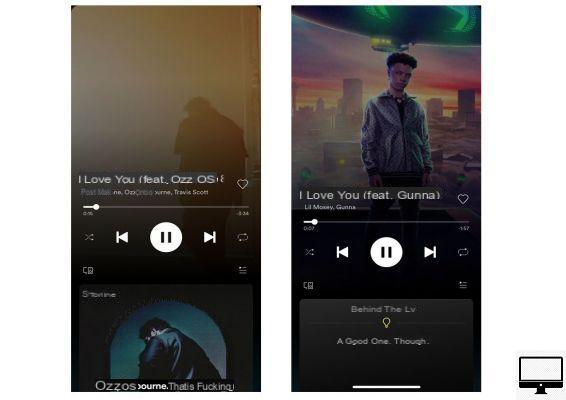
Display lyrics with SoundHound
If the function offered by Genius is not enough for you, then there is a free application called SoundHound.
- Download and launch the app SoundHound.
- On the home screen, type your title in the search bar (use the voice command “Hey SoundHound...” or tap the app icon to find a song name).
- The lyrics will then scroll and you can finally reveal your singing talents.
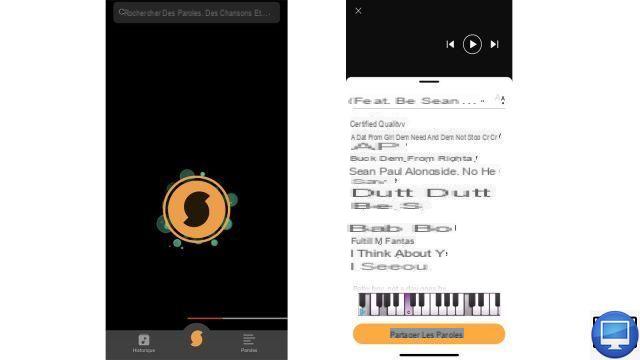
Display lyrics with Musixmatch
Musixmatch is a platform on which to share and search lyrics for free (it is also available on smartphones) unless you want to benefit from Premium advantages (offline mode, party mode, no ads, etc.).
To activate the automatic reading of lyrics on your smartphone with Musixmatch, here is the procedure to follow:
- Open Musixmatch on your smartphone.
- Log in to the application via your email or your Facebook account.
- On the home page, select Connect next to Spotify.
- Enter your Spotify credentials if necessary.
- Back on the Musixmatch homepage, find your Spotify playlists.
- Tap on any music and voila!