
Summary
- > Install PowerPoint on computer for free
- > Install PowerPoint for free on a smartphone and tablet
- > Install the full and paid version of PowerPoint
For more than 30 years, PowerPoint has certainly been the most used presentation tool, it has become a key component of the Microsoft suite. Its role is to bring your ideas (personal or professional) to life through slides.
Offered in the Microsoft 365 subscription, formerly Office 365, you can also get your hands on PowerPoint free of charge and legally. All you will need is a free Microsoft account.
In this article, we explain how to install Microsoft PowerPoint free of charge on your computer, but also on your smartphone.
Install PowerPoint on computer for free
Microsoft Office offers its programs for free online, with 5 GB of cloud storage. So, on your computer, you will have access to PowerPoint and other tools, provided you create an account on Office.com. Once connected, different applications such as Excel, Word, Outlook or even Skype will appear to you.
They work directly online without needing to be installed on your device, and your files will be saved on OneDrive, the online storage service signed Microsoft.
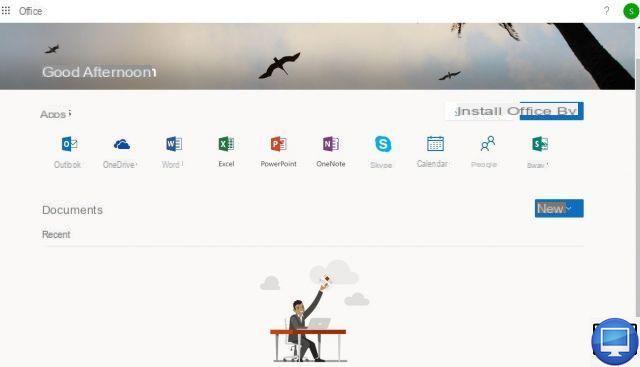
Get PowerPoint for free with the Microsoft Family Pack
By signing up for Microsoft 365 Family, you can also enjoy a one-month free trial, with access to the latest AI-powered apps, 1TB of online storage per person, and premium features.
Install PowerPoint for free on a smartphone and tablet
Microsoft Office apps are free and also available for any iOS and Android smartphone and tablet.
Although Microsoft reserves certain Premium features for its Office 365 subscription, the mobile versions remain extremely powerful and are the ideal solution to be productive even on the go.
Here's how to take advantage of it:
- Launch Office, then accept access to your smartphone's multimedia elements.
- Enter your email address, then tap Next.
- Enter your password, then follow the requested steps.
- Confirm and verify your email address.
- Now that your account is created, tap Close and Ignore for now to not upgrade to its Premium version.
Install the full and paid version of PowerPoint
To benefit from additional options and regular updates, Microsoft offers you to subscribe to its software. The monthly Personal plan is €7 per month, or €69 per year, among its features you can count Office mobile application, Editor, OneDrive folder backup for PC or OneDrive Digital Vault.
The final purchase allows you to get PowerPoint, as well as Microsoft Word and Excel for 149 €, however you will not have access to OneDrive or Skype, these services are generally included in the standard version.
A number of new features were added with the April 2020 rebrand from Office 365 to Microsoft 365.
For an alternative to PowerPoint, know that there is the Canva program, superb for resumes too.
Recommended articles:
- Microsoft Office Buyer's Guide on Mac
- What is Microsoft Education?
- How to download and use Word for free?
- How to use the IF function?


























