
Your iPhone is stuck on a black screen? The problem is often less serious than you might think and may simply be the result of a software crash. Here are some tips to unlock and repair your iPhone.
Unlock iPhone by Force Restarting it
In the event that your iPhone finds itself blocked on a black screen following a simple crash, a restart may unlock your terminal:- Perform a forced shutdown of your iPhone (see the tutorial)
Note: turning off the backlight will confirm that your iPhone has been turned off.
- Once your iPhone is turned off, all you have to do is rekindle this one.

Fix iPhone Stuck on Black Screen with iTunes
If you forced restart did not give any result, it will then be necessary to switch the iPhone to recovery mode and restore it with iTunes.Note:A restore will delete all data on an iPhone if a backup has not been taken before.
- Turn off your iPhone, then switch it to Recovery mode (see the tutorial)

- Optional: if the Recovery is not accessible because the iPhone is still stuck on a white screen, it will then be necessary to switch your smartphone to DFU mode. (see the tutorial)

- Connect your iPhone to your computer.

- Once connected to your computer, your iPhone in Recovery will cause the automatic opening of iTunes which will offer you to update or restore your iPhone. Choose option Restore.

Your iPhone should no longer be stuck on a black screen and be usable again!
Fix iPhone stuck on black screen with dr.fone
If you want to debug your iPhone without losing data, then it will be necessary to go through a software solution adapted to this problem. Among the most effective, Dr.Fone stands out for its ability to be able to repair the most common problems on iPhone without any data loss.- Launch dr.fone, and on the main window, click on the insert To fix.
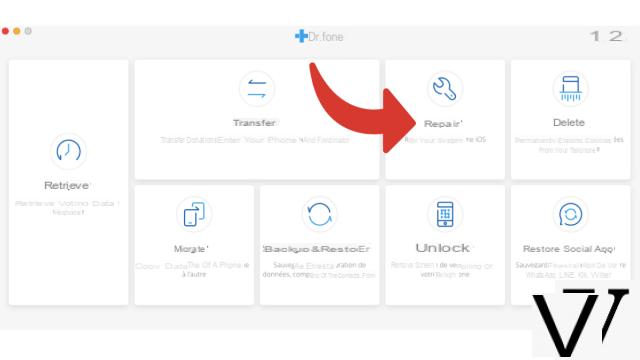
- Connect your iPhone to your computer and click on the button Start.
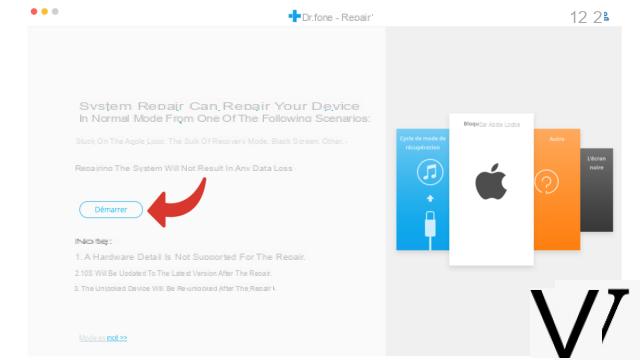
- Dr.fone will ask you to put iPhone in Recovery by following the on-screen instructions.
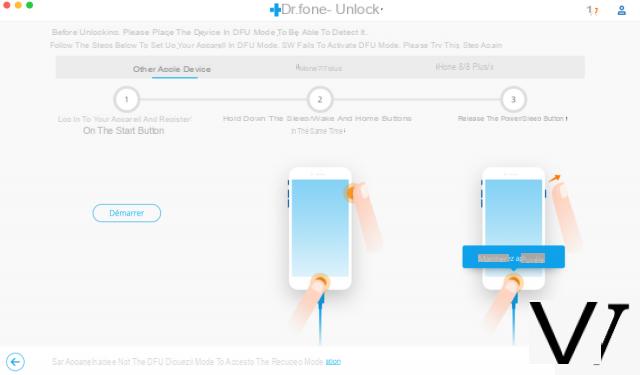
- Select your iPhone model so that Dr.Fone can download the firmware corresponding to your smartphone.
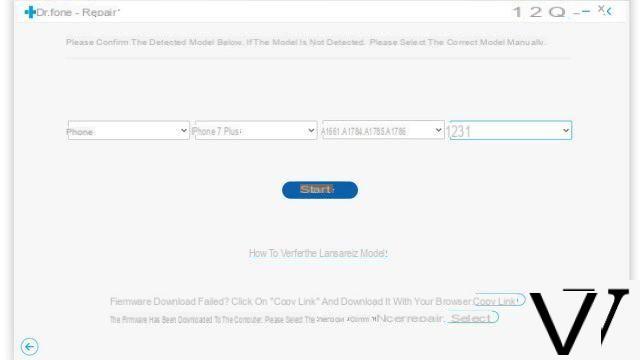
- Dr.fone will download and apply the necessary patches to repair your iPhone.
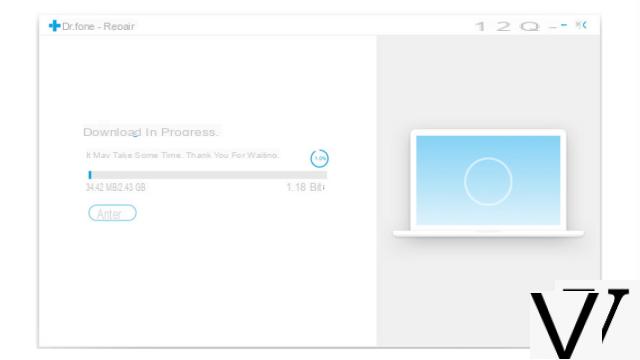
At the end of the operation, dr.fone should have made your iPhone operational again without any data loss.
Discover the application of our partner Dr.Fone

A complete solution to meet different demands of mobile devices, such as recovery, unlocking, repairing.
Download software
Find other tutorials to help you debug and repair your iPhone:
- What to do when you have forgotten your iPhone passcode?
- How to unlock an iPhone?
- How to know the state of health of your iPhone battery?
- How to recover deleted SMS on iPhone?
- How to unlock iPhone without passcode?
- How to reset your iPhone?
- How to make a backup of your iPhone?
- How to free up memory on your iPhone?
- How to restore your iPhone?
- How to unlock an iPhone that restarts in a loop?
- How to fix iPhone stuck on white screen?
- How to fix iPhone stuck on apple on startup?
- How to reset iPhone without losing data?
- How to put your iPhone in Recovery mode?
- How to force an iPhone to shut down?
- How to put your iPhone in DFU mode?
- How to Recover Data from Broken iPhone?


























