
Public chat Messenger as on other social networks, it is preferable to hide your number from strangers. We therefore show you the path to take. To glean advice and know how to manage and secure your Messenger account, be sure to check out the other tutorials in this series!
When you registered on Messenger, the application asked you to enter your phone number. Messenger offers three options: either your number is visible to everyone, which is not recommended, or its access is reserved for your friends (that is to say your contacts), or you are the only one who can see it.
Hide your phone number from strangers on Messenger
1. Start by opening the Messenger application and then touch your profile icon to access your personal page.
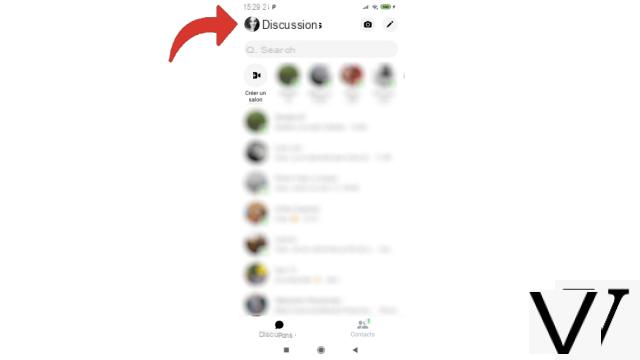
2. Once on your profile, scroll down to reach "Account settings" and select them.
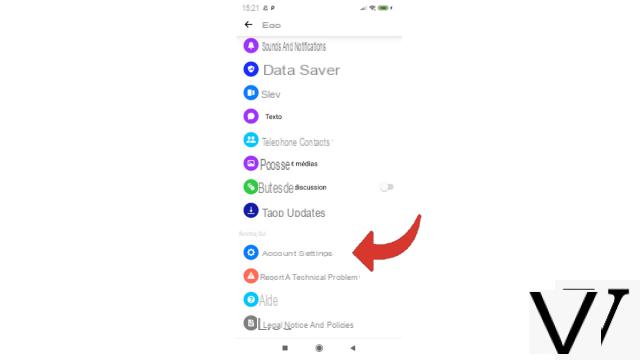
3. Then tap on the “Personal information” line.
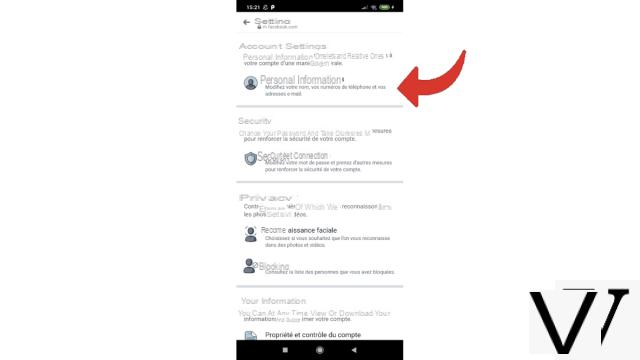
4. Then, press “Contact details”.
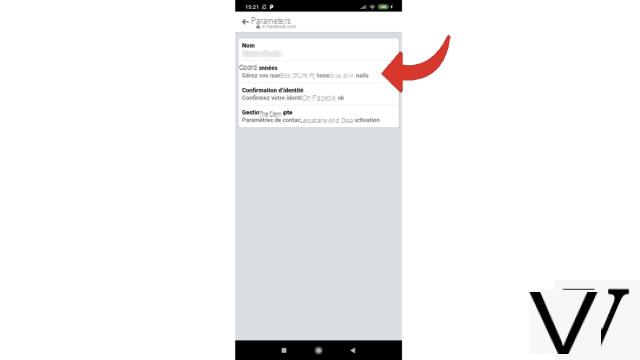
5. Select the line with your phone number on it. Its current status is displayed there.
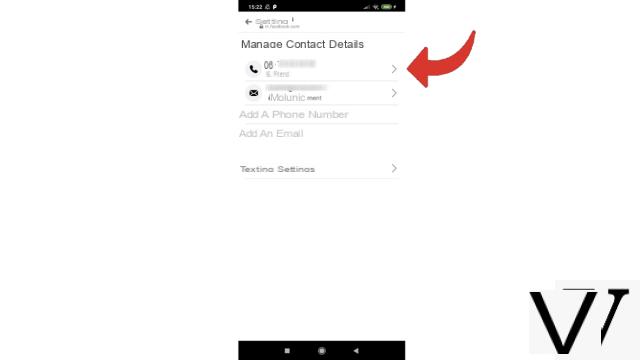
6. The page that then appears allows you to manage their telephone numbers and therefore choose who can view your number. Press the drop-down button to change the status.
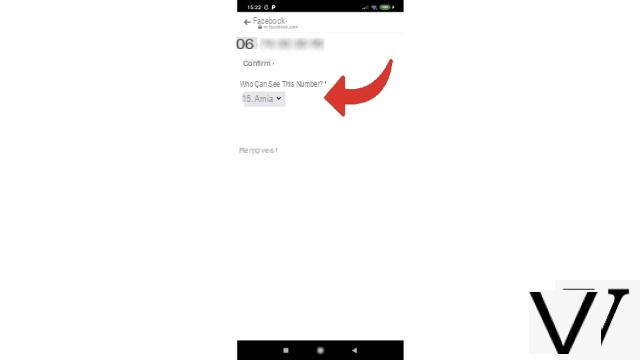
7. Determine your preference. To prevent everyone from having access to it, avoid the “Public” option. The most secure is to hide your number from everyone by choosing "Me only".
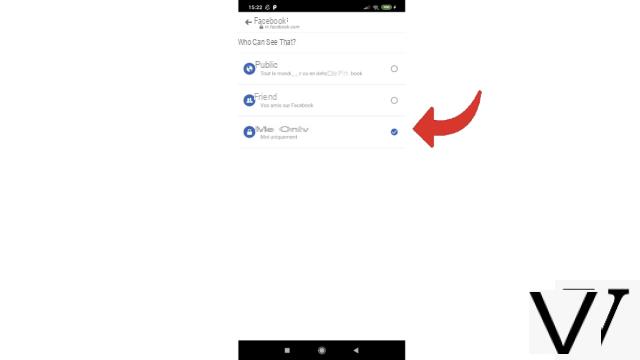
Notes : the Public option is ideal for companies that want to be easily reachable by everyone!
Once selected, your choice will immediately become effective. Note that you can change your mind at any time and switch to another mode.
Find other tutorials to help you manage and secure your Messenger account :
- Our complete Messenger file: tips, advice and tutorials.
- How to create a Messenger account?
- How to change your phone number on Messenger?
- How to change your profile picture on Messenger?
- How to use Messenger on computer?
- How to create a username on Messenger?
- How to activate the two-factor authentication connection on Messenger?
- How to deactivate the two-factor authentication connection on Messenger?
- How to hide your profile picture from strangers on Messenger?
- How to disconnect remotely on Messenger?
- How to deactivate my Messenger account?
- How to delete your Messenger account?


























