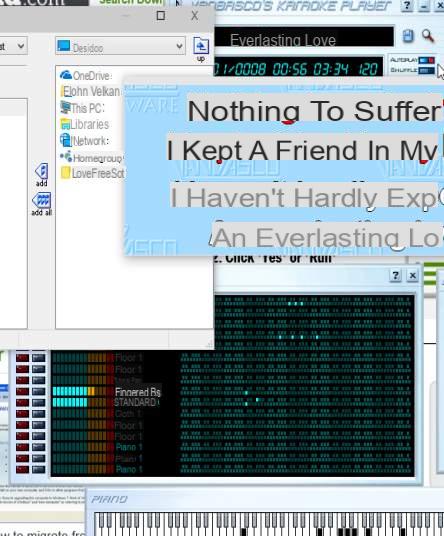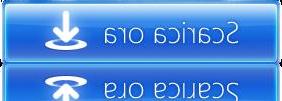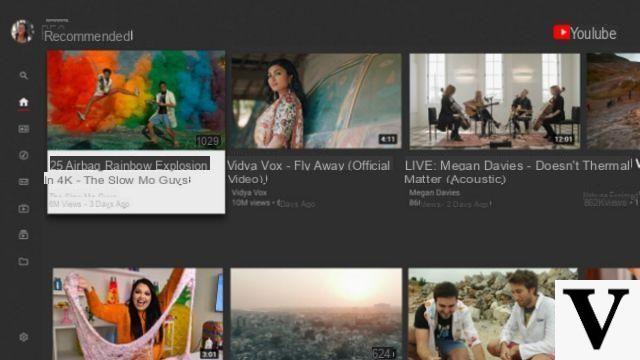When you create your Twitter account, your profile is automatically set to public mode. In fact, everyone can see, comment on or RT your posts. If you want to preserve a little mystery and confidentiality, the blue bird social network has it all covered with its protected tweets.
So, follow this tutorial dedicated to teaching you how to secure and manage your privacy on Twitter: it will teach you how to make your account private in seconds!
Make your Twitter account private
- Open Twitter and click on theprofile icon located at the top right of your page, next to the Tweet button. From the drop-down menu, then select Settings and privacy.

- In the left column of this new page, click Confidentialité et sécurité.
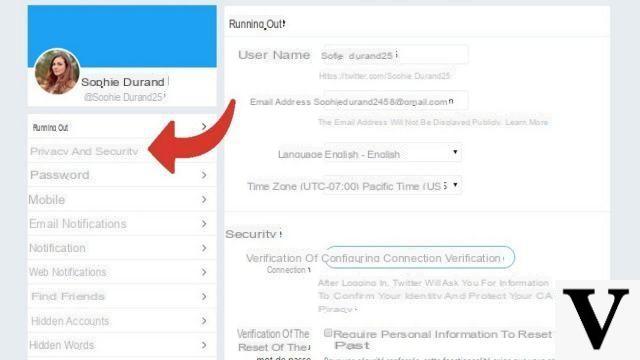
- In the first section Privacy Policy, Check the box Protect your Tweets.

- Then go down to the bottom of the page to click on the button Save Changes.
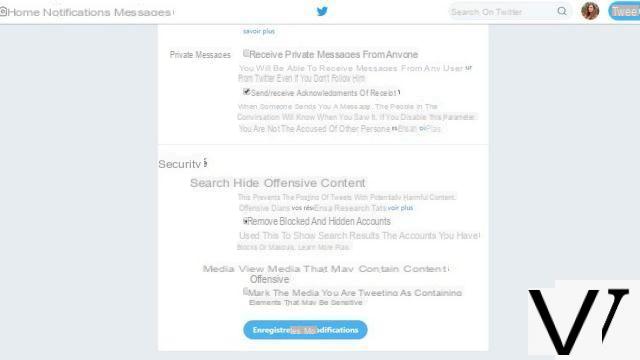
- Enter your mot de passe in the field provided, then click again on Save Changes.
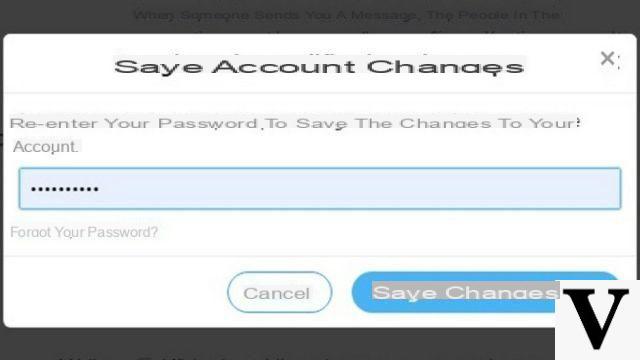
The confidentiality of your account has been changed from public to private. With this setting, your Tweets can now only be read by your followers. From then on, you will receive a subscription request as soon as a new user wants to follow you, a request that you are of course free to accept or refuse. In addition, protected tweets cannot be RT, nor referenced in search engines like Google, thus ensuring your confidentiality even outside the Twitter sphere.
Be aware, however, that if only your subscribers can read your tweets, they can still take screenshots and share them ...
Find other tutorials to learn how to secure and manage your privacy on Twitter:
- How to activate and deactivate geolocation on Twitter?
- How to hide a hashtag on Twitter?
- How to deactivate the identification of your photos on Twitter?
- How do I turn off ad targeting on Twitter?
- How to block an account on Twitter?
- How to block private messages from strangers on Twitter?
- How to unblock an account on Twitter?
- How to delete a follower on Twitter?
- How do we know what data Twitter has collected on our profile?