
The PDF format (Portable Document Format) allows you to preserve your original layout, perfectly align your texts, images, graphics, protect your document,... whatever your operating system.
This format does not replace a Word, but one could say that it complements it.
There are many programs that offer a backup of your documents in PDF format, but few allow their modification.
So, what to do when your colleague sends you a document in PDF format in which he left a grammatical error? How do I edit the PDF version of an accidentally deleted Word document? In both cases, you need a PDF editor.
Paid PDF editors are the most powerful and complete, with them you can do everything. In the case of a simple modification, do we really need to pay? After all, maybe a free PDF editor will suffice.
Also, we prefer to go straight to the point: free has a price.
Free PDF editors give you the possibility to erase text and replace it with a new one, respecting the font used, its size and its color, it is easy to annotate it, comment it, highlight it, cross out, delete or add pages, etc. Changes other than these, such as creating forms, will not be possible.
1Foxit Reader

- Indicated price:
Foxit Reader is a good alternative to Adobe Reader, and this editor is having some success.
This free PDF reader offers a whole range of powerful tools. Of course, you can't modify the content of a document, but you can cross out and annotate it from your computer, phone or tablet.
2ilovepdf

- Indicated price:
With ilovepdf, convert PDFs to Excel, PowerPoint, Word, JPG (and vice versa), rotate, unlock, compress, sign, split, merge and of course edit. them, all for free.
To integrate a watermark, establish a format for page numbering, work without ads, with larger files, then you will have to upgrade to the Premium version (€7/month for monthly billing).
3PDF-Xchange Editor
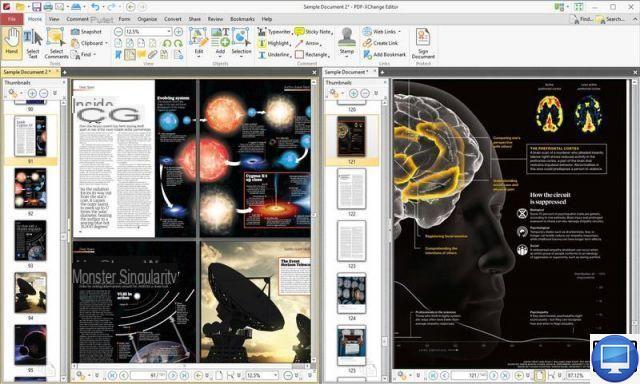
- Indicated price:
PDF-Xchange Editor offers pretty much the same functionality as Foxit Reader. This program translated into Spanish is very practical for annotating documents.
This Tracker software uses an interesting approach, in that around 70% of the features are free, with the rest paid. This means that, if you're lucky, you can edit your PDFs completely for free.
4
PDF Candy

- Indicated price:
If you don't have a lot of changes to make, PDF Candy may be the quickest and most convenient solution.
This program can convert PDF to Word, JPEG, TIFF or BMP format. With PDF Candy, you can rotate the pages of your documents, split it, protect it, add watermarks, extract text, etc.
However, this free online service has a major drawback... your document must not exceed 500 MB, unless you pay.
5Apowersoft Online PDF Editor
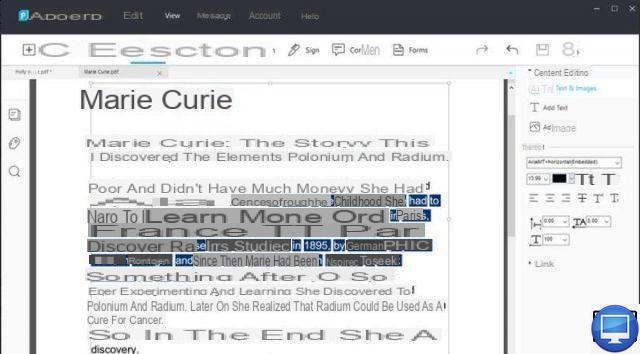
- Indicated price:
Apowersoft Online PDF Editor is another efficient online service that offers a nice set of tools.
Most notable is text editing, which is a rarity in the freeware realm, you can annotate documents, convert them to other formats, and all from a browser window.
For more features, upgrade to the paid plan, note that it is refundable after a period of 30 days.
6able word
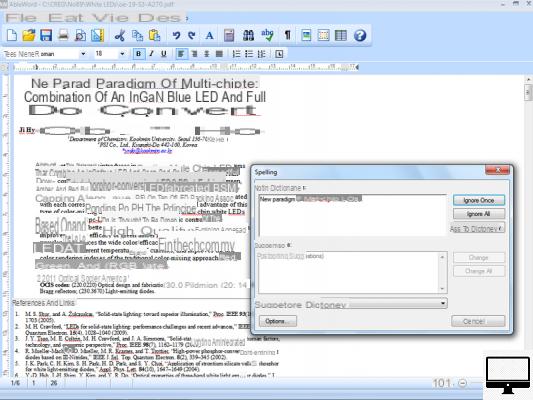
- Indicated price:
As far as we know, AbleWord is the only free PDF editor that can import a PDF and edit it completely. It is very good at importing and converting Word documents to PDF. It is also compatible with other formats: .rtf, html, .txt, HTML, for example, but the rendering will not be of very good quality.
Recommended articles:
- The best PDF editors on the market (free and paid)
- How to check a box on a PDF document?
- Comment will convert PDF to Word?
- How to remove password from PDF?
- How to convert JPEG to PDF?
- Learn how to reduce the size of a PDF?
- Learn to write or draw on a PDF


























