Documents in PDF they have become the standard for sending digital files as they are usually small in size, easy to view, print and supported by any computer or mobile device. The only "limitation" of PDFs is that they are not editable with any program: you need to use software PDF Editor to edit the content of the PDF.
If you use OpenOffice or LibreOffice to view, process and edit your documents, you have probably already tried open PDF with OpenOffice and LibreOffice but without success. However, below we will tell you how to do this in two different ways.
Way 1. Open PDF with OpenOffice and LibreOffice with PDFImport (for viewing only)
The plugin PDFImport is an extension of OpenOffice (but also works perfectly with LibreOffice) which allows you to importare i file PDF in Writer (program similar to Word) in order to view and even edit something in the PDF file.
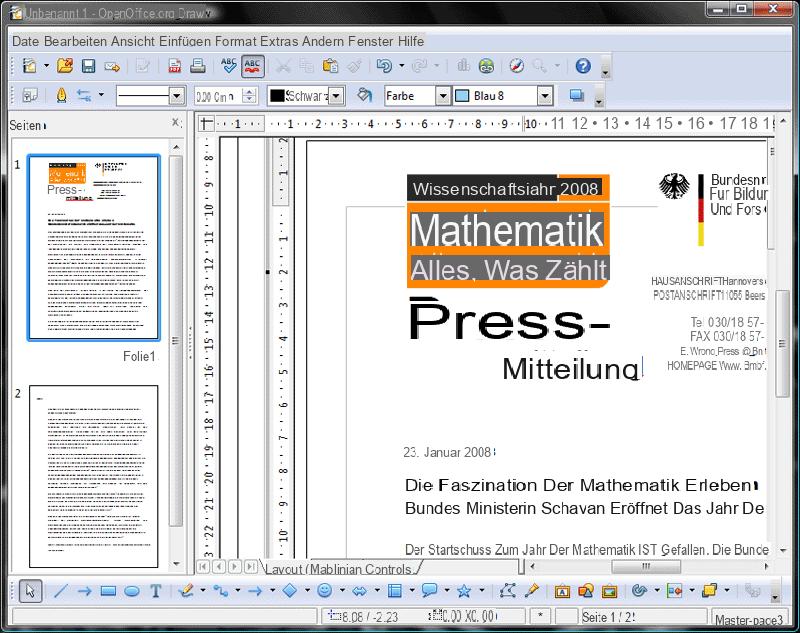
In addition to opening and viewing the PDF content, you can do operations such as inserting images, inserting text, formatting fonts, moving paragraphs, deleting them and so on.
Way 2. Open PDF with OpenOffice and LibreOffice with PDFelement
If with the previous solution you are unable to open and / or edit your PDFs with OpenOffice or LibreOffice, then you should use the program PDFelement: it is a software that in addition to opening PDF files allows you to edit them just as if you were working with an editing program such as Writer or Word. In addition to making changes directly on the PDF document, PDFelement also allows you to convert PDF to Word format and then open the file su OpenOffice e LibreOffice to freely make all the changes you want.
PDFelement is available for download on both Windows PC and Mac. Below is the program interface as it appears on a Windows computer:
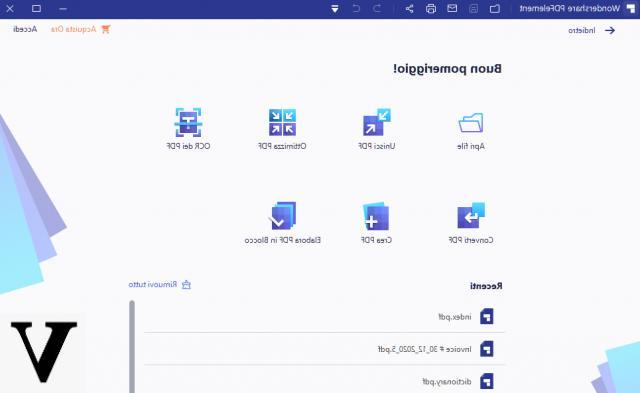
As you can see from the image above, PDFelement is structured to look like simple and intuitive to use. There is no need to read the manual to start opening PDFs, editing PDFs, merging or converting PDFs to any other format right away.
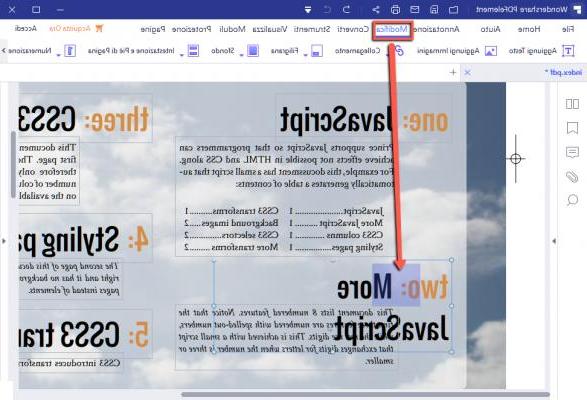
PDFelement it becomes essential if you have documents PDF scannerizzati: in these cases it is necessary to use the OCR technology (included in PDFelement) thanks to which the text of the scanned PDF is scanned and made "editable" again. PDFelement, unlike other similar programs like Adobe Acrobat Pro, is much more affordable and provides free lifetime updates.
How to Open PDF with OpenOffice and LibreOffice -

























