
Summary
- > Open a SWF file via Internet Explorer
- > Open your .swf files with dedicated software
SWF (Small Web Format) files pronounced "Swiff" contain audio or video files and animations, all compressed in such a way that they can be shared online. They are also called ShockWave Flash because they are created from Adobe Flash software.
However, since Flash has become an obsolete format, Windows is now unable to automatically play a SWF.
In this tutorial, we give you two quick solutions to open your .swf on Windows.
1. Open SWF file via Internet Explorer
To view your .swf files, we suggest you go through Internet Explorer which, by nature, performs tasks through Flash.
Before opening your files through your browser, make sure Flash is enabled:
- Open your browser.
- Click on the cogwheel, at the top right of the search bar.
- In the drop-down menu that appears, go to Manage Add-ons → Toolbars and Extensions.
- Select Shockwave Flash Object.
- Dance Status, click on Enable → Close.
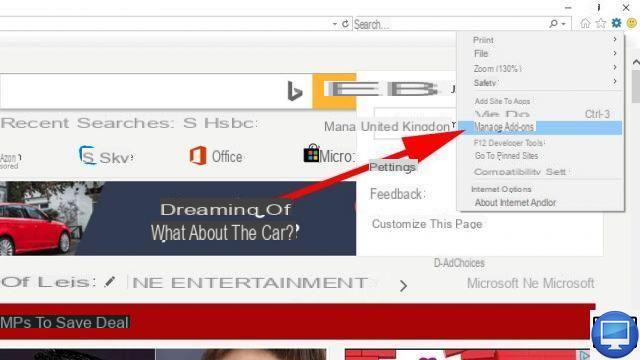
Once this is done:
- Choose your .swf file, right click on it and select Open with...
- Go to the option More applications
- Select Internet Explore → OK.
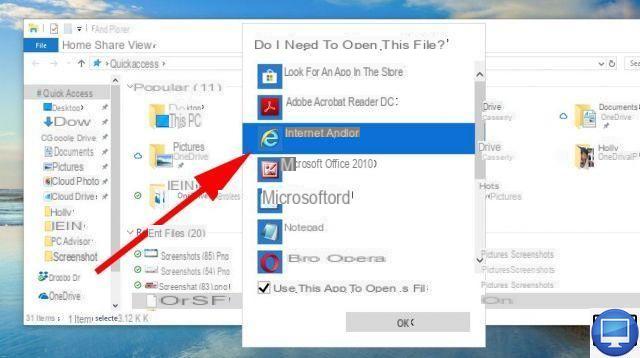
If the .swf file uses ActiveX, then a warning message may be sent to you. To work around this, just click To allow.
Now you should be able to view your media files or .swf animations.
2. Open your .swf files with dedicated software
If you'd rather use a third-party application to run your SWFs, then there's plenty to choose from and most are free.
SWF File Player, for example, is compatible with Windows. Its interface is simple, you just have to select the file to play and click on Play.
You can resort to the very popular VLC player, it also supports SWF folders, among many others.
Finally, there are various web applications that allow the conversion of .swf to MP4, so that it can be viewed on any device.
The choice is vast and, again, at no cost to you, for example: Online Convert and Files Conversion do a great job.


























