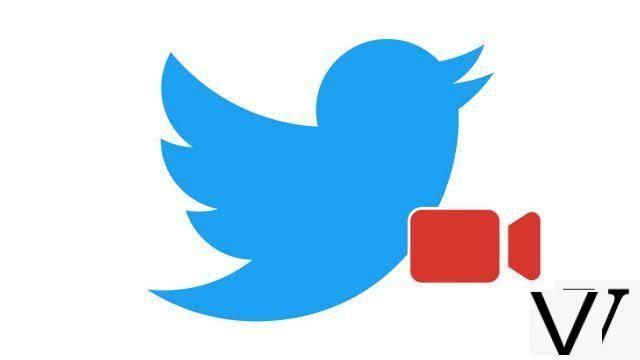
The social network makes it possible to enrich its tweets, short text messages composed by users, with different media such as GIFs, images or videos. These media are added to a tweet to provide additional information. As for the videos, these are limited by a maximum size (512 MB) and a duration of 2 minutes and 20 seconds. However, it is possible to download a longer video and shorten it directly from the application. The site supports videos in MP4 and MOV format.
Today in our series of tutorials dedicated to learning how to manage content and its posts on Twitter, here is how to publish videos on the social network, step by step.
Post a video on the web version of Twitter
- Go to Twitter and click on the " Gallery In the composition area of a tweet.
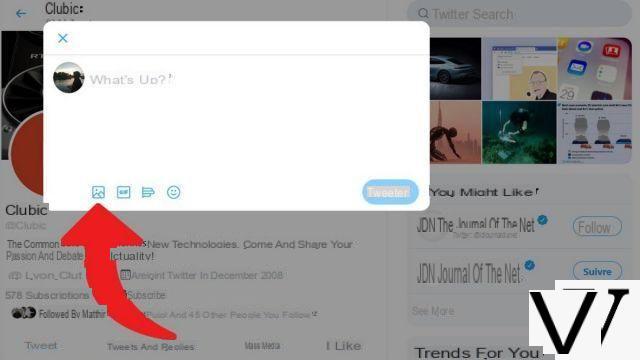
- A window opens. It allows you to import a video saved on his computer into his Twitter account. A message is displayed if it does not have the format, size or duration allowed.

- Write the tweet accompanying the video and click " Tweet »To share your message and video on the social network.
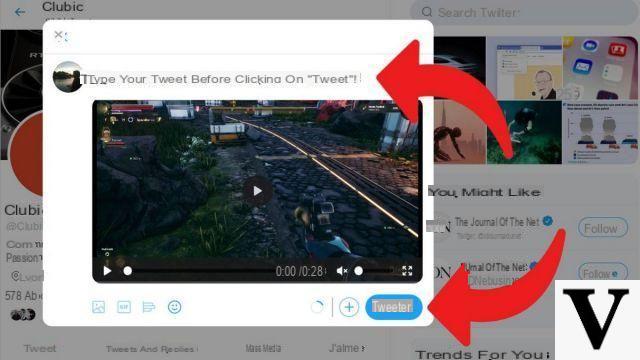
Post a video on Android and iOS versions of Twitter
- Open the Twitter app and click on the compose icon for a tweet.
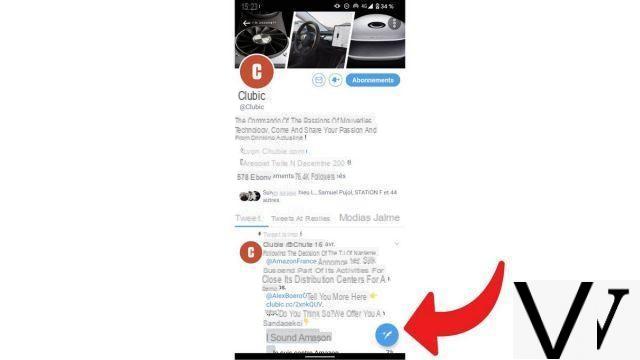
- To import a video from your mobile, click on the " Gallery And select the video you want to share on Twitter.

- If the video is too long or too heavy, then Twitter offers a native tool to shorten it. Collapse, expand or move the light blue bar at the bottom of your screen to select the desired passage. Finally click on " finish To import the video.
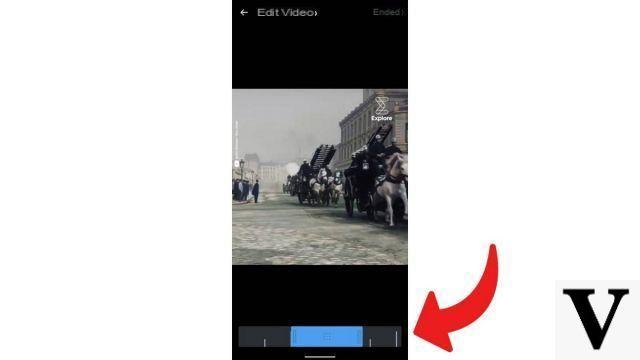
- Write the tweet accompanying the video and add a location, if you wish, using the " Location ". Click on " Tweet To share your tweet and video.

Find other tutorials to learn how to manage content and its publications on Twitter:
- How to retweet a tweet on Twitter?
- How to post an animated GIF image on Twitter?
- How to create a live video on Twitter?
- How do I post a Moment on Twitter?
- How to remove censorship on Twitter?
- How to record a video on Twitter?
- How to save tweets?
- How to delete a tweet?
- How do I turn off video autoplay on Twitter?
- How to create a subscription list on Twitter?
- How to use Reels on Instagram?


























