You have the option of preventing your children from installing paid applications from your Android smartphone or tablet.
Launch the application Play Store then pull down the left side menu → Parameters and check the option Password.

Then enter the password of your Google account, so that a little clever does not have fun restricting your own account or disabling protection.
When purchasing an app, the buyer will be asked to enter the password for the Google account.
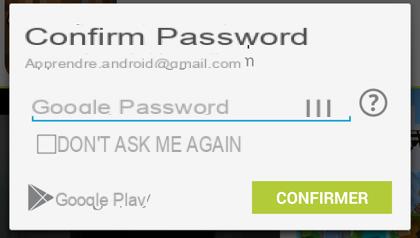
 In-app payment (“inside the app”) allows you to purchase additional content without installing a new version of the app. You will be able, for a fee, to unlock new features or new levels for a game, for example. When an app offers in-app purchases, in-app purchases is displayed.
In-app payment (“inside the app”) allows you to purchase additional content without installing a new version of the app. You will be able, for a fee, to unlock new features or new levels for a game, for example. When an app offers in-app purchases, in-app purchases is displayed.



























