How to recover deleted photos on WhatsApp? A bad gesture quickly happened, and with it the loss of a photo that you would have preferred to preserve. Beyond advising you to store important data on another device, we explain the solutions to find the missing photos.

Who has never deleted a photo by mistake, or at least later regretted having done so? On email applications, this action can be fatal because there is not always a method to recover the affected data.
Fortunately, this is not the case with WhatsApp, which offers several methods to go back. Depending on your device, you should find a solution that matches your needs. Here is the list of all the options available to you in the event of an accidental deletion.
On the same topic: WhatsApp - how to send temporary messages that will be deleted within 7 days
Recover deleted photo with help from recipient
WhatsApp offers two options for deleting photos: you can delete them from your phone or from the conversation, for all participants. This last option appears one hour after sending of the media in question.
It is therefore possible that the recipient (s) of the message have kept a copy of the deleted photo. In many cases, it is enough to get closer to the person concerned for them to return this copy to you. We advise you not to delay, at the risk that the photo will also be deleted.
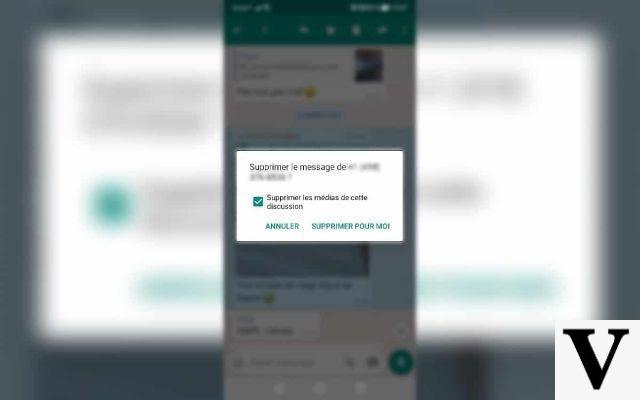
Recover deleted photo from your smartphone gallery
On Android as on iPhone, WhatsApp automatically downloads the photos sent by your contacts to your phone's gallery. If you haven't changed the corresponding setting, then you should be able to access your media from the corresponding album.
- See you in Gallery on Android, in Photos on iPhone or in the media application you use
- Find the album WhatsApp Images
- Find the deleted photo from your conversation
- You can also use the search function by entering the date of the photo
If you are unable to find the desired photo, you can take a look at the cloud storage side. WhatsApp may have saved it automatically.
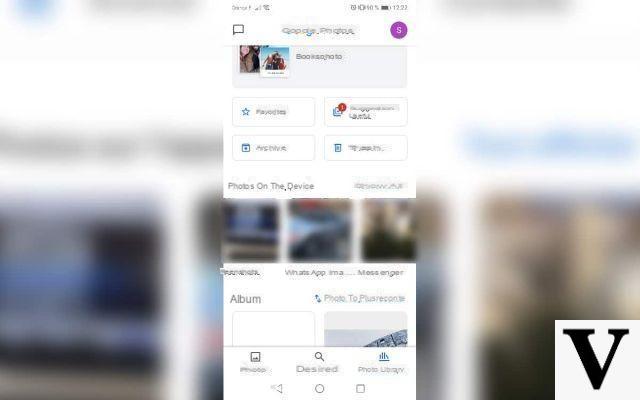
Recover Deleted Photo from Android Smartphone Memory
If no WhatsApp album appears in your gallery, it is still possible that the application has saved the photos in the internal storage of your smartphone. Unfortunately, iOS devices don't allow you to dig inside their memory. If you have an Android device, here's what to do:
- Open the app Fichers
- In the search bar, type WhatsApp Images, or go to WhatApp> Media> WhatsApp Images
- Find the deleted photo from your conversation
- You can consult the file sent for the photos you sent
This method also works for any other type of media. In the file Media, you will find the videos, audio and gifs files shared in your conversations.
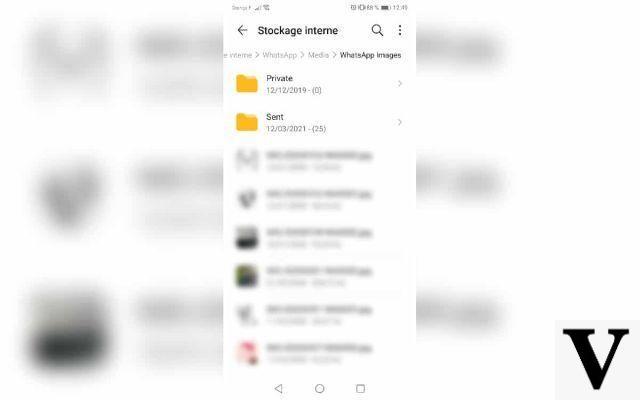
Recover Deleted Photo from WhatsApp Backup
If none of the recipients have a copy and the photo is not in your gallery, it is possible to restore a WhatsApp backup to find it. Indeed, the application allows you to save your data in the cloud, on Google Drive for Android and on iCloud for iOS. However, this requires that you have enabled the option. To do this, go to Settings> Discussions> Chat backup. There you can view the date of the last backup, as well as configure the frequency of the process.
If the searched photo is from the last backup, here's how you can get it back:
- Uninstall WhatsApp from your smartphone
- Reinstall the app through the Play Store orApp Store
- Confirm your phone number using the code received by SMS
- Restore the last backup via the window that appears
The searched photo will then appear in the conversation in the same place before it was deleted. note that on the other hand, all messages and media sent after the date of the backup will be lost. So make sure that any important messages are preserved in some way before you roll back to the latest version.
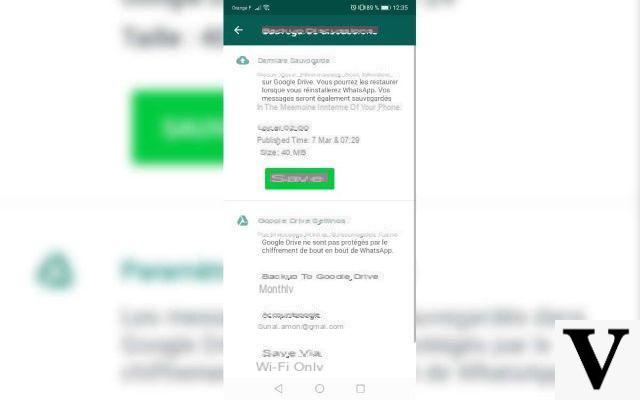
Recover deleted photo with paid app
In the event that none of the previous methods has proven to be effective, you can approach a paid solution. Via a simple Google search, you will be offered several applications to recover the deleted photo, such as Dr. Phone or iMyFone. This solution nevertheless has some flaws.
First, the price to pay is relatively high: count between 20 and 50 euros to buy a license. Secondly, said applications generally require system access to your smartphone, if you are on Android. Not really ideal therefore if you want to maintain the integrity of your device, or simply for security reasons.
On the same topic: How to use WhatsApp on PC or Mac
What is more, the effectiveness of such software is far from guaranteed. It is indeed much more difficult to recover photos than messages, although most of them avoid mentioning the thing. We can therefore only advise you to check that the other methods do not apply to you before thinking of paying for a third-party application.
Be very careful before deleting a photo
Unfortunately, the harsh reality is thatit is complicated to recover a photo if you do not have a WhatsApp copy or backup on hand. Despite recent controversies over the protection of personal data, the application uses a very advanced retention encryption system. These are also not kept on any server, making it difficult for any recovery program.
The only real solution is therefore to regularly back up your data to the cloud from the option available in Settings. If you don't want a copy after all, you better think twice before deleting a photo or message. The more time passes after the deletion, the slimmer the chances of restoring them.
We hope this guide has helped you all the same. Do not hesitate to let us know in the comments if we have forgotten a method!


























