RESET we mean that operation that deletes all the data of the device and restores it to factory conditions. This is usually done when you want to sell or give your iPhone as a gift or when you want to bring the device back to its initial conditions to solve operating problems. We have already seen how reset the iPhone via iTunes, below instead we want to point out alternative ways to delete everything on the iPhone without using iTunes.
Perhaps the fastest way to reset iPhone without iTunes is to use the functions already present in the iOS device. Here are the steps to follow:
- On your iPhone go to “Settings”> General> Reset
- Select the “Erase all data and settings” option.
- Enter the password (if requested) and then click on “Erase iPhone”.
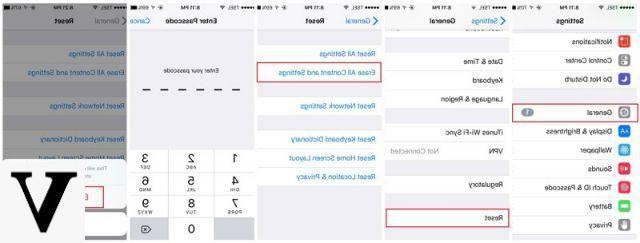
NB: Before doing the reset make sure you have a backup of your iPhone and save it on your computer. If you don't have such a backup, read how to backup iPhone without iTunes.
In this way, your iPhone will return to the way it was when it was just purchased. This procedure certainly works well but does not guarantee that the data in the device memory will be permanently deleted. If you want to be sure that the data can no longer be recovered, we recommend using a program such as SafeEraser or read the solution below.
How to Reset iPhone with dr.fone for iOS
Step 1. Download and install the dr.fone for iOS program on your computer
Here are the download links for the demo version:


Step 2. Connect iPhone to computer via USB cable
Launch dr.fone and you will see this initial window:

Click on the right on the box Complete deletion of data to DEFINITELY delete all files and personal data from your iPhone. From the next screen you will need to click on the "Clear”To start the reset procedure.
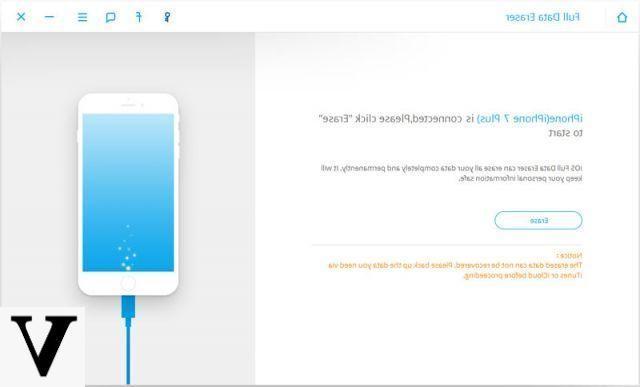
At the end of the process, such a screen will appear confirming that all your personal data has been deleted from the iOS device.
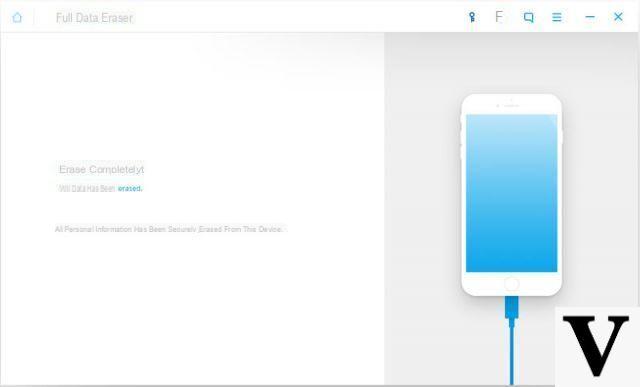
Hi I have forgotten the restriction code ...
So I can't reset the cell ...
How can I get it back?
-
Always try with Dr.fone described in the article to repair the iOS operating system which will delete everything, even the restriction code.
Hi, my iPhone 5 reset it but to restart it asks me Apple id and password that I do not remember how can I reactivate it? Thanks for a positive answer.
-
Check out this page: https://support.apple.com/it-it/HT201354


























