Many professionals and students need to share their files online, for easier sharing with colleagues or acquaintances. Until a few years ago, e-mails were the most convenient way to spread information online, such as Excel files, photos, text documents, presentations, PDF files, etc. definitely the ones in PDF. Sharing PDFs has become so popular with users that various software and tools have been created to facilitate viewing and sharing online. These tools are generally geared towards sharing PDFs or their dissemination online.
How to share and view PDFs online
For those who want to share PDFs or who want to know how to view PDF files online, here are some very interesting solutions. These are different services that offer different ways to share and view PDF Online.
1. Turn PDF into an Online Browsable FlipBook

Flipbookpdf.net offers software solutions to transform your PDF files into browsable catalogs and magazines that, once uploaded online, can be conveniently viewed by whoever you want. To do this, just access the site, upload the PDF file and click CONVERT. There is nothing else to do. Registration is not even required! Everything is therefore very simple and fast.
After conversion you will get your flipbook link ready to share and promote. Alternatively, you can also download the flipbook to your computer for offline use. NB: The flipbooks created are such that they can also be viewed on mobile devices (iPhone, Android, etc ...) thanks to the HTML5 encoding that is used.
2. PDF sharing on SlideShare.com

SlideShare is a real social media network. Users can add video files here. Students and professionals who need a larger network to share their presentations and video files can use this service. PDF documents can also be uploaded to it in order to share them with others.
3. PDF sharing on Isuu.com

Isuu.com is able to meet all the basic requirements for those who want to share and view PDF files online. The unique feature of Isuu is that users can browse by category, popularity, or rating. Sharing PDFs can also be fun to do as (as happens with the Flipbuilder service) you get browsable files that are very beautiful graphically.
4. PDF sharing on Docstoc.com

Docstoc is a site where users can share PDF documents and also view documents shared by other users. Here, anyone can easily share a PDF file on Facebook. This site is a great way to make your PDFs visible as it attracts a lot of traffic.
5. PDF sharing on GoogleDocs

Google Docs is another great solution for sharing PDFs. The great thing about Google Docs is its simplicity and the fact that it also supports sharing of other types of files: excel, doc, txt, powerpoint, etc ...
How to edit PDF before publishing
If you want to make some changes before publishing and sharing your PDF online, what you will need is a program PDF EDITOR such as PDFElement. This software is available for both Windows and Mac OS X users. Its use is extremely simple and intuitive and you will feel like you are working on a Word document and not a PDF. Here is the screen of the program during its operation and that shows how you can make any type of change to your PDF:
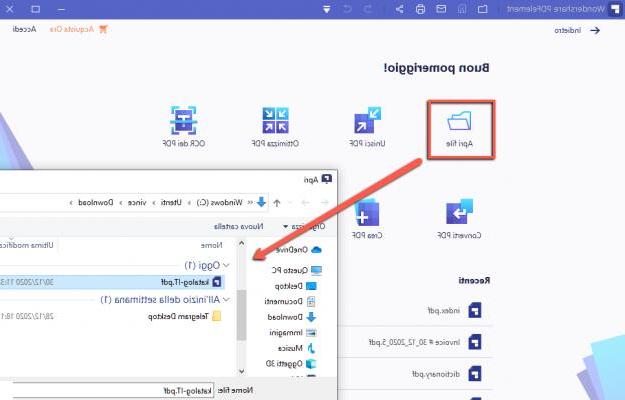
How to Share and View PDF Online -


























