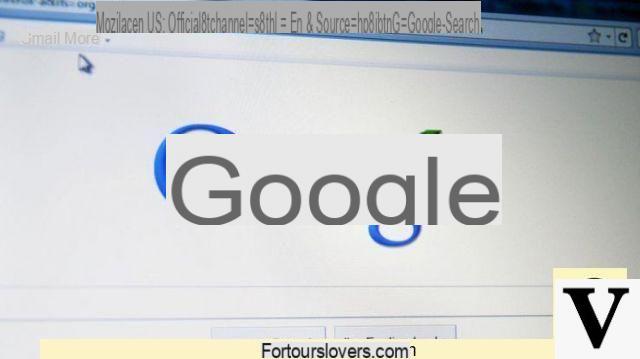
With the release of the version number 64 of Google Chrome New features have been added to the Mountain View company's browser. In addition to the classic updates to improve browser security, the possibility of disable automatic playback of audio from some internet sites.
There are more and more websites where videos and advertisements start automatically without our consent. And if we work in a room with colleagues, it could disturb and create discontent. Thanks to this new feature, users have the ability to disable automatic audio playback only for some portals or for all the sites you visit. In the second case, it is possible to create a white list with websites where audio playback is allowed. Here's how to turn off audio autoplay on your computer and smartphone.
How to turn off automatic playback of audio on your computer
The new feature was first tested on Chrome Canary, the beta version of the Mountain View browser, and then officially released on Chrome 64. To deactivate the automatic playback of the audio, simply press the "I" -shaped icon present before the address bar and then click on Site settings. A new tab will open with several settings, including the one for the Audio. In the drop-down menu next to the Audio item we will have to choose Block. In this way the autoplay will be disabled on all web pages associated with that domain.
The procedure for blocking autoplay on all websites is slightly more complicated. You have to open Chrome, click on the icon with three vertical dots at the top left and then on Settings. A new tab will open and you will have to click on the item "content settings"present in section"Privacy and security". You will access a new page with many options, including Audio. Clicking on it will open a window and you will have to uncheck the item "Allow sites to play audio". In the same window there is also the option to create a white list with the sites where the audio autoplay is to work.
How to turn off audio playback on your smartphone
Version 64 of Chrome is also available for Android smartphones. And even in this case it is possible to disable the automatic playback of the audio. To do this, you need to launch the Chrome application, enter the Settings and press Site Settings. Among the various options there will also be Audio and from there we can disable the autoplay.
How to turn off auto-play of audio on Chrome


























