
Summary
- > Why does a Mac make a sound at startup?
- > Permanently Remove Mac Sound at Startup
If you want to discreetly turn on your Mac at the library, in transport or during a meeting, then this tutorial is for you.
Why does a Mac make a sound at startup?
Sound emanates from your Mac while it boots up, even when headphones are plugged into it, because the external speaker is the chime's default output (chime, in Spanish). This melody indicates that your Apple computer has turned on correctly.
The trick would then be to lower or mute the volume, by pressing the key Mute (F10), before shutting down your Mac. Still have to think about doing it….
Permanently remove the sound from a Mac at startup
If you tend to forget to turn down the volume, then we suggest turning it off permanently. To silence the chime for good, you will need to go through the Terminal and follow these 3 steps:
- Open the Port (Finder → Applications → Utilities → Terminal).
- In the Terminal window, type the command, respecting spaces and capitals: sudo nvram SystemAudioVolume=%80.
- Enter your mot de passe, then press Starter.
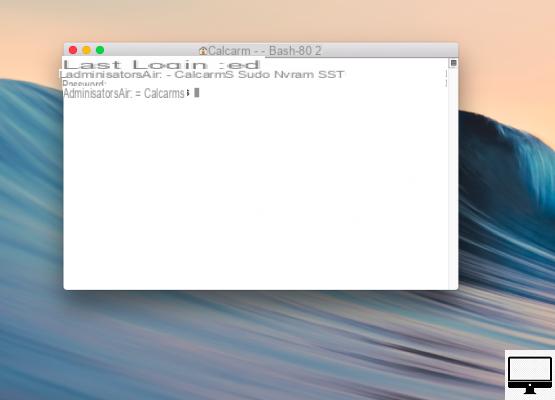
Now your Mac starts up silently until you choose to wake it up.
If you wish to reverse and activate the chime again, open the Port, enter the command: sudo nvram -d SystemAudioVolume, Press on Starter and finally enter your mot de passe.
If, on the other hand, you do not want to deactivate the chime then it is advisable to put your Mac to Sleep rather than shutting it down completely (especially if you plan to use it again soon after).


























