
Is your smartphone under the latest version of Android available? If not, how do I download and install it? Explanations in this tutorial.
It is essential to know how to configure and keep your Android smartphone up to date. Indeed, the updates contain security patches which strengthen the protection of the mobile against attacks. Software optimizations and new features are also made to improve the user experience.
Keep in mind that the operations we describe here may vary slightly depending on the version of Android and the manufacturer overlay you are using.
How to update your Android smartphone
First step, check if updates are available on your smartphone.- Go to Device Settings.

- See you in "About the phone".
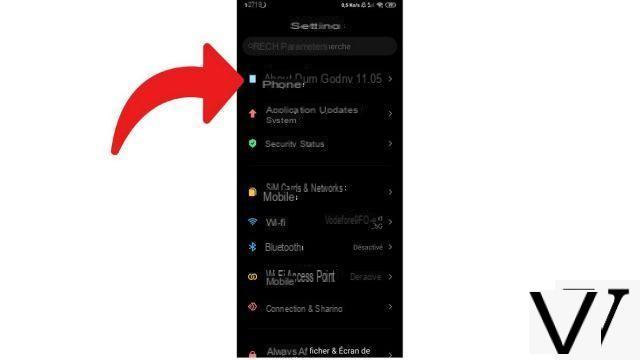
- Select "System update".
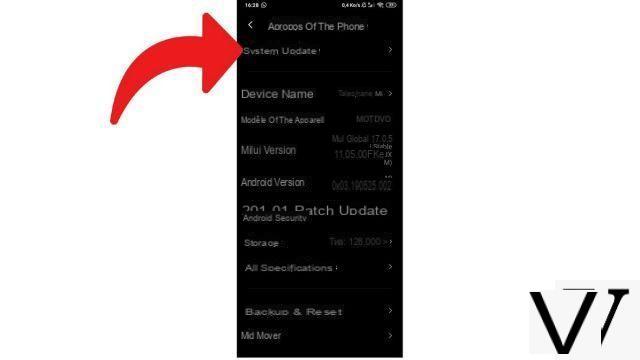
- Press on "Check for updates".
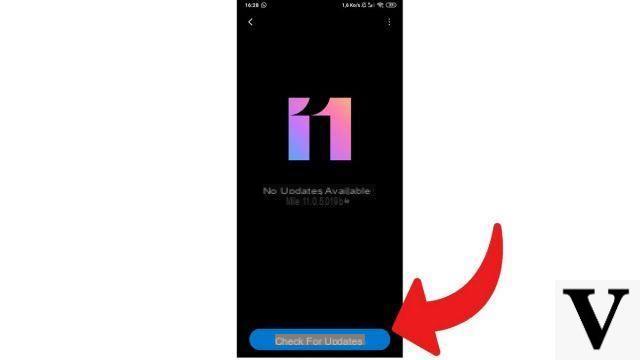
If no update is available, you have nothing to do, the manufacturer has no update for you. Note that the deployment of updates may vary depending on your location and the operator relating to your SIM card. It is therefore possible that an update will arrive later on your smartphone than on that of the same model of a friend living in China or who is at Orange while you are at SFR (or vice versa of course).
If an update is offered, download and install it by following the on-screen instructions. We hardly have to do anything, the process is extremely simple and takes place in the background, so you can continue to use your mobile while the download is in progress. To finalize the installation, it will have to be restarted. Just make sure you have enough battery or that you are plugging the smartphone into the mains at this time.
Find other tutorials to help you configure and keep your Android smartphone up to date:
- How to change the wallpaper on my Android smartphone?
- How to change the unlock code on your Android smartphone?
- How to deactivate the unlock code on your Android smartphone?
- How to activate the unlock code on your Android smartphone?
- How to change the ringtone of your Android smartphone?
- How to activate the flash when you receive a notification on your Android smartphone?
- How to migrate data from iPhone to Android smartphone?
- How to increase text size on Android?
- How to know your version of Android?


























