
Summary
- > Download Microsoft Office for free on iPad and iPhone
- > Use Microsoft Office on iPad Pro
- > Why subscribe to Microsoft 365?
- > iWork, the Apple alternative to Microsoft 365
Is it possible to enjoy Word, Excel and PowerPoint on an iPad or iPhone? The answer is yes.
When Microsoft first unveiled its Office apps compatible with Mac and iOS devices, these were quite limited. Indeed, the iPad version offered Microsoft 365 subscribers some basic editing functions while on the iPhone it was only possible to access read-only.
Since then, iOS or iPadOS users have been authorized to modify all Microsoft documents via their Apple smartphone and tablet, without necessarily having to register for Office 365.
In this article, we show you how to download Microsoft Office apps for free, install them, and use them on your iPad or iPhone.

Download Microsoft Office for iPad and iPhone for free
The Word, Excel, PowerPoint and Outlook applications can be downloaded for free on your iPad and iPhone via the App Store, provided that they run on iOS 12 or later and that you subscribe to Microsoft 365 Family.
This subscription allows you to take advantage of a 30-day free trial, before being billed €99,00/year in the event that you have not canceled your subscription in time.
This formula gives you access to AI-based applications, 1 TB of OneDrive storage per person, or 6 TB in total, not to mention all the connected features it has to offer.
Use Microsoft Office on iPad Pro
In the past, Office Pack applications were reserved for iPads under 10,1 inches, because the larger versions were considered to be devices intended for professionals only.
Since then, things have evolved and Microsoft 365 has become a universal application, now available on large Apple tablets.
As a reminder, if you use Word, Excel and Powerpoint for professional or commercial purposes, then you must pay for Microsoft Office, regardless of the device used.
Why subscribe to Microsoft 365?
With Microsoft 365, you get premium versions of Office apps (Word, Excel, PowerPoint, and Outlook), including advanced change tracking and formatting for charts, tables, and images.
In addition, you can enjoy 1 TB of online storage via OneDrive, against 5 GB without a subscription. You also get 60 free Skype call minutes each month and OneDrive storage for 5 users.
As a reminder, the price of an annual Microsoft 365 Personal plan costs €69/year, and does not offer a free trial.
Word
With Word on iOS, you have authoring and editing tools to make all the changes you want to copies.
On the iPhone, Word suffered from limitations imposed by its screen size, so Microsoft made some improvements to the interface to make it easier to handle.
In particular, there is the "Quick access" option, which serves to resize the text, erase unnecessary elements and attach all the tools to the keyboard.
To access files saved on your OneDrive, Dropbox or Microsoft SharePoint accounts, then you must have a paid account.
With a free OneDrive account, you will only be able to store and access your documents.
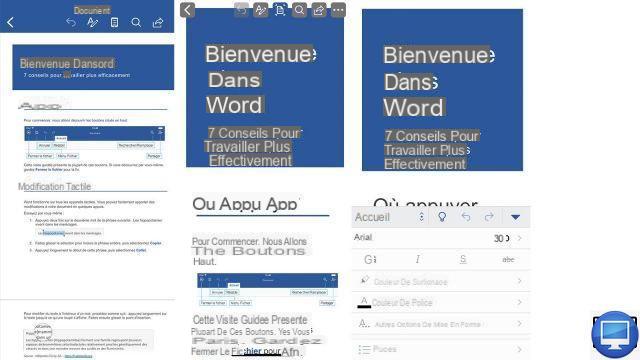
Excel
With Excel, you can start creating, modifying, saving and printing tables and files, which you can even save on DropBox.
Once logged into your account, you will have access to a list of folders in which to save and open your spreadsheets.
Features exclusive to Office 365 users include:
- Customization of styles, colors and dynamic layouts.
- XLOOKUP to search for items.
- Adding or modifying graphic elements.
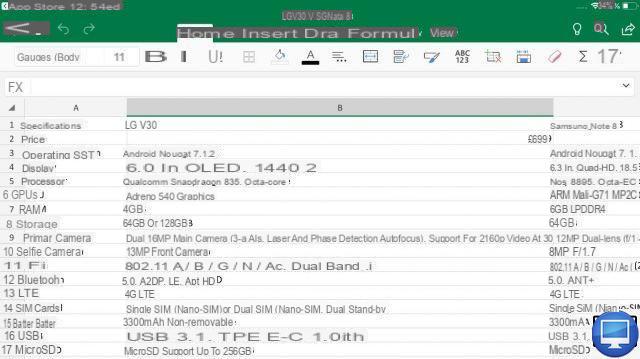
Power point
With PowerPoint, you can add or enhance animations, videos, and crop images from your iOS.
Like other apps, file storage on Dropbox is an alternative to Microsoft's OneDrive.
If you have an Office 365 subscription, then say hello to premium features, such as:
- Reading mode.
- Adding custom colors and shapes.
- SmartArt graphic insertion.
- Adjusting the shading of table cells, rows and columns.
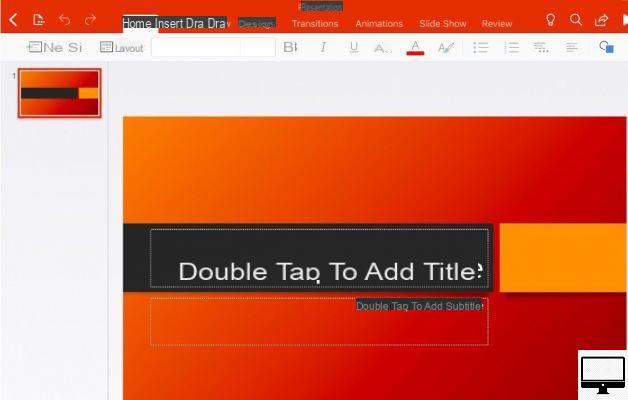
Synchronization options with Microsoft Office
OneDrive, Microsoft's Cloud, is automatically integrated into the Office package for iOS and iPadOS.
Thus, all your documents created on one of the Office applications will be accessible from your iPad or iPhone, in the same format.
Be careful, to be able to work on your files, make sure you have saved and downloaded them to your device beforehand. If you're offline, then feel free to create new documents and save them, without having to go through Drive.
iWork, the Apple alternative to Microsoft 365
As the owner of an Apple device, it is still important to know that Apple offers its own alternative: iWork. This office suite allows you to create and save files, spreadsheets and presentations, compatible with Microsoft Office applications.
In detail, it consists of:
- Pages for word processing
- Numbers for spreadsheets, charts and tables
- Keynote to make your presentations
More interestingly, iWork is native software of the brand, so it is provided upon purchase of your device.
In conclusion, unless you are forced to work on the Office Pack, you won't have any use for it since iWork performs similar functions.
Recommended articles:
- What is Microsoft Education?
- How to download and use Word for free?
- How to use Microsoft Office on a Chromebook?
- Office for Mac: buying guide


























