The problem "iPhone Disabled”Usually occurs when a wrong code (unlock password) is entered several times and therefore the possibility of entering other codes is blocked. In such cases, a message like "iPhone is disabled. Please try again in XX minutes"Where XX can be 1 minute or a very large number of minutes ...

If you know the (correct) password, it is very easy to solve this problem: just enter the correct code as soon as possible. This error appears when an incorrect code is entered 6 times consecutively: in this case the device locks automatically and prevents the user from entering any new attempts that are made.
 You can solve this problem by using the following tips:
You can solve this problem by using the following tips:
Restore your device from backup. To do this, you need to connect the iOS device to the computer it has already synced to in the past. Follow the on-screen instructions and within a few minutes, your device will work fine and smooth again.
Retry the device without backup: In case you are unable to sync your device try to activate the recovery mode or put the iPhone in DFU mode to be able to restore the device in an emergency.
In any case, below we see the 2 solutions in order to solve the problem of the disabled iPhone and to be able to use the device again as usual.
Solution # 1 - Dr.Fone iOS Repair (to restore iPhone without deleting data)
Download and install the demo version of dr.fone for iOS on your Windows PC or Mac:


Once dr.fone is installed and launched, here is the interface you will see:
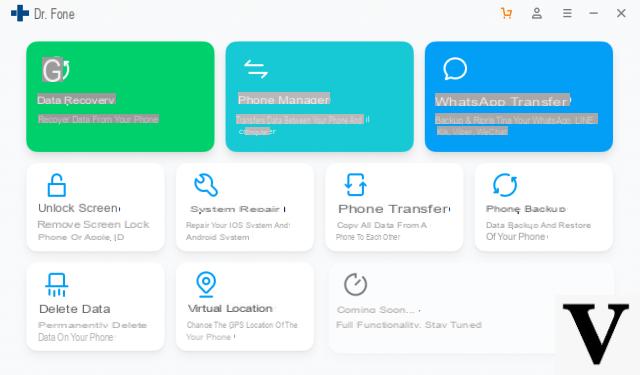
Click on the box REPAIR and then connect your iPhone to computer via USB cable
You will see this screen:
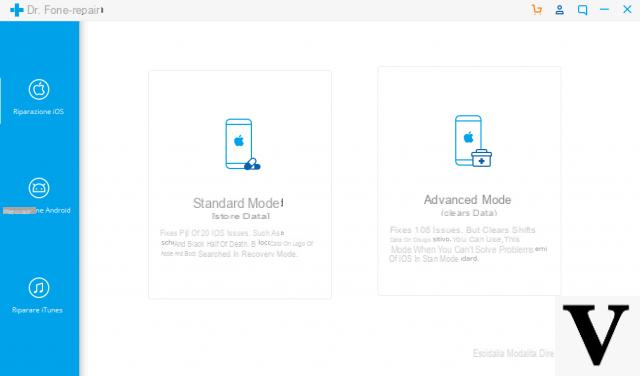
To begin the process of iPhone repair disabled click on your button START.
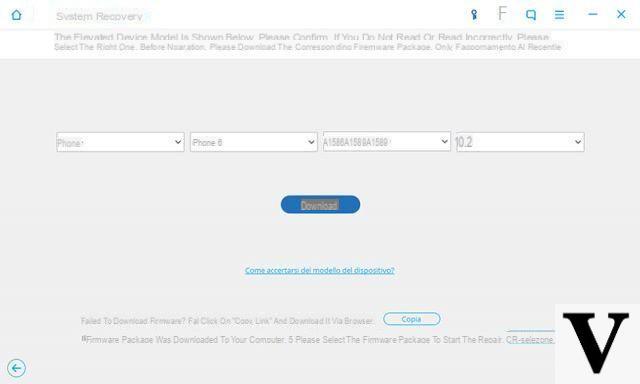
Select your iPhone model and the program will show a link "Download”On which you will have to click to download the latest firmware version for your iPhone
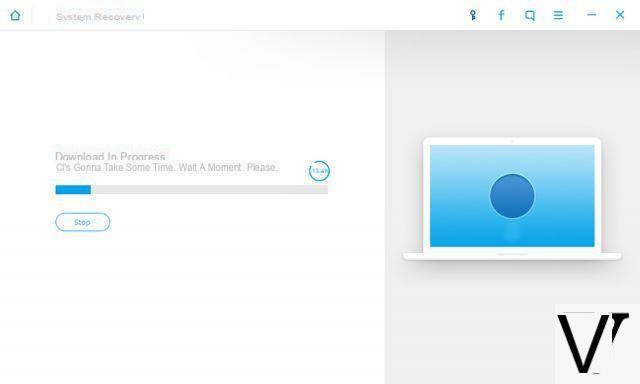
Click on DOWNLOAD and then follow the instructions that will appear until the end of the repair process. Once finished your iPhone will restart and you will never see that annoying message "iPhone Disabled“!!
Solution # 2 - Reset via iTunes (with data loss if you don't have a backup)
With iTunes it is possible to do a procedure called iPhone initialization which allows you to restore the device to factory conditions. In this case, if you don't have a backup, your data will unfortunately be lost! There are two cases to consider therefore.
Case 1. If you have NEVER synced iPhone with iTunes in the past
In this case, make sure you have at least installed the iTunes program on your computer. Then connect the iPhone to the computer and iTunes should start automatically and create a backup of all the information on the phone. A 'Cancel' or 'Retry' message may initially appear and you will need to hold down the Power button and the Home button together.

As soon as the iTunes logo disappears you will need to release the Power key and continue pressing the Home key. After a few moments the iTunes icon will reappear and you can connect the device to iTunes. A message will be displayed on the computer stating that the phone is in recovery mode and connected.
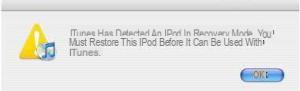
Now you can restore the device from the backup.
Case 2. If you have already synced iPhone with iTunes in the past
In case you have connected the device to iTunes before, you will not have big problems.
Connect your iPhone to your computer via USB and open iTunes. Now a lot will depend on the version of the operating system on the iPhone: you may or may not need to enter the passcode. If the Apple logo appears, you will need to press the Power and Home key to put the device into recovery mode. Then you can restore the iPhone to factory settings or install the backup on the device.
NB: If by any chance you have a disabled iPhone and you have not synchronized your iPhone with iTunes in the past or made any backups, before (and after) the recovery you could try to connect the iPhone to the computer and use the dr.fone program for iOS to see if it can recover data (photos, contacts, messages, notes, etc.) from the device. This software is also able to find any backups on iTunes or iCloud (which you may not remember having done in the past). For more info read the article: how to recover data on disabled iPhone
hi my iPhone x was disabled because the glass broke and it was putting codes by itself how do I recover what is inside I have never backed up?
-
You can try dr.fone with the “Standard Repair” feature which performs a reset without erasing data. However, if it fails you will necessarily have to reset the device resulting in data loss (if you do not have a backup)
hi I have an iPhone5s with a broken home button but which I used with the button on the display. today I turned on the phone and it says iPhone disabled connect iTunes. how can i solve it before contacting an iPhone center? Thank you
-
Try to follow the instructions in the article ...
my iphone 7 connected to itunes does not connect an unknown error message 0xE8000015 appears
-
Regarding that error there is a possible solution in this article: https://it.ifixit.com/Risposte/Visualizza/424120/How+to+fix+error+0xE8000015
I have an iPhone 4, I need to unlock it because it is locked and I don't remember the code.
Since it's an iPhone 4, iTunes won't read it to me, and I don't know how!
Can someone help me?
I tried to connect the iPhone to the computer but on ITunes the message "retry" or "cancel" opens and even holding down the power key and the Home key together nothing happens, how can I solve?


























