
Summary
- > Hide your photos on iPhone or iPad
- > Show Hidden album
- > Recover your hidden photos
On iOS and macOS, when you take photos, or take screenshots, they are saved directly to your Photo app.
In addition to being practical and easy to use, it even has a native feature to hide images that you prefer to keep secret.
So, to prevent your photos and videos from ending up in the hands of third parties, find out how to do it.
Hide your photos on iPhone or iPad
To hide your images on your iOS or iPadOS, follow the 5 steps below:
- Open the app Photos.
- Select the photo you want to hide.
- Press thesquare icon with arrow at the bottom left of your screen.
- Go to Hide.
- Confirm that you want to hide the photo.
Apple will then move the photos to an album called Masked.
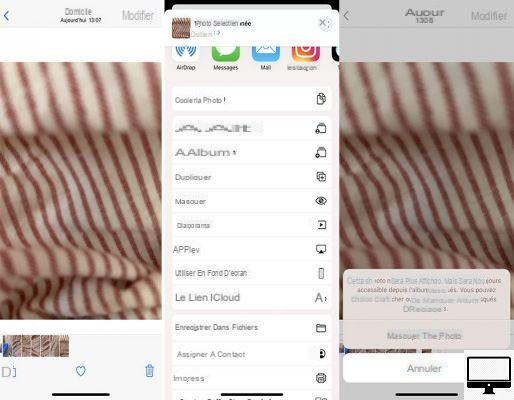
Would you also be tempted to do it on your Mac? For it :
- Open the app Photos.
- Right-click on the photo of your choice and go to Hide 1 photo.
- To confirm, click again Hide.
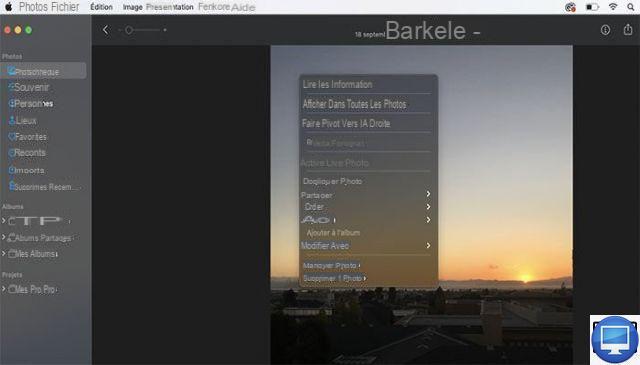
Are your photos saved to iCloud? Know then that if you hide a photo on your Mac, it will also be hidden on your iPhone and vice versa.
View album Hidden
To find your Hidden album, do the following:
On iPhone/iPad
- In the app Photos, ago to Albums.
- Scroll to Masked under Utilities.
- Touch it to open it.
For more privacy, it is also possible to hide the entire album. To do this, go to Settings → Photos → Hidden albums, then turn it off.
On Mac
- In the menu bar, go to Presentation.
- Click on Show Hidden photo album.
Recover your hidden photos
Would you like to recover the images that you have kept private for too long? The method is simple:
On iPhone
- Open Photos, then tap the tab Albums.
- Scroll down the screen, then touch Masked under Utilities.
- Touch the photo or video that you want to restore.
- Touch thesquare icon with arrow, then tap Show.
On Mac
- Open Photos.
- In the menu bar, go to Presentation
- Go to Show photo album Hidden(s), then select Masked.
- Right-click on the photo, then choose Show photo.
Recommended articles:
- How to hide messages on your iPhone?
- How to delete photos from your iPhone?
- How to save photos from iMessage?
- The best photo editing apps for iPhone


























